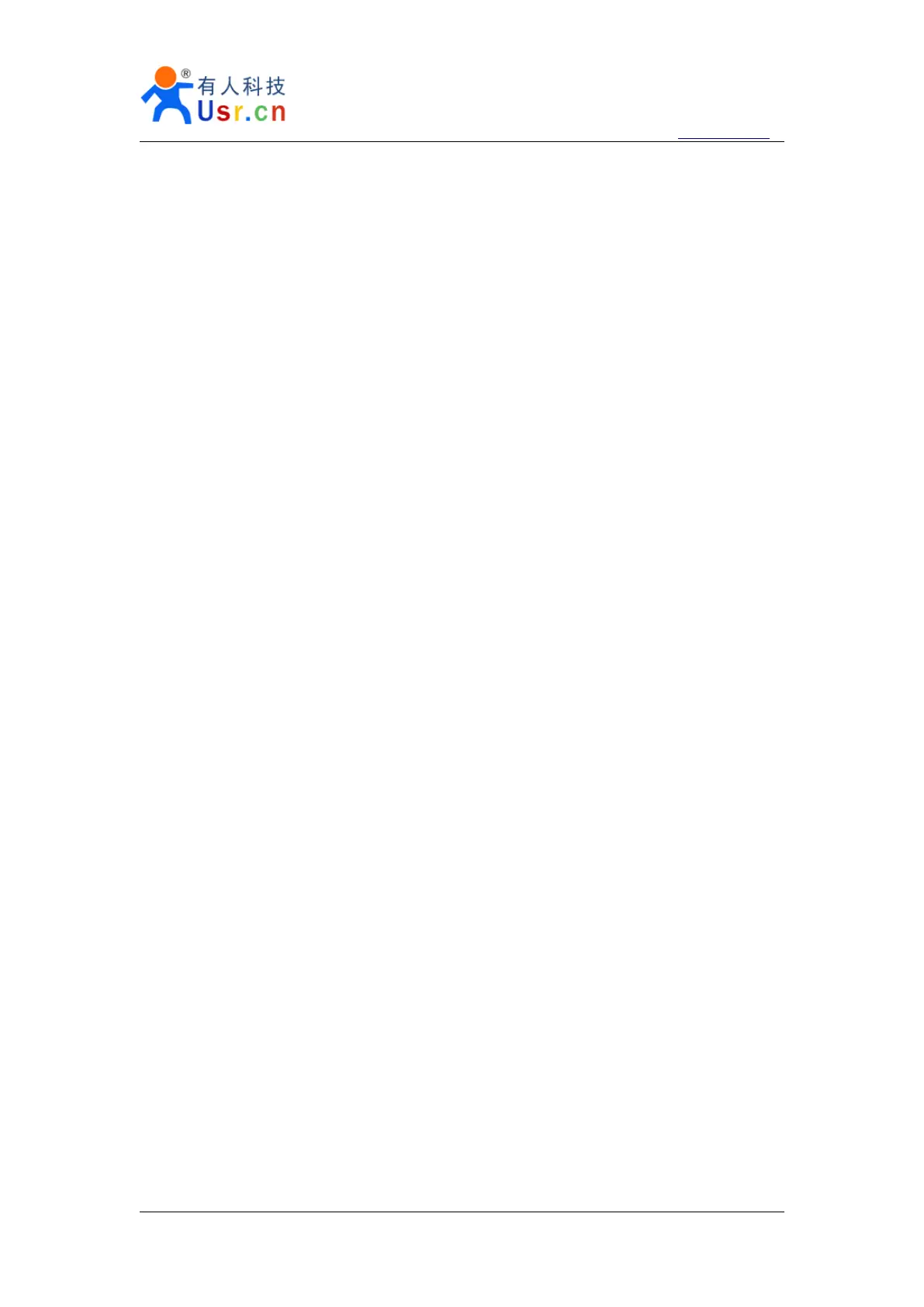Multifunctional serial to Ethernet module user manual http://en.usr.cn
Jinan USR IOT Technology Co., Ltd tec@usr.cn
Page 2 /
/
/
/ 9
Contents
Contents
Contents
Contents
Multifunctional S erial to E thernet converter ..................................................................................... 1
1. Introduction ................................................................................................................................... 5
1.1. Overview ........................................................................................................................... 5
1.2 Features ............................................................................................................................... 5
1.2. Applications ....................................................................................................................... 6
1.3. Order information .............................................................................................................. 6
1.4. Electrical c haracteristics .................................................................................................... 7
2. Work Mode ................................................................................................................................... 8
2.1. Block diagram .................................................................................................................... 8
2.2. UDP mode .......................................................................................................................... 8
2.3. TCP Client mode ............................................................................................................... 9
2.4. UDP Server mode ............................................................................................................ 10
2.5. TCP Server mode ............................................................................................................. 11
2.6. Httpd Client mode ............................................................................................................ 12
2.7. TCP Auto mode ............................................................................................................... 14
2.8. WEB to Serial mode ........................................................................................................ 16
3. Hardware interface: ..................................................................................................................... 17
3.1. USR-TCP232-E ............................................................................................................... 17
3.1.1. Hardware ............................................................................................................... 17
3.1.2. Power ..................................................................................................................... 17
3.1.3. LED status ............................................................................................................. 18
3.1.4. Serial(TTL) interface ............................................................................................. 18
3.2. USR-TCP232-ED ............................................................................................................ 18
3.2.1. Hardware ............................................................................................................... 18
3.2.2. Power ..................................................................................................................... 19
3.2.3. LED status ............................................................................................................. 19
3.2.4. Serial(TTL) interface ............................................................................................. 20
3.3. USR-TCP232-400 ............................................................................................................ 22
3.3.1. Hardware ............................................................................................................... 22
3.3.2. Power ..................................................................................................................... 22
3.3.3. LED status ............................................................................................................. 23
3.3.4. RS232 interface ..................................................................................................... 23
3.3.5. RS485 /RS422 interface .................................................................................... 24
3.4. USR-TCP232-401 ............................................................................................................ 24
3.4.1. Hardware ............................................................................................................... 24
3.4.2. Power ..................................................................................................................... 25
3.4.3. LED status ............................................................................................................. 25
3.4.4. RS232 interface ..................................................................................................... 25
