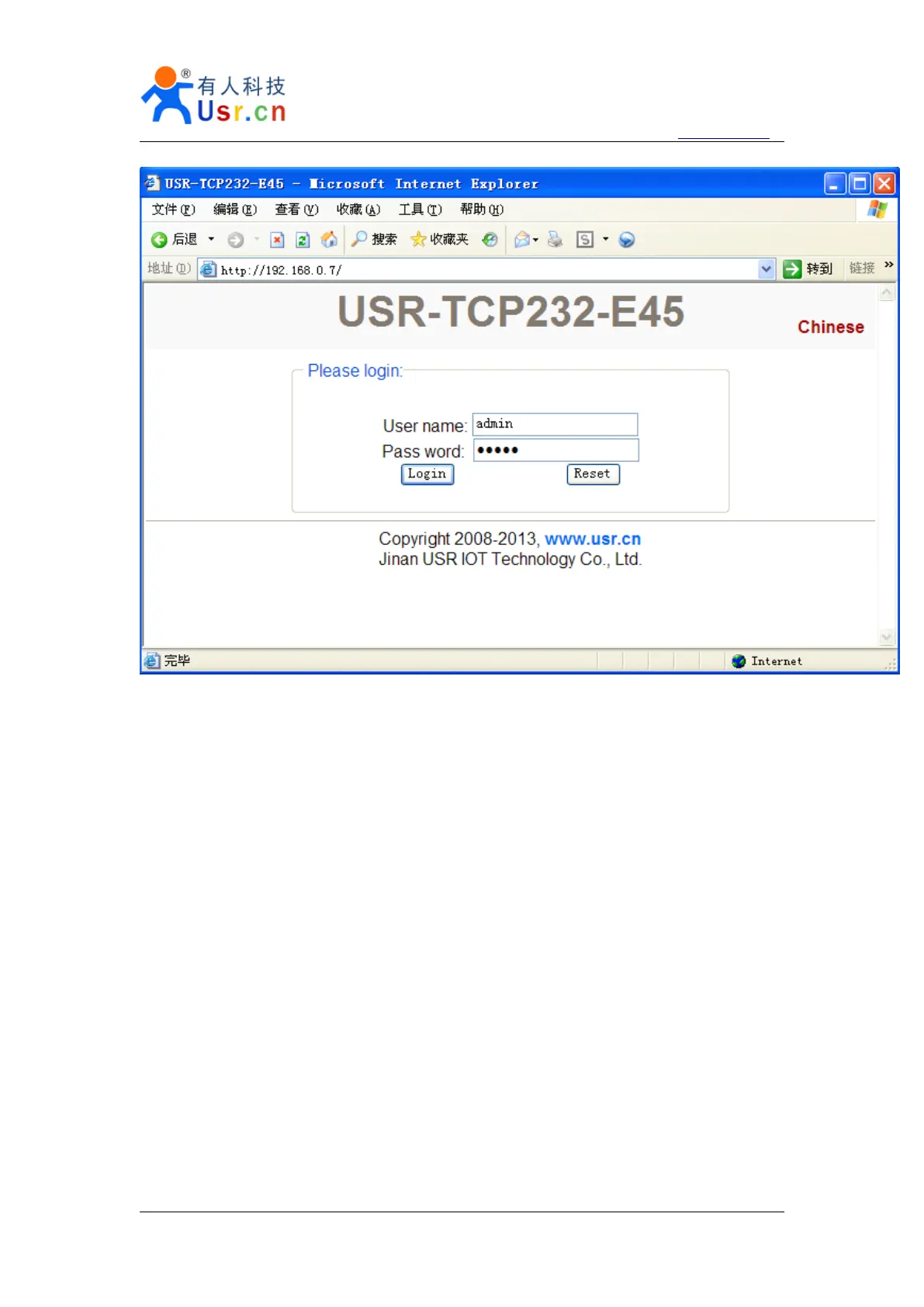Multifunctional serial to Ethernet module user manual http://en.usr.cn
Jinan USR IOT Technology Co., Ltd tec@usr.cn
Page 45 /
/
/
/ 9
Diagram 6 - 3 Login web page
Webpage as follows, PORT2 is not available , 2. TTL(uart0) Settings and 3. TTL(uart1)
Settings respectively corresponding to UART 0 and UART 1 Settings, 4. Miscellaneous Settings is
used to set some parameters such as module IP and module name.