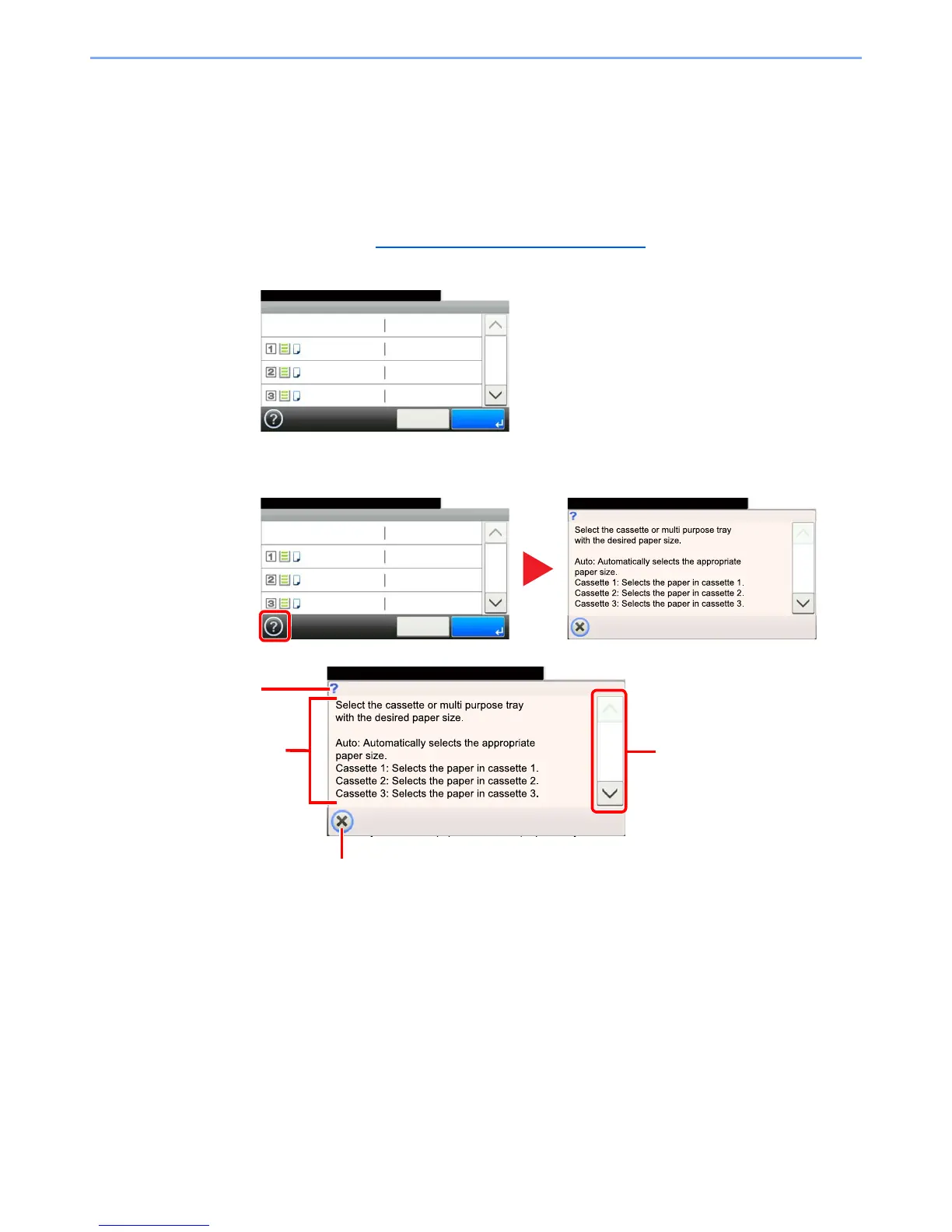3-11
Preparation before Use > Touch Panel Display
Help Screen
If you have difficulty operating the machine, you can check how to operate it using the touch panel.
When the [?] (help) is displayed on the touch panel, you can press it to display the Help screen. The Help screen shows
explanations of functions and how to use them.
Example: Checking the paper selection Help screen
1
Referring to Paper Selection on page 6-9, display the Paper
Selection screen.
2