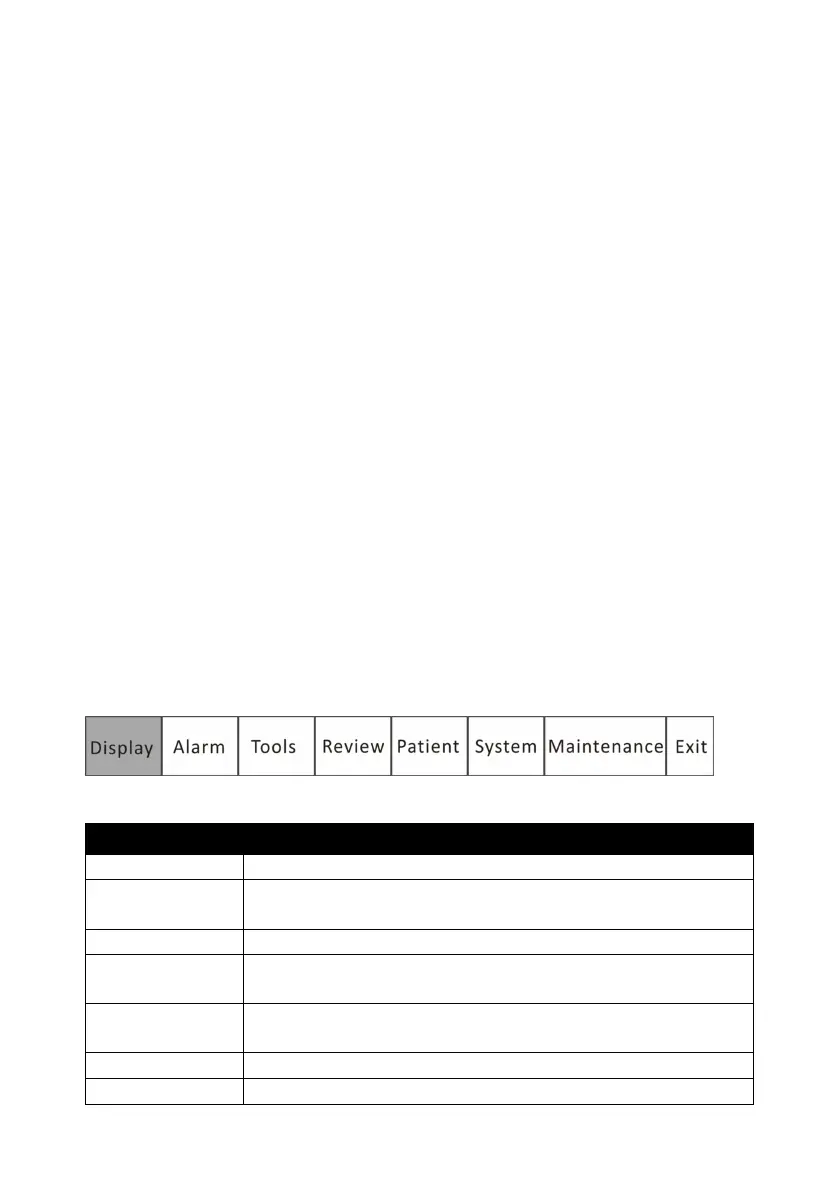Chapter 4: Setting up the Monitor
4-2 Veterinary Vital Signs Monitor Operation Manual
3. Plug the AC power cord into the power connector on the back of the
monitor.
4. Plug the other end of the AC power cord into a grounded, three-wire
hospital-grade outlet.
5. Verify that the front panel AC Power LED is lit.
WARNING! Do not plug the monitor into an outlet controlled by a wall
switch.
6. Press the ON/OFF key to turn on the monitor.
a. The display will light up, the monitor will begin a brief system check, and
then automatically enter the monitoring mode.
NOTE! The monitor performs a number of systems checks during its
start-up time. If the monitor detects an error with its internal
circuitry, a message is displayed and the monitor will not enter
the monitoring mode.
4.4 Basic Operation
Press the menu key to pop us the main menu. There are 8 options at the main
menu which shows as follow,
Figure 4.1: Main Menu
OPTIONS INSTRUCTION
Display Set the display modes.
Alarm Adjust the alarm limits for parameters, open/ close the
Tools Choose event and perform drug calculation.
Review Review the trend data, graph and alarms stored on the
Patient Select patient type, sex, add patient name, age and bed
System Setup system information.
Maintenance Back to default settings and conduct some maintenance