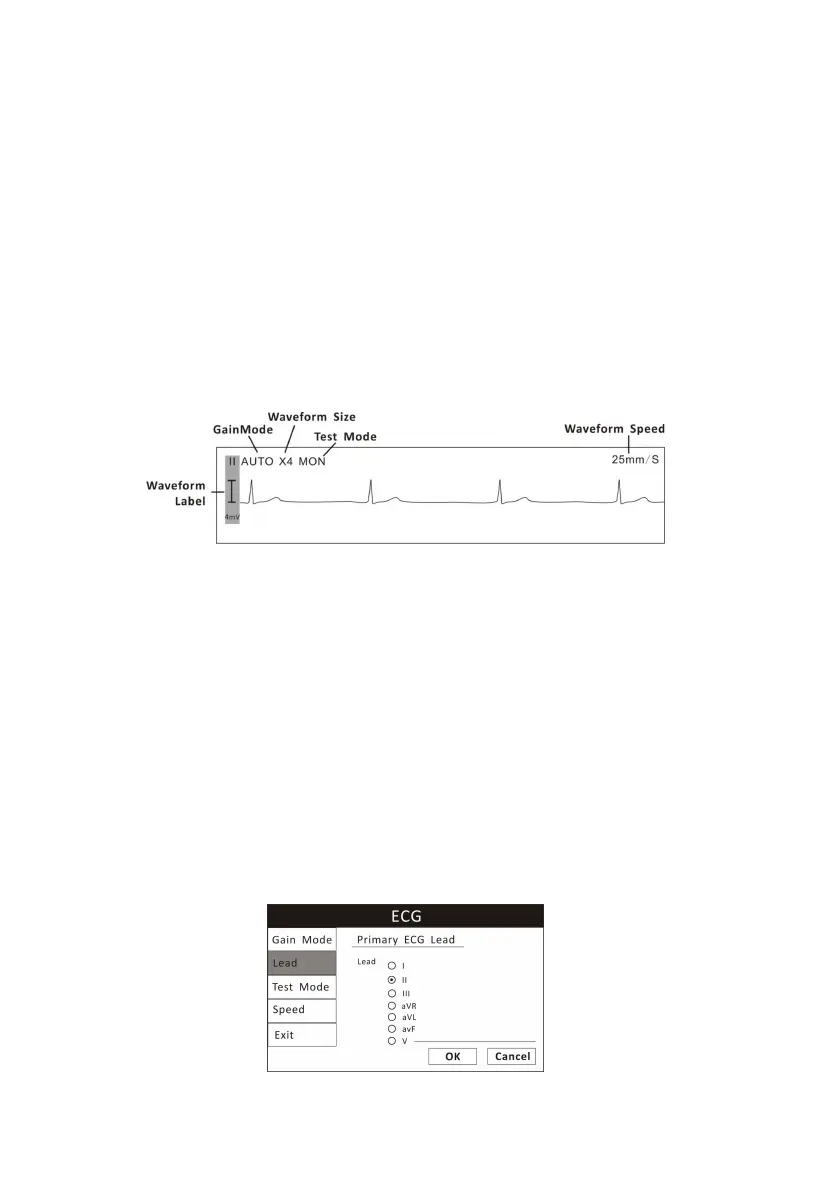Chapter 7: ECG
7-4 Veterinary Vital Signs Monitor Operation Manual
The monitor will automatically detect when the ECG cable is connected. Heart
rate (HR) will be displayed in the HR parameter box and the primary ECG
waveform will appear on the waveform channel.
7.5 Choosing the Waveform Settings
Use the ECG waveform menu options to choose the primary ECG lead and
adjust the settings for the size and speed of the ECG waveform.
7.5.1 Access the ECG Waveform Menu
The ECG waveform menu is accessible from any ECG waveform channel.
Figure 7.2: ECG Display
To access the ECG waveform menu from the waveform channel:
1. Push and turn the rotary knob on the monitor to move the cursor.
2. Highlight the waveform channel for primary ECG lead and push the knob to
select. The ECG waveform menu will appear in the middle of the display.
7.5.2 Change the Primary ECG Lead
Lead II is the default primary lead. You can designate any other lead to be the
primary using the ECG waveform menu. The selected primary lead will be
displayed in the waveform label.
Figure 7-3: Set Primary ECG Lead
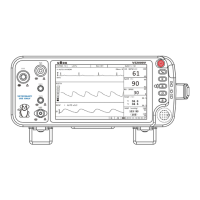