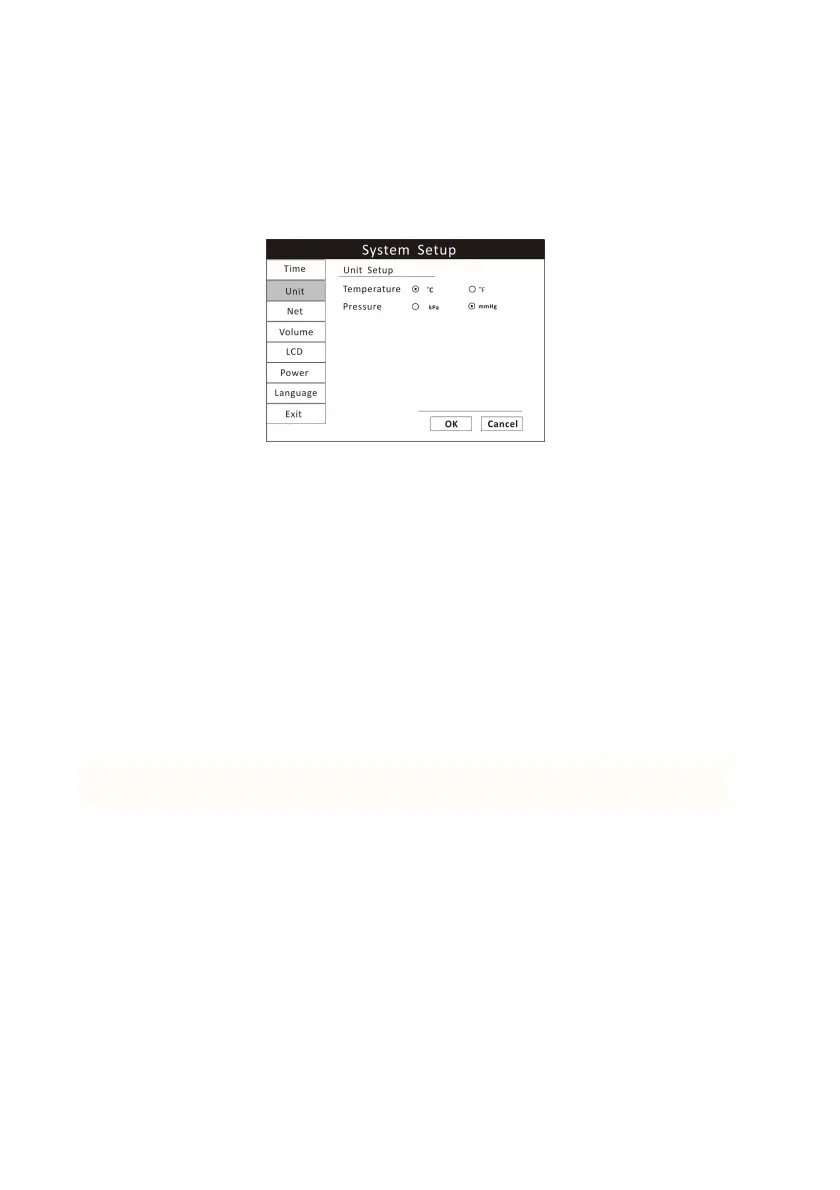Chapter 4: Setting up the Monitor
4-4 Veterinary Vital Signs Monitor Operation Manual
4.5.2 Unit Setup
Units of measurement can be changed for TEMP and NIBP. The selected units
of measurement will remain in the monitor's memory until changed, even if
the monitor is turned off.
Figure 4.3: Unit Setup
1. Press the menu key to pop up the main menu and turn the rotary knob to
move the cursor to the “System” option.
2. Push the rotary knob to access the “System” submenu. Turn the knob to
highlight the “Unit” option.
3. Push the rotary knob to access the unit setup submenu and turn the knob to
highlight the desired unit and push to select.
TEMP can be changed to degrees Celsius (
0
C) to degrees Fahrenheit (
0
F).
•
0
C = 5× (
0
F - 32)/9
•
0
F = 9×
0
C /5+32
PRESSURE can be changed to millimeters of mercury (mmHg) or kilopascals
(kPa). The default setting is mmHg.
•kPa = mmHg X 0.133
•mmHg = kPa / 0.133
4. Turn the rotary knob to “OK” or “Cancel” button and push to save or delete
your settings.
4.5.3 Net Setup