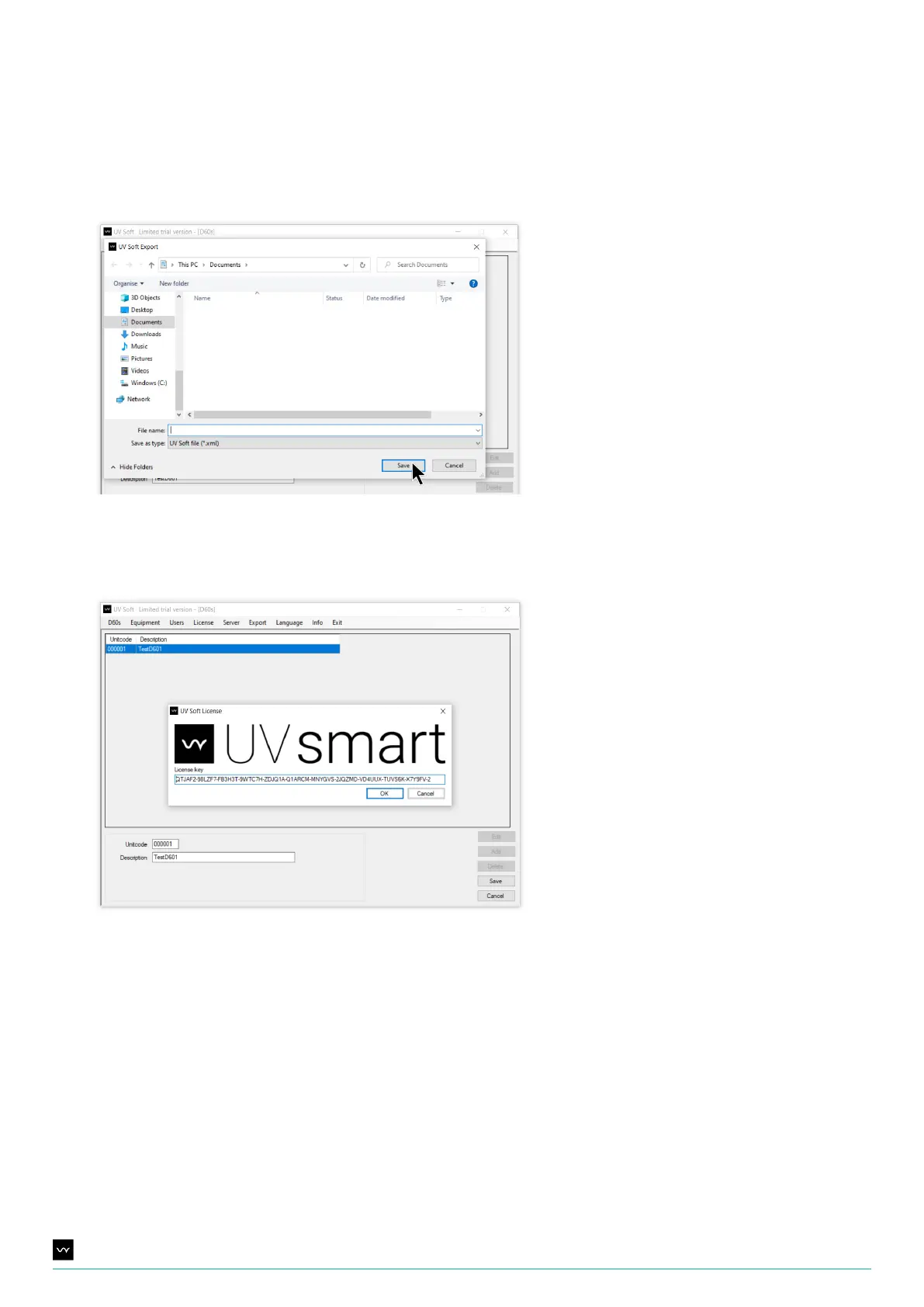37UV Smart D60 | Instructions for Use | Revision 1 US
10.5. Export
Logged data can be exported. Navigate to the Export-tab and click “Export”. A new window pops up. Select the desired
export directory and click “Save”. Open the exported le to see the logged data.
10.6. License
Navigate to the Licensing-tab to see the current license key. When applicable, a new key can be entered here.
10.7. Server
Upon D60 implementation at the client, UV Smart qualied personnel shall connect UV Soft with the client’s network.