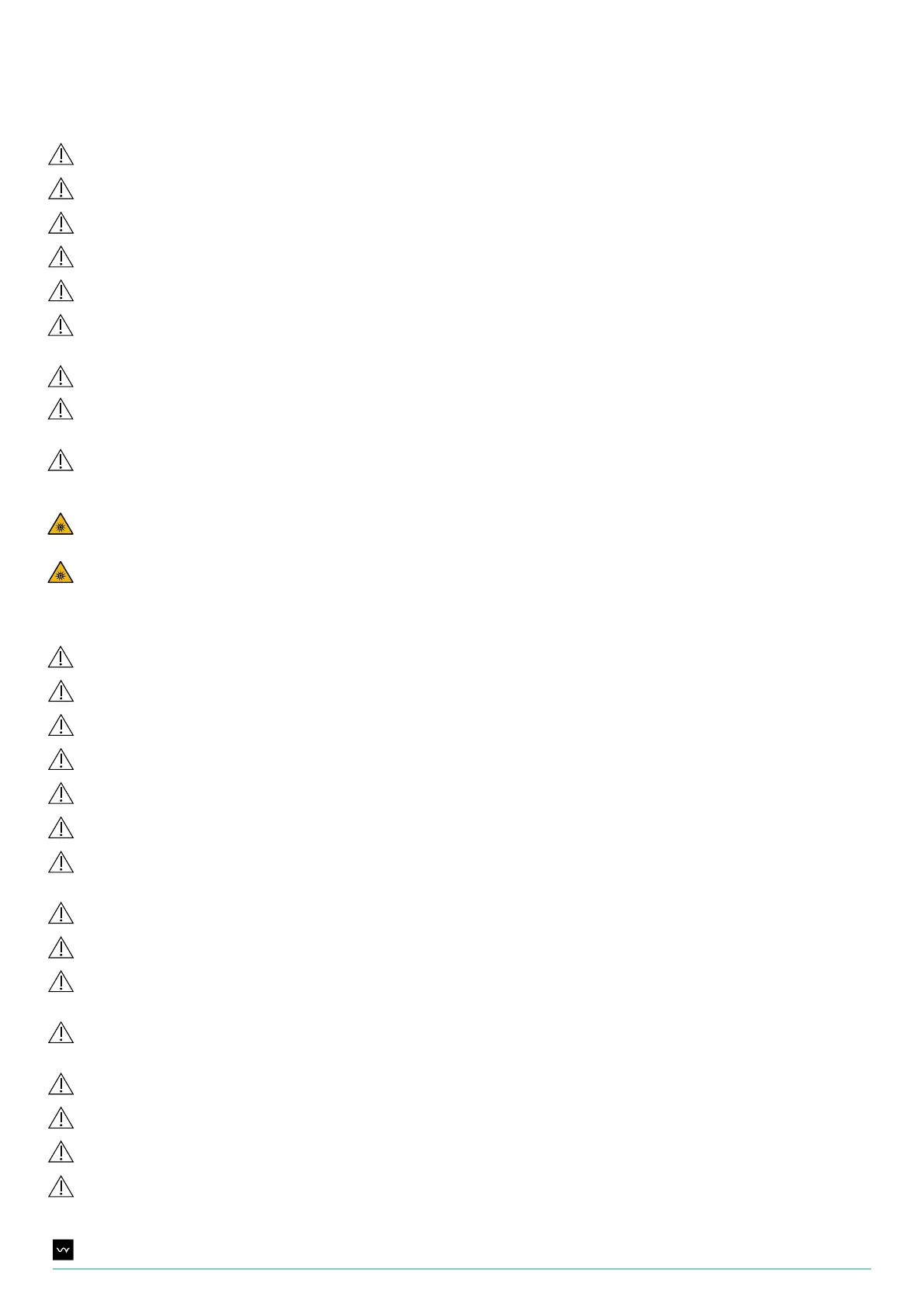9UV Smart D60 | Instructions for Use | Revision 1 US
To be disinfected surfaces should not be shadowed or covered during the disinfection process.
Use of the D60 could inuence the color of the outer surface of the disinfected equipment.
Do not remove the USB ash drive during the data importing and exporting processes.
Do not stick anything to the inside or outside of the D60.
Do not place any medical equipment on the D60 disinfection area oor.
The UV-C lamps in the D60 disinfection area contain mercury. Handle the D60 with care to prevent any damage. In case
of damage, refer to chapter 12.3. (P.39).
Do not modify the D60 without authorization of the manufacturer.
With initial placement of the D60, it is recommended to mount the D60 to a wall using the wall mount. Be aware that if the
D60 is not mounted to the wall, the device may tip over when a force is applied to the sides of the D60.
During a disinfection cycle, light is visible around the edges of the door. Despite the fact that this is harmless, do not place
your ngers or come close with your eyes around the edges of the door during a disinfection cycle.
The UV Smart D60 is a Risk Group 2 device. Caution: Possibly hazardous optical radiation emitted from this product. Do
not stare directly at operating lamp. May be harmful to the eye.
Caution. UV ray exposure.
5.2. Precautions
With initial use, the user is required to read this Instructions for Use.
According to the D60 Intended Use, the user is required to be trained.
Do not transport the D60 when its door is open.
Do not transport the D60 when medical equipment is present in the disinfection area.
Make sure the D60 is properly positioned on a level and steady surface.
Avoid applying external force in the ‘opening’ direction of the D60 door when the door is fully opened.
Gently place/remove medical equipment in/from the disinfection area of the D60 to prevent damage to the D60 and
medical equipment.
Always visually verify if the UV-C lamps switch on when a disinfection cycle is ongoing.
Only clean the D60 following the cleaning instructions in the Maintenance chapter (11).
After a disinfection cycle a smell can be identied: this caused by the germicidal eect of the UV-C light on microorganisms.
The smell is not harmful.
The D60 connection with a client’s intranet is realised through an ethernet cable. Therefore, the client is responsible for
any intranet security protocols that apply.
Do not touch the UV-C lamps unless they are being cleaned.
During cleaning make sure to use gloves.
When closing the door, keep your hands free from the door opening.
In case of high repetitive use (5 times in 10 minutes), let the device cool down for at least 30 minutes before next use.