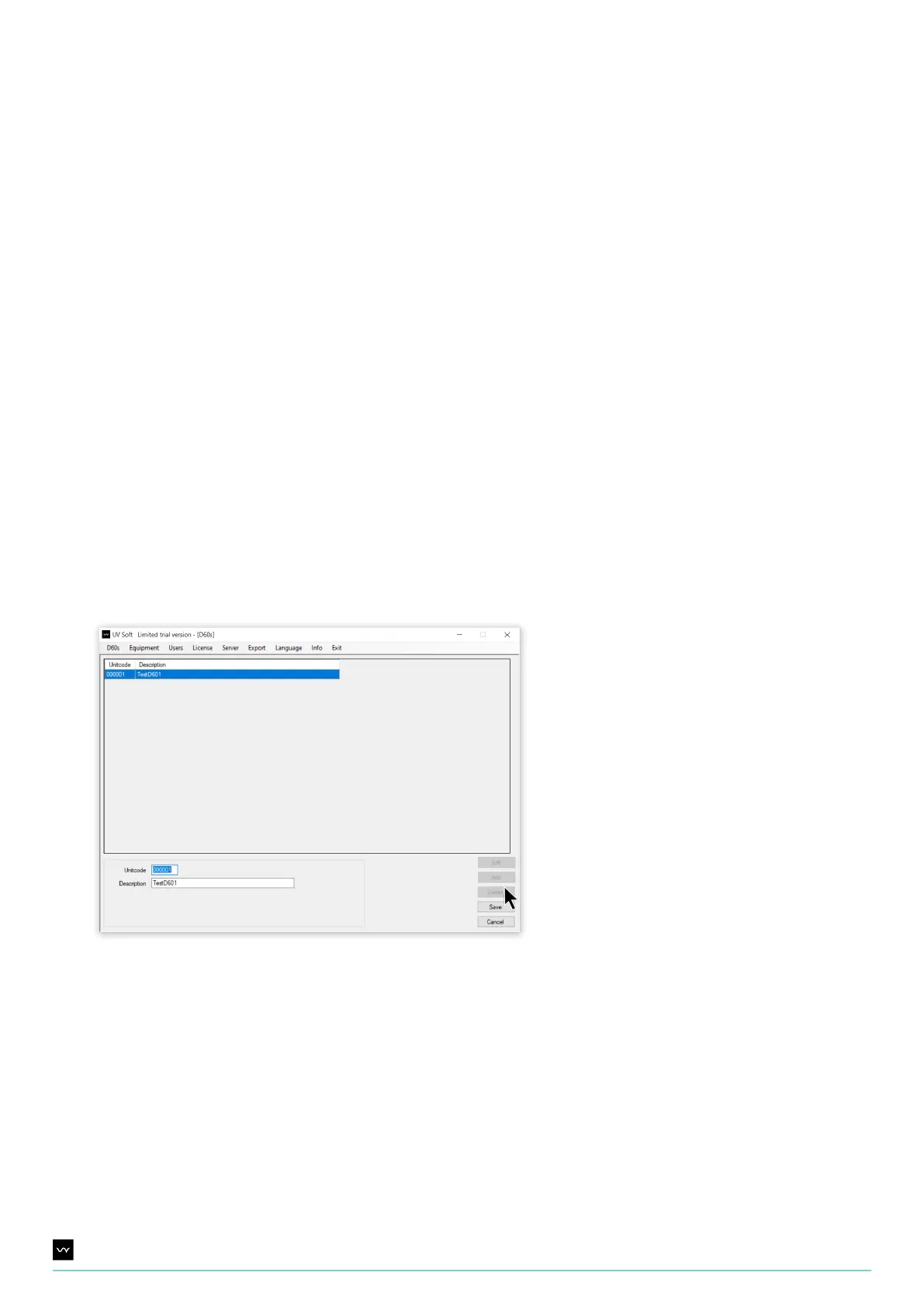34UV Smart D60 | Instructions for Use | Revision 1 US
10.2. D60 settings
Within UV Soft, one or more D60s can be added, edited and its use log can be viewed.
Add a D60
Navigate to the D60-tab. Click “Add” and enter the following credentials:
Edit a D60
Navigate to the D60-tab. Select the applicable D60 in the list and click “Edit”. Click “Cancel” to abort the editing process.
Edit the credentials as desired and click “Save” to save the newly edited credentials.
Delete a D60
Beware: this step is irreversible. Navigate to the D60-tab. Select the D60 in the list you wish to delete and click “Delete”.
Note: This is only possible with a D60 that does not contain logs.
D60 Log
Navigate to the D60-tab. Click “D60 Log”. All D60-related data is visible.
Unit code
Description
A 6-digit code identical to a D60. This code is used to establish the connection between UV Soft and the
D60. A user can pick a unit code according to their own preference
The brief description of the D60. For example: “D60 - Amsterdam Hospital - Wing X’
Click “Save”.