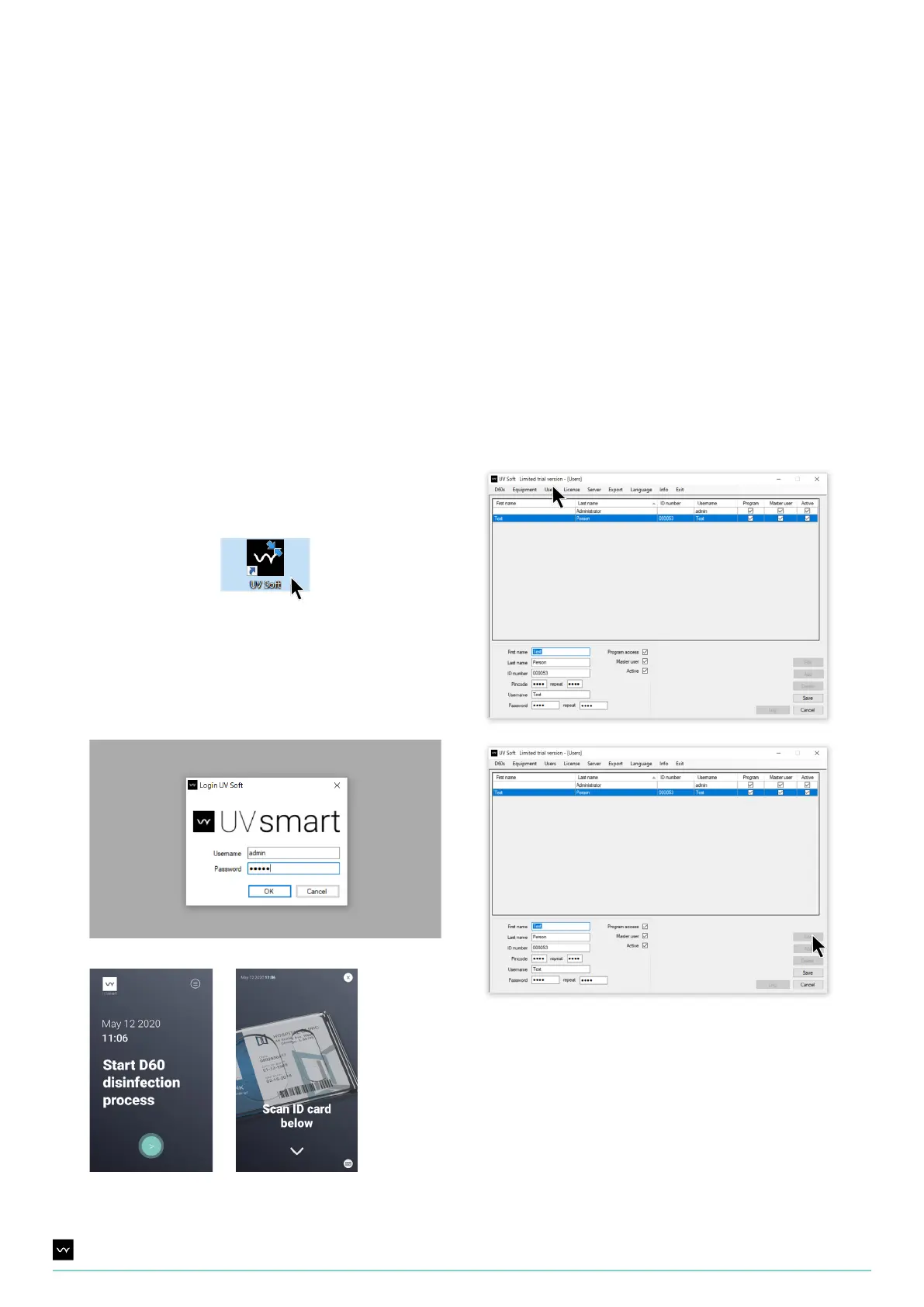28UV Smart D60 | Instructions for Use | Revision 1 US
9.9. Adding/editing users
Adding or editing users is dierent for a network-connected and stand-alone D60. Follow the instructions to add or edit
users to/in the D60.
9.9.1. Connected D60
Adding/editing users via UV Soft
1. Open UV Soft on your computer.
2. Navigate to the user database.
3. Login with master user credentials.
4. Add new user(s) and/or add/edit user ID(s) and/or user PIN(s). Click save.
5. Return to the D60, press the green button (to start the disinfection).
6. Scan any ID card.
The user database is now up to date.
1
3
4
5
6
2
4