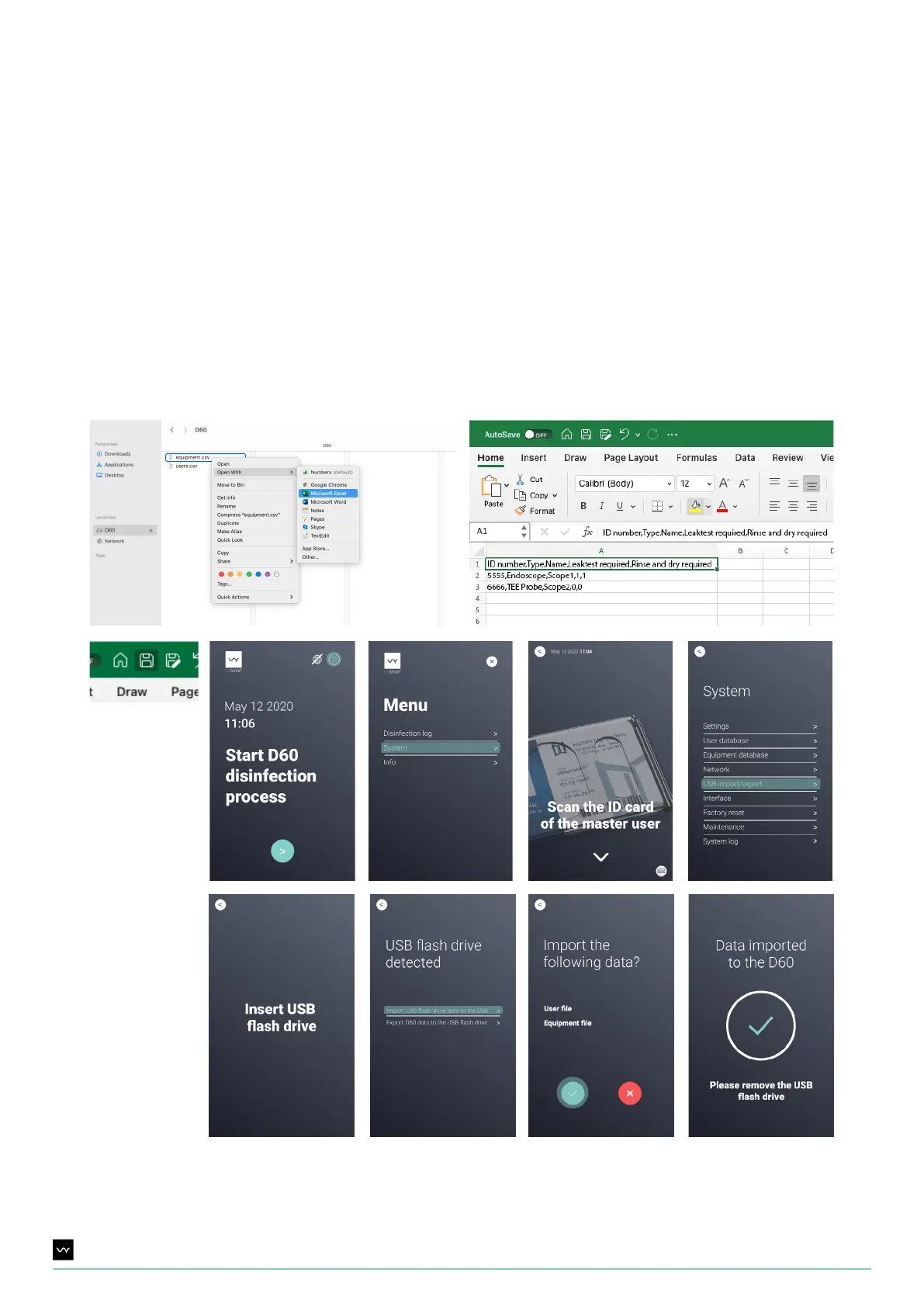27UV Smart D60 | Instructions for Use | Revision 1 US
Adding equipment via USB ash drive
1. Open the Equipment database csv le in Microsoft Excel (to obtain this le, please refer to paragraph 9.10).
2. Add new equipment and/or add/edit equipment ID(s) exactly according to the format given in the Excel table.
3. Save the excel-le (as .csv) to a ash drive and return to the D60.
4. Navigate to the menu.
5. Press System.
6. Identify yourself as a master user.
7. Select USB import/export
8. Insert the ash drive into the D60.
9. Press import.
10. Accept.
11. The Equipment database is now updated. Remove the USB ash drive.
1
2
4 5 6 7
2 3
8 9
10 11
3