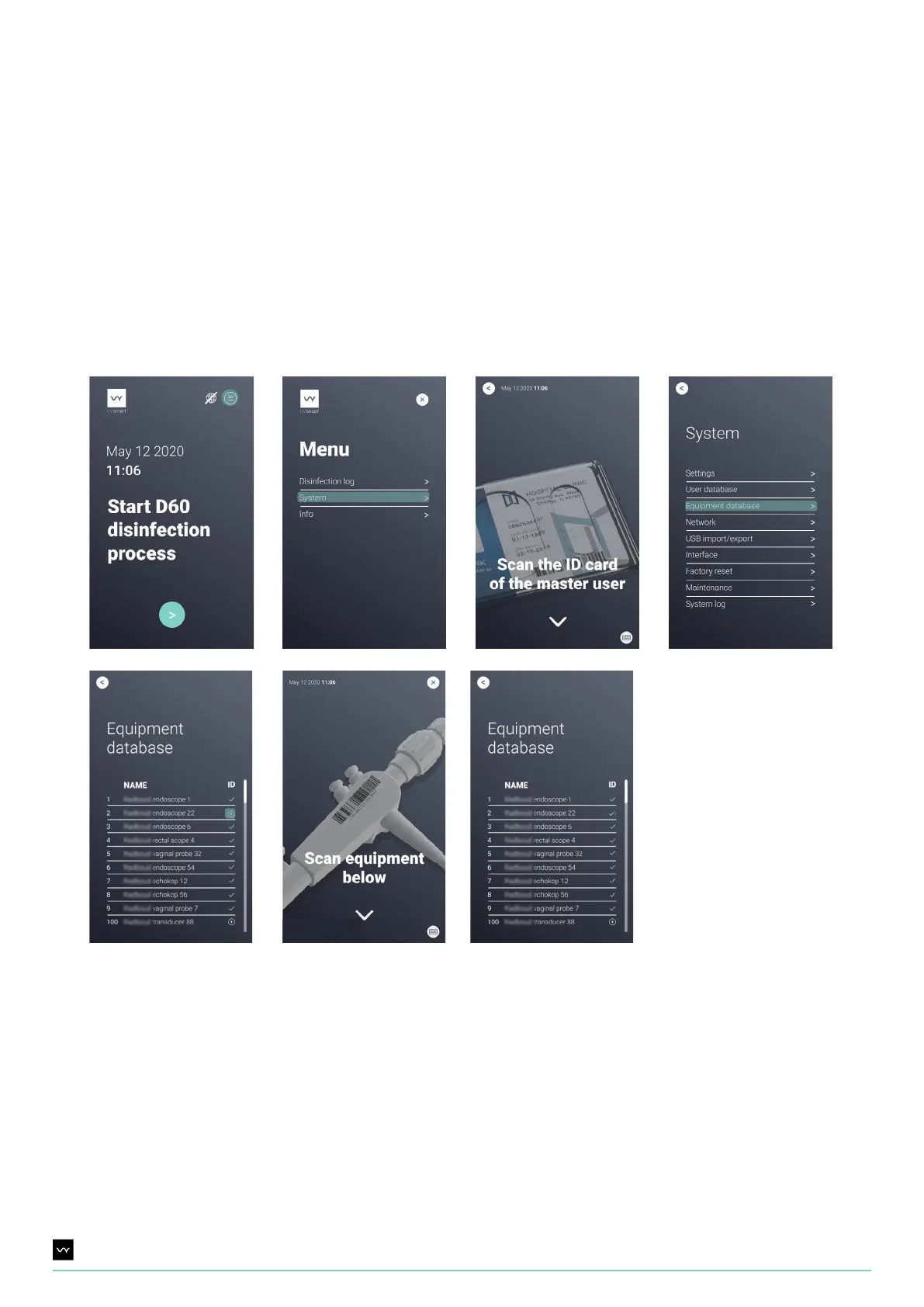26UV Smart D60 | Instructions for Use | Revision 1 US
1
5
2
6
3
7
4
9.8.2. Standalone D60
Adding and/or editing RFID tag / Barcode data via the D60 display
1. Navigate to the menu.
2. Press System.
3. Scan master user ID.
4. Press Equipment database.
5. To edit an RFID tag / Barcode connected with a piece of equipment, press the plus or checkmark of the applicable
equipment.
6. Scan the new RFID tag / Barcode that is related to that piece of equipment.
7. The equipment has been updated.