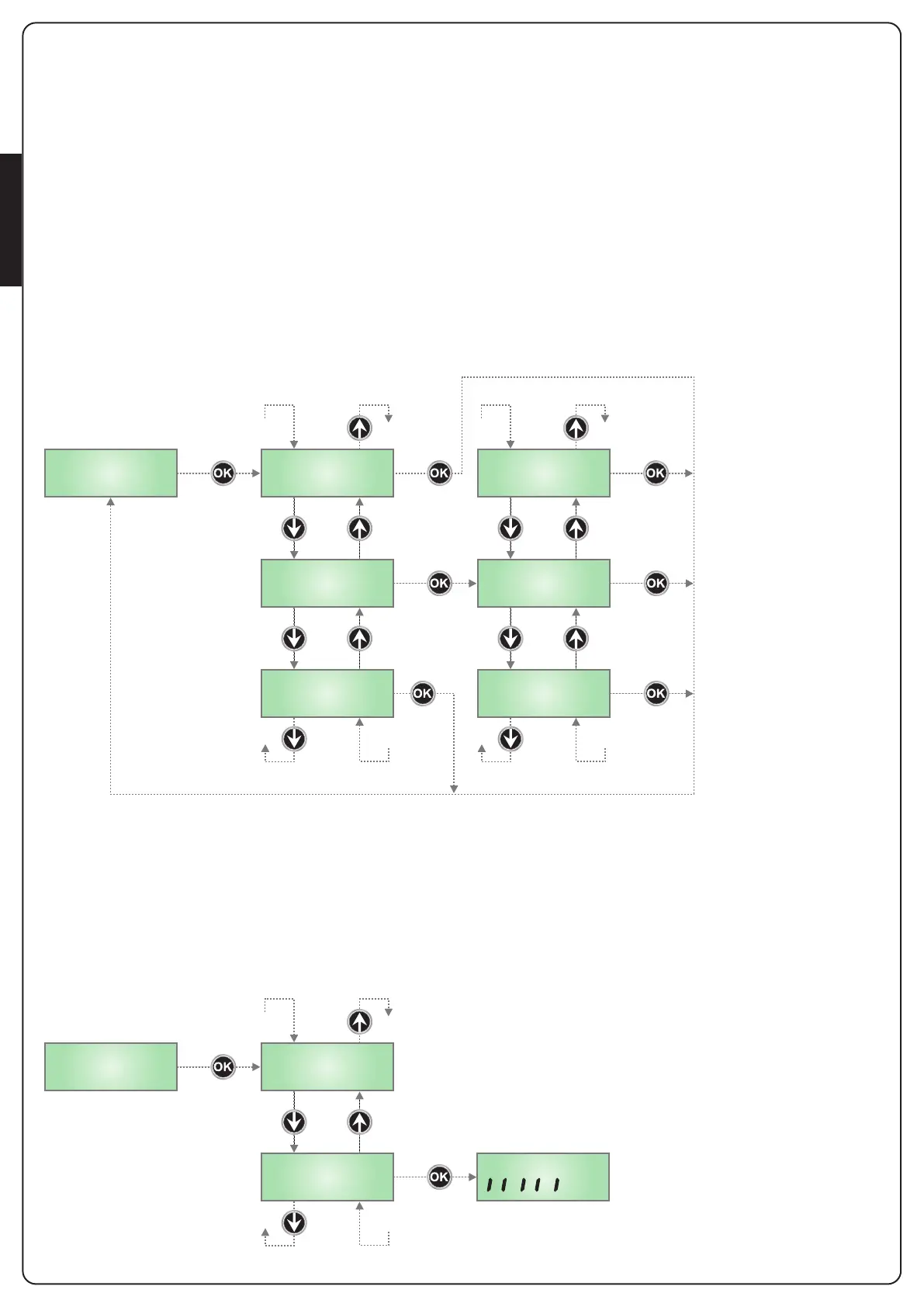ENGLISH
- 54 -
8.3 - OPERATIONAL LOGIC
This rapid configuration option is used to define the start
command action (from the terminal board, from the remote
control or from the keypad)
The possible options are:
P - P Step Logic - the Start command results in opening,
stop, closure, stop, in sequence.
AUto Automatic logic - the Start command is used to open
the gate.
- During opening, other Start commands are
ignored. Closure is automatic after a programmable
pause time
- During the pause, a Start command restarts the
pause time count from the beginning.
- During closure, a Start command immediately
reopens the gate.
8.4 - EXITING RAPID CONFIGURATION
This menu closes programming (both predefined and customised),
saving the modified data in the memory
PLEASE NOTE: if the menu is exited due to time out (after
1 minute without pressing any keys) the data set is not
stored.
PLEASE NOTE: If automatic logic is selected, the pause
time adjustment option is accessed (up to 20 minutes, the
default value is 15 seconds).
PErS Customised logic: the Start command acts in
accordance with the programming of the various
Programming Menu parameters.
Selecting the PErS options exits the menu,
maintaining the previously set values.
AUto
P - P
PErS no
15.0’’
20.0’
LoG.
Si
no
FinE