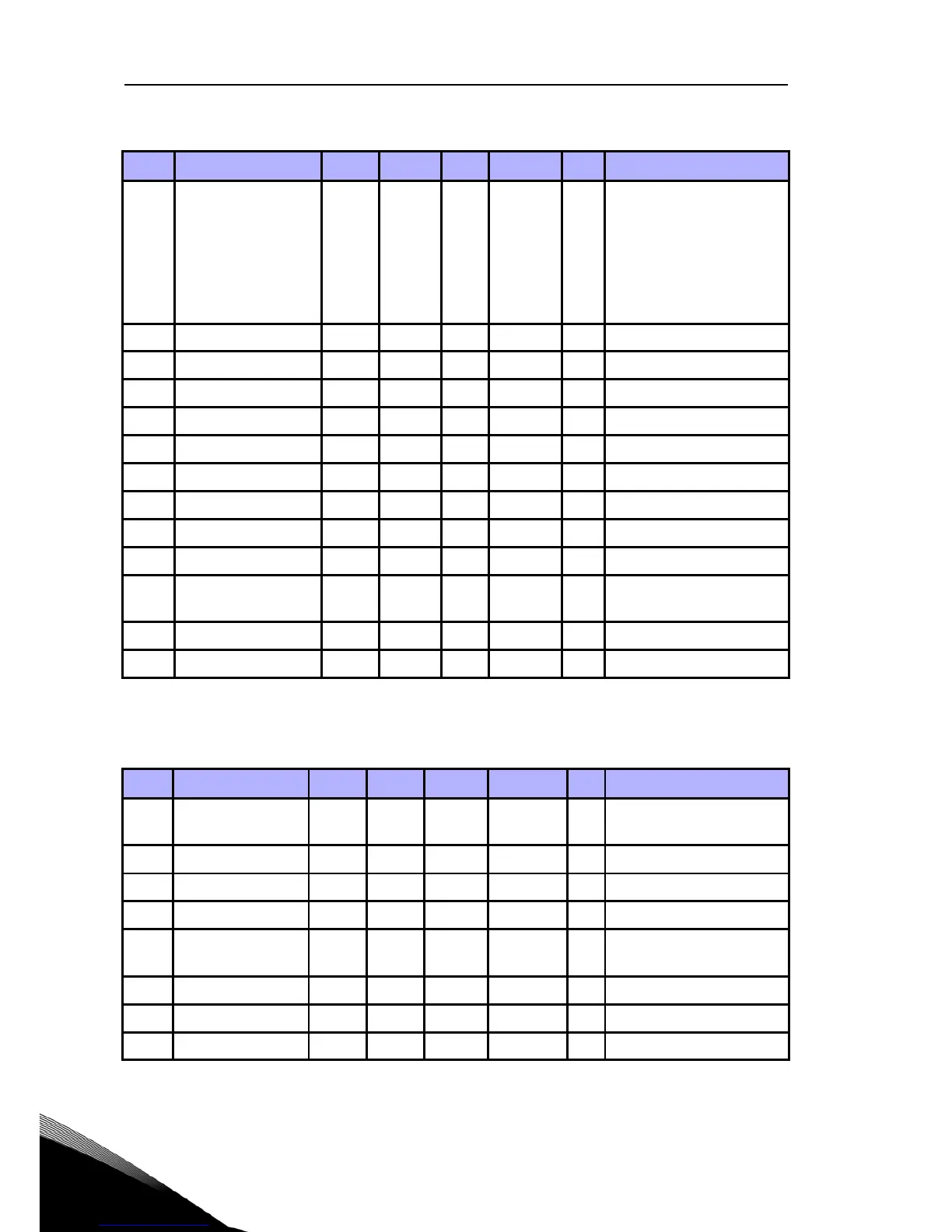20 • vacon monitoring & parameters
Tel. +358 (0)201 2121 • Fax +358 (0)201 212205
5
5.7 Digital inputs (Control panel: Menu PAR -> P5)
5.8 Analogue inputs (Control panel: Menu PAR -> P6)
Code Parameter Min Max Unit Default ID Note
P5.1 I / O control signal 1 0 6 1 403
0 = Not used
1 = DI1
2 = DI2
3 = DI3
4 = DI4
5 = DI5
6 = DI6
P5.2 I / O control signal 2 0 6 2 404 As parameter 5.1
P5.3 Reverse 0 6 0 412 As parameter 5.1
P5.4 Ext. fault Close 0 6 6 405 As parameter 5.1
P5.5 Ext. fault Open 0 6 0 406 As parameter 5.1
P5.6 Fault reset 0 6 3 414 As parameter 5.1
P5.7 Run enable 0 6 0 407 As parameter 5.1
P5.8 Preset speed B0 0 6 4 419 As parameter 5.1
P5.9 Preset speed B1 0 6 5 420 As parameter 5.1
P5.10 Preset speed B2 0 6 0 421 As parameter 5.1
P5.11
Ramp time 2
selection
0 6 0 408 As parameter 5.1
P5.12 Disable PI 0 6 0 1020 As parameter 5.1
P5.13 Force to I/O 0 6 0 409 As parameter 5.1
Table 5.7: Digital inputs
Code Parameter Min Max Unit Default ID Note
P6.1 AI1 Signal range 0 1 0 379
0 = 0 - 100% ( 0 - 10 V)
1 = 20% - 100% ( 2 - 10 V)
P6.2 AI1 Custom min
-100,00
100,00 % 0,00 380 0,00 = no min scaling
P6.3 AI1 Custom max
-100,00
300,00 % 100,00 381 100,00 = no max scaling
P6.4 AI1 filter time 0,0 10,0 s 0,1 378 0 = no filtering
P6.5 AI2 signal range 0 1 0 390
0 = 0 - 100% ( 0 - 20 mA)
1 = 20% - 100% (4 -20 mA)
P6.6 AI2 Custom min
-100,00
100,00 % 0,00 391 0,00 = no min scaling
P6.7 AI2 Custom max
-100,00
300,00 % 100,00 392 100,00 = no max scaling
P6.8 AI2 filter time 0,0 10,0 s 0,1 389 0 = no filtering
Table 5.8: Analogue inputs