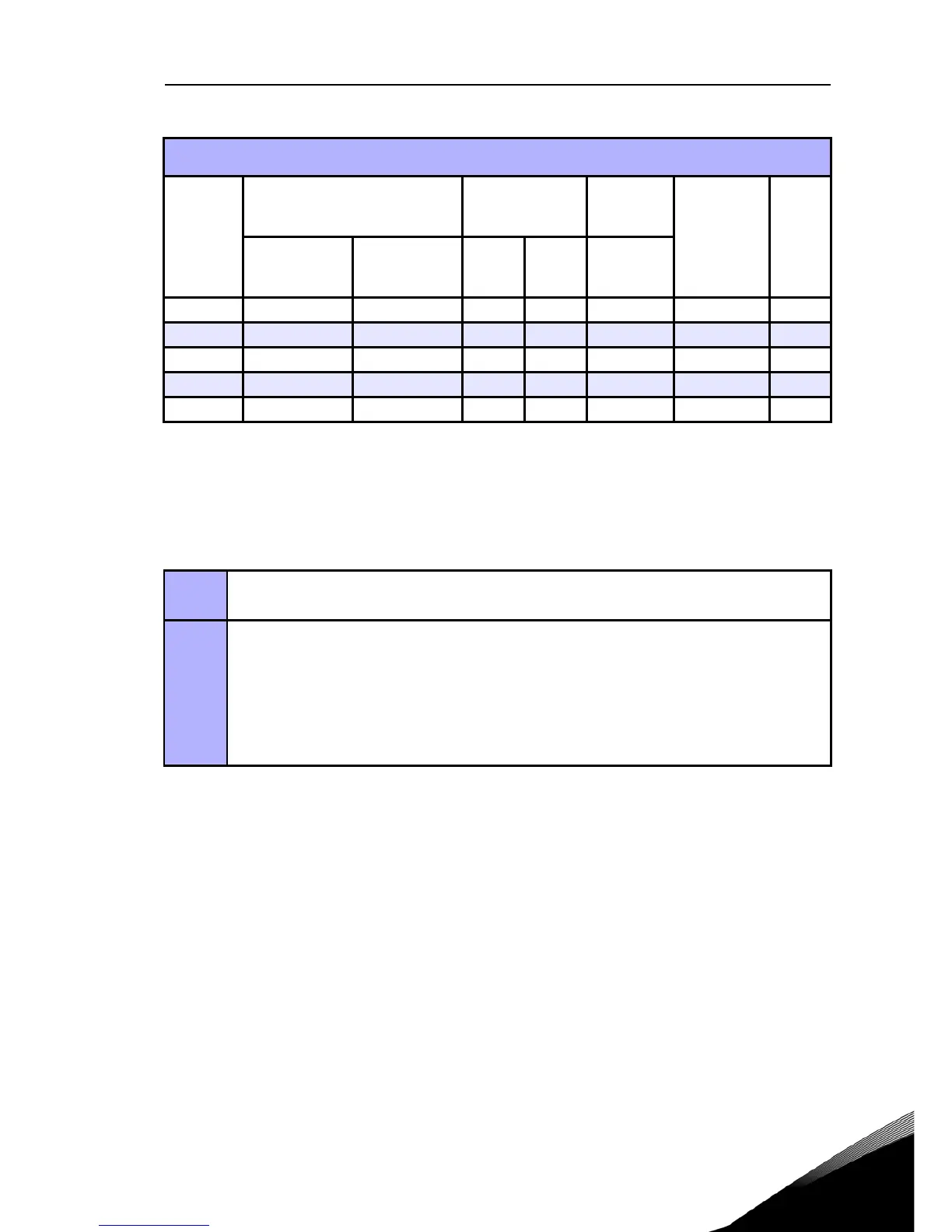general data vacon • 33
24-hour support +358 (0)201 212 575 • Email: vacon@vacon.com
7
Note: The input currents are calculated values with 100 kVA line transformer supply.
Quick Modbus setup
Mains voltage 575 V, 50 / 60 Hz, 3~ series
Freq.
converter
type
Rated loadability
Motor shaft
power
Nominal
input
current
Mechanical
size
Weight
(kg)
100% contin.
current I
N
[A]
150% over-
load current
[A]
P
[HP]
P
[KW]
[A]
0002 1,7 2,6 1 0,75 2 MI3 0,99
0003 2,7 4,2 2 1,5 3,6 MI3 0,99
0004 3,9 5,9 3 2,2 5 MI3 0,99
0006 6,1 9,2 5 3.7 7,6 MI3 0,99
0009 9 13,5 7.5 5,5 10,4 MI3 0,99
Table 7.5: Vacon 10 power ratings, 575 V
1
A: Select Fieldbus as remote control place: P2.1 to1 – Fieldbus
B: Set Modbus RTU protocol to “ON”: S2.2 to 1 – Modbus
2
A. Set Control Word to “0” (2001)
B. Set Control Word to “1” (2001)
C. Frequency converter status is RUN
D. Set Reference value to “5000” (50,00%) (2003)
E. Actual Speed is 5000 (25.00 Hz if MinFreq is 0.00 Hz and MaxFreq is 50.00 Hz)
F. Set Control Word to “0” (2001)
G. Frequency converter status is STOP
