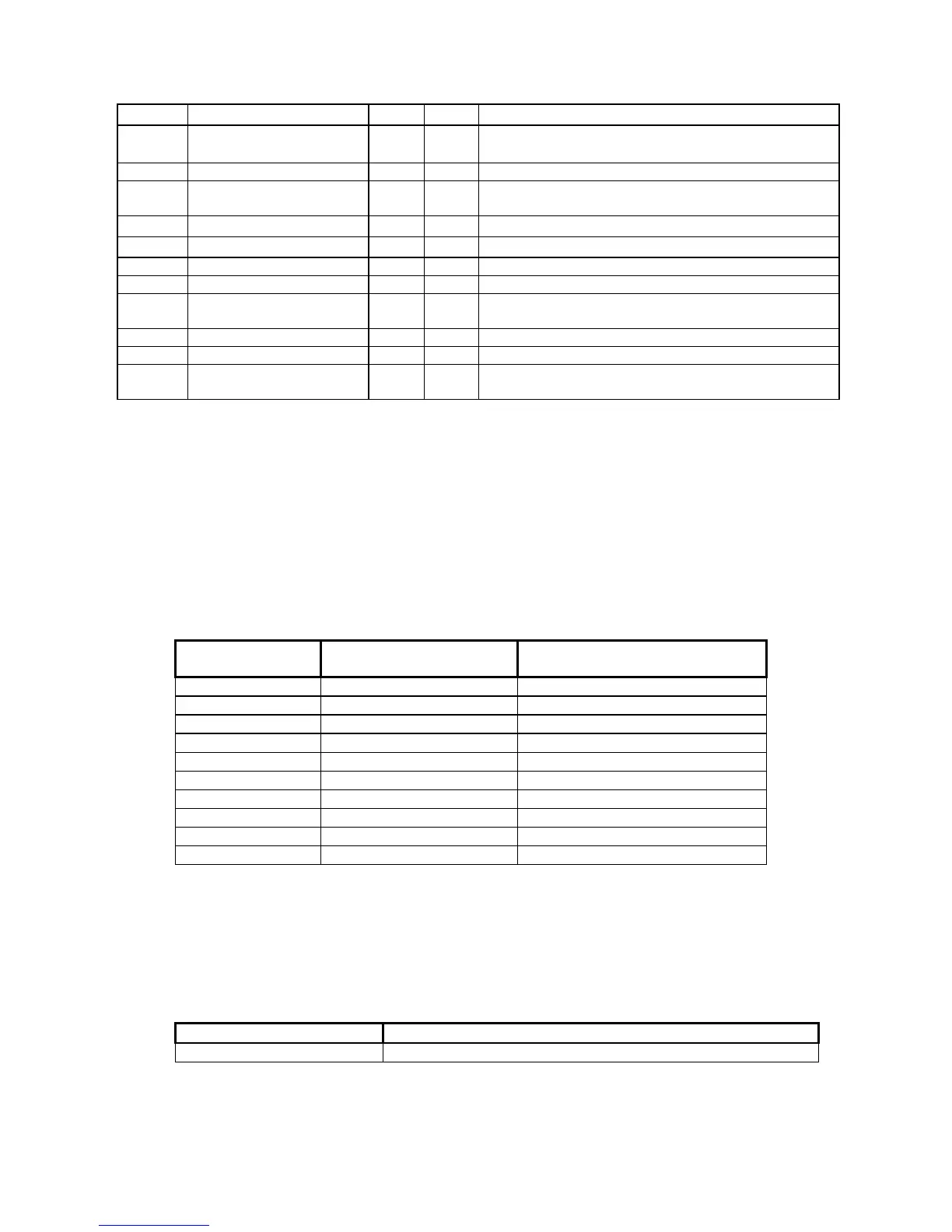VACON CX Profibus user’s manual Page 20
________________________________________________________________________________________
________________________________________________________________________________________
Vacon Oyj Phone +358-201-2121 Fax: +358-201-212 205
V9 Operating day counter DD.dd
Operating days
1)
, not resetable
V10 Operating hours, "trip
counter”
HH.hh
Operating hours
2)
, can be reset with program-button
#3
V11 MW-hours 0,001 MWh Total amount of MW-hours, not resettable
V12 MW-hours, "trip counter" 0,001 MWh MW-hours, can be reset with programmable button
#4
V13 Voltage/analogue input 0,01 V Voltage of the terminal U
in
+ (control board)
V14 Current/analogue input 0,01 mA Current of terminals I
in
+ and I
in
- (control board)
V15 Digital input status, gr. A 0 = Open Input, 1 = Closed Input (Active)
V16 Digital input status, gr. B 0 = Open Input, 1 = Closed Input (Active)
V17 Digital and relay output
status
0 = Open Input, 1 = Closed Input (Active)
V18 Control program Version number of the control software
V19 Unit nominal power 0,1 kW Shows the power size of the unit
V20 Motor temperature rise 1 % 100% = temperature of motor has risen to nominal
value
Table 7-1 Monitored Items
1)
DD = full days, dd = decimal part of a day
2)
HH = full hours, hh = decimal part of an hour
For Special Actual Values see Appendix B.
7.4.2 Parameter Read and Write
The Vacon variables and parameters can be read and written using the Parameter Read/Write function.
Profibus parameters according to parameter numbers are as follows.
Parameter
Number
Vacon parameter group Vacon parameter number
101 - 199 Group 1 1 - 99
201 - 299 Group 2 1 - 99
. .
. .
801 - 899 Group 8 1 - 99
901 - 999 Profibus DP parameter
1001 - 1099 Group 9 1 - 99
. .
. .
1901 - 1999 Group 18 1 - 99
Numbering of the parameter as well as parameter ranges and steps can be found in the application
manual in question. The parameter value should be given without decimals. The Profibus DP
parameter group can be set by the Profibus DP master only, not on the VACON CX control panel.
7.4.3 Fault Code
When a fault is active, fault codes can be read using the Parameter Read function. Profibus parameter
number according to the fault code is as follows.
Parameter number Vacon variable
99 Active fault code
List and description of the fault codes are in VACON CX/CXL/CXS USER’S MANUAL
