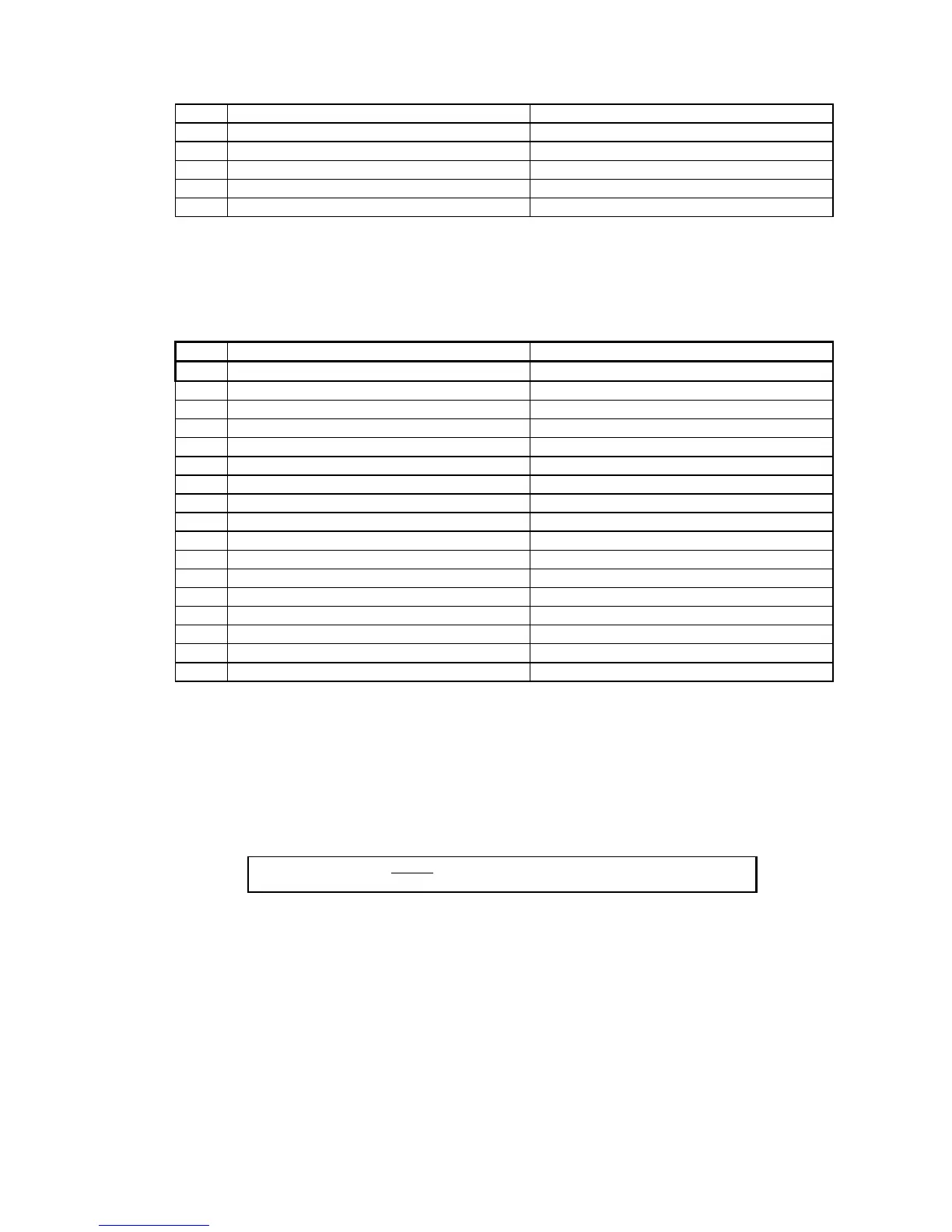VACON CX Profibus user’s manual Page 16
________________________________________________________________________________________
________________________________________________________________________________________
Vacon Oyj Phone +358-201-2121 Fax: +358-201-212 205
10 Disable Profibus control Enable Profibus control
11 Not used Not used
12 Not used Not used
13 Not used Not used
14 Not used Not used
15 Not used Not used
7.3.2 Status Word
Information about the status of the device and messages is indicated in the status word.
The status word is composed of 16 bits that have the following meanings:
Bit Description
Value = 0 Value = 1
0 Not Ready (initial) READY
1 Not Ready READY
2 DISABLE ENABLE
3 NO FAULT FAULT ACTIVE
4 STOP 2 OFF STOP 2 ON
5 STOP 3 OFF STOP 3 ON
6 START ENABLE START DISABLE
7 No Warning Warning
8
Reference ≠ Actual value
Reference = Actual value
9 Fieldbus control OFF Fieldbus control ON
10 Not used Not used
11 Not used Not used
12 FC stopped Running
13 Not used Not used
14 Not used Not used
15 Not used Not used
7.3.3 State Machine
The state machine describes the device status and the possible control sequence of the frequency
converter. The state transitions can be generated by using “control word” parameter. The “status word”
parameter indicates the current status of the state machine. The modes INIT, STOP, RUN and FAULT
(see figure 7-1) correspond to the actual mode of the Frequency converter.
DISABLE (Bit6=1
) is one value of the “status word”.
Bit0=0 is one value of the “control word”.