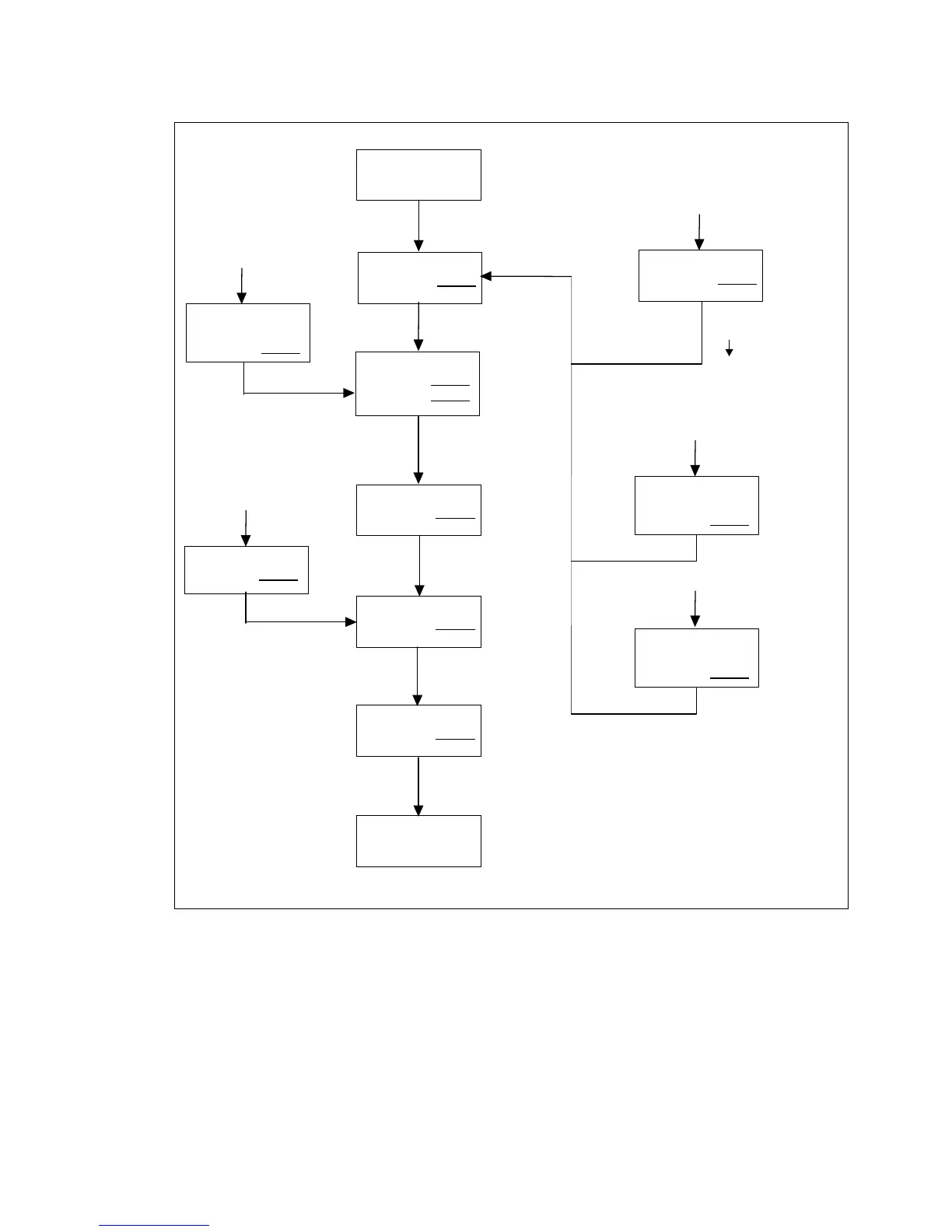VACON CX Profibus user’s manual Page 17
________________________________________________________________________________________
________________________________________________________________________________________
Vacon Oyj Phone +358-201-2121 Fax: +358-201-212 205
7.3.4 Speed Reference
Speed reference of the frequency converter. The range is -10000... 10000, percentage of frequency
area between set minimum and maximum frequency.
-10000 = 100,00 % (Direction reverse)
0 = 0,00 % (Direction forward)
10000 = 100,00 % (Direction forward)
DISABLE
INIT Bit6=1
Reset fault
Bit7=0
xxxx x1xx xxxx x110
Bit7=1
Bit0=0
Fault
Bit0=1
Bit3=1
Bit4=1, Bit5=1, Bit6=1
Power ON
READY 1
STOP Bit0=1
READY 2
STOP Bit1=1
ENABLE
STOP Bit2=1
RUNNING
RUN
NOT READY
STOP Bit6=0
Bit0=0
FAULT ACTIVE
FAULT Bit3=1
Bit1=0
STOP 2
STOP by coast
Bit4=0
Bit2=0
STOP 3
STOP by ramp
Bit5=0
Bit0=0
STOP 1
STOP by ramp
Bit1=0
Bit3=0
RUN DISABLE
STOP Bit2=0
Figure 7-1. States of the device control