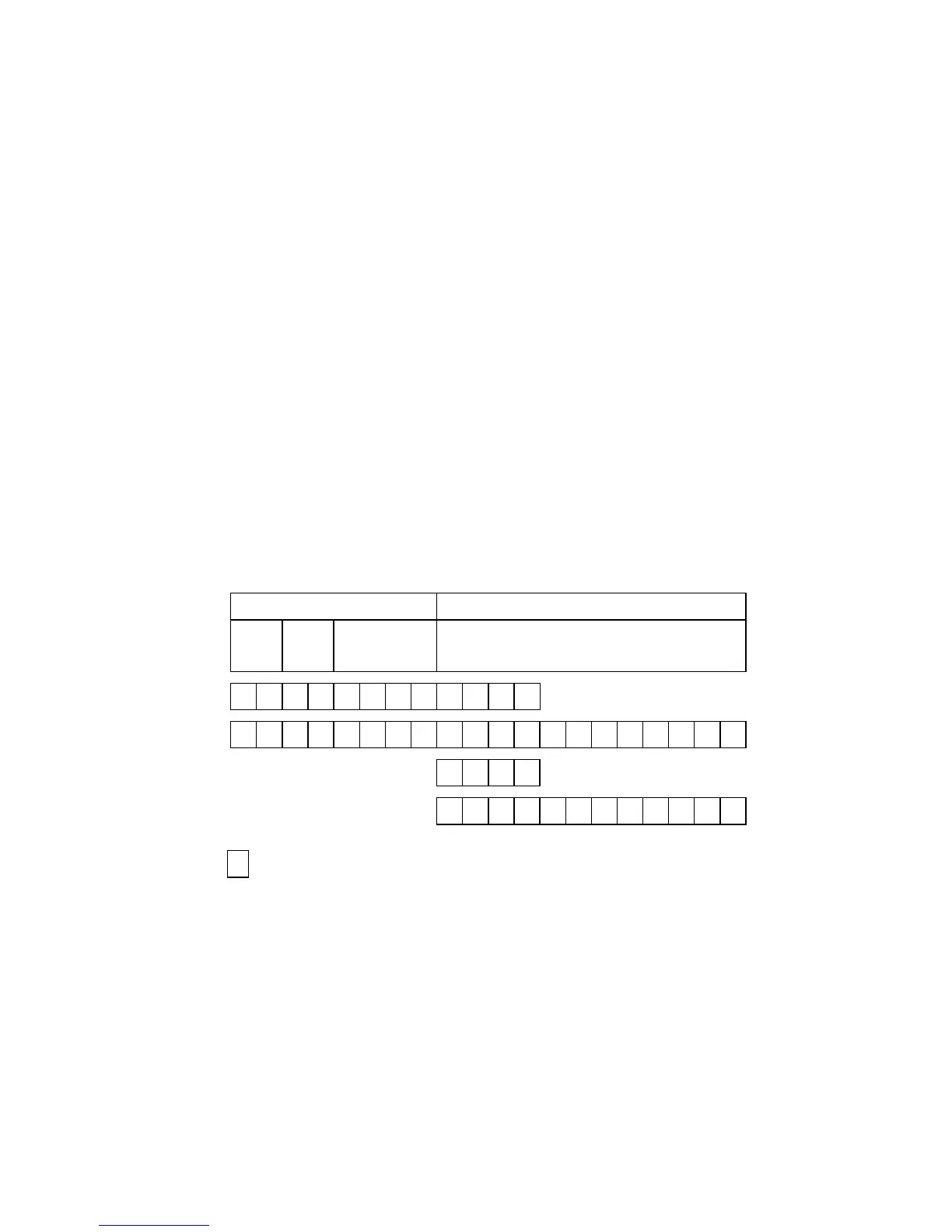VACON CX Profibus user’s manual Page 12
________________________________________________________________________________________
________________________________________________________________________________________
Vacon Oyj Phone +358-201-2121 Fax: +358-201-212 205
7. PROFIBUS-VACON CX INTERFACE
Features of the Profibus-Vacon CX interface:
• Direct control of Vacon CX ( e.g. Run, Stop, Direction, Speed reference, Fault reset)
• Full access to all Vacon CX parameters
• Monitor Vacon CX status (e.g. Output frequency, Output current, Fault code ..)
7.1 General
Data transfer between Profibus DP master and slave takes place via the Input/Output data field. The
master writes to slave’s Output data and the slave answers by sending the contents of its Input data to
the master. The contents of Input /Output data is defined in a device profile, PROFIDRIVE is the device
profile for frequency converters.
The Vacon CX frequency converter can be controlled by Profibus DP master using PPO-types defined
in PROFIDRIVE (see next chapter). When fieldbus has been selected as the frequency converter’s
active control place, the frequency converter’s operation can be controlled from the Profibus DP master.
Whether or not the active control place is fieldbus, the frequency converter can be monitored and its
parameters can be set by the Profibus DP master.
7.2 PPO-types
PPOs (Parameter/Process Data Object)are communication objects in PROFIBUS DP. PPOs in VACON
CX:
Parameter Field Process Data Field
ID IND VALUE CW
SW
REF
ACT
PD1 PD2 PD3 PD4
PPO1
PPO2
PPO3
PPO4
Byte
ID Parameter type and number
IND Parameter subindex
VALUE Parameter value
CW Control Word
SW Status Word
REF Reference Value
ACT Actual Value
PD Process Data