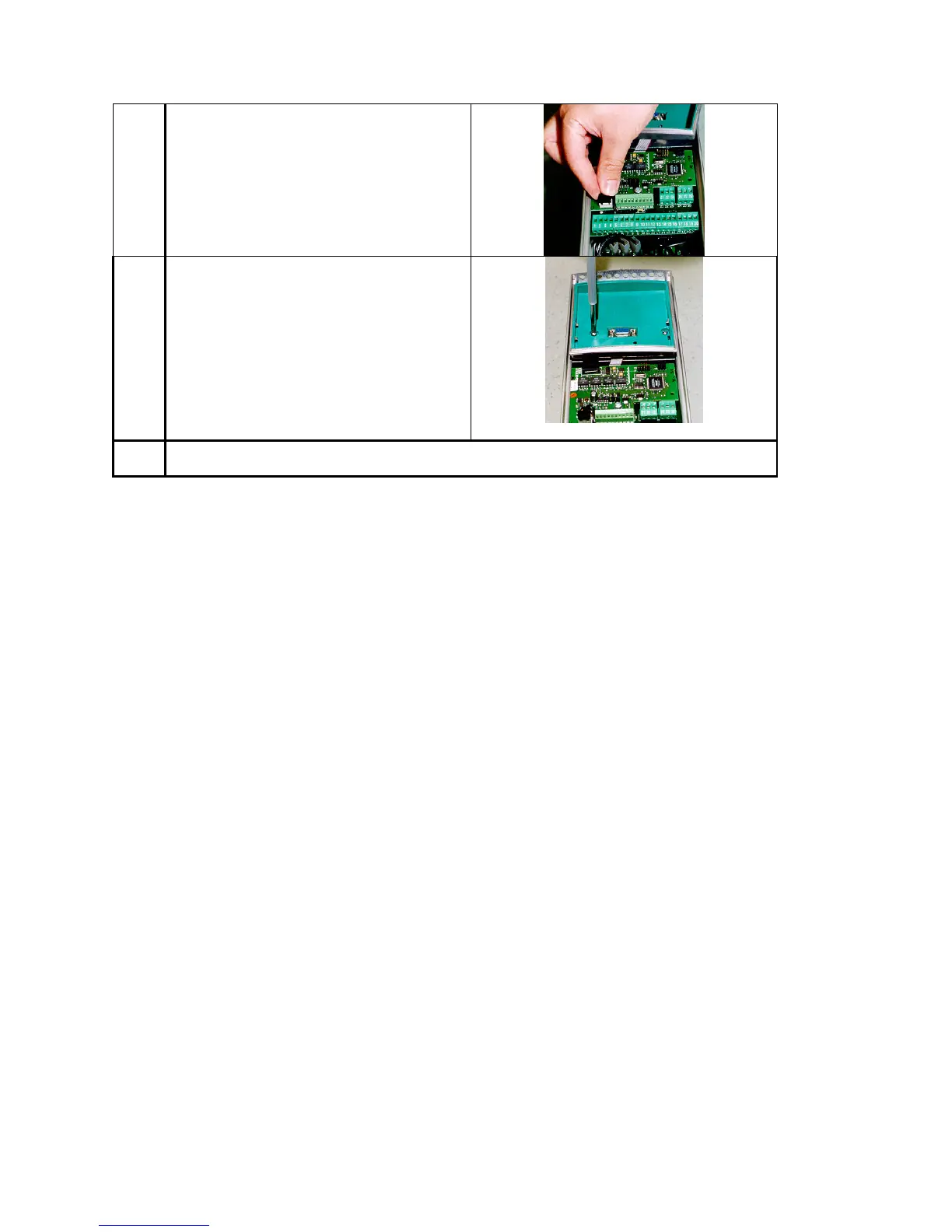VACON CX Profibus user’s manual Page 26
________________________________________________________________________________________
________________________________________________________________________________________
Vacon Oyj Phone +358-201-2121 Fax: +358-201-212 205
G
Connect the power cable (5) to terminal X9
on the option board.
H
Attach the control panel base with four
screws.
I
Check the connections. Remove all foreign objects from inside the frequency drive. Put the
control panel and the frequency drive cover back to their places.
