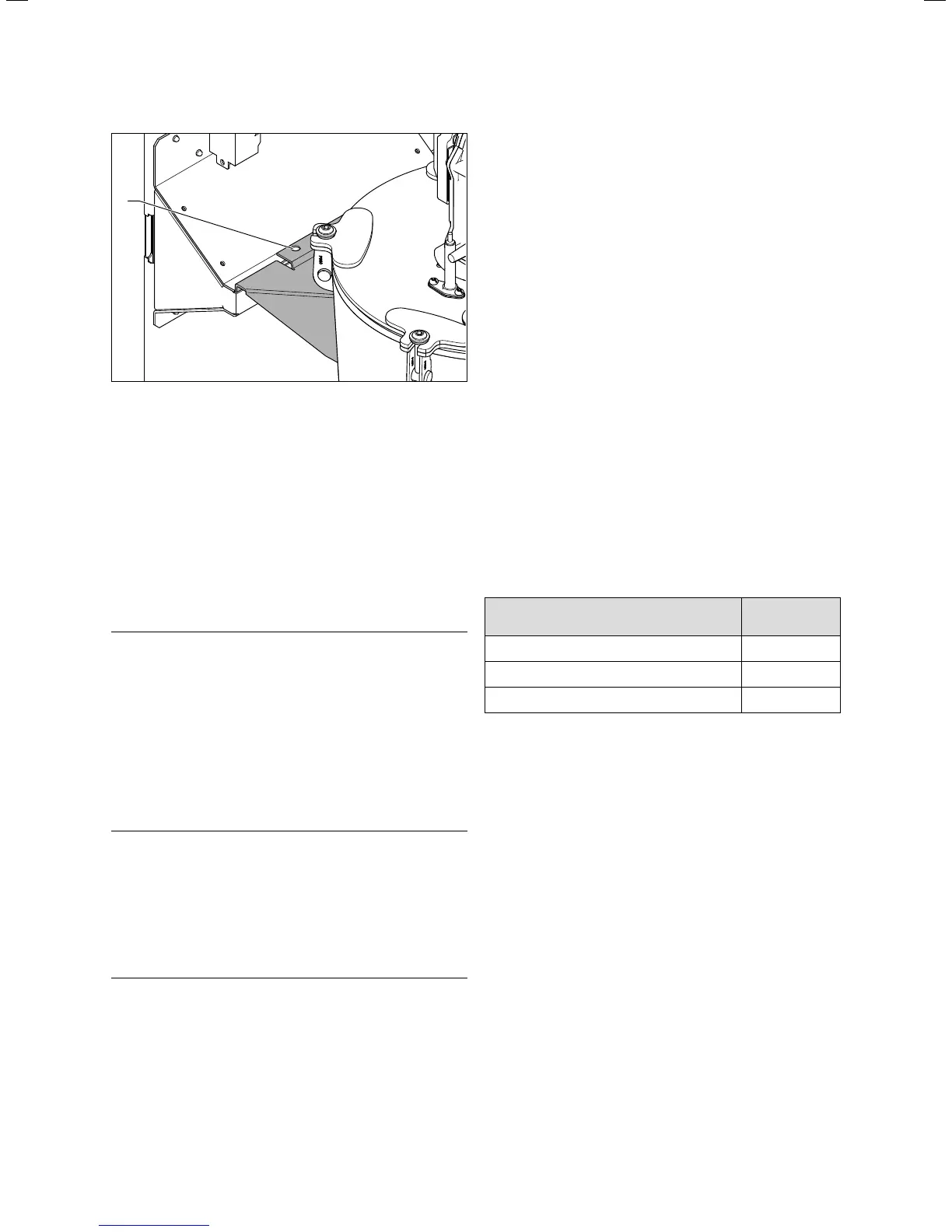Replacing components
ecoTEC plus installation and maintenance instructions 0020134823_01 65
15
1
15.6 Loosen the locking plate
> On the heat exchanger upper bracket on the back wall,
loosen the locking plate (1).
> Lift the heat exchanger out of its bracket. The pipes can
be used as handles for this.
> Install the new heat exchanger in reverse order.
> Install the gas-air mixture unit (¬section 13.5.6).
> Fill and purge the boiler and, if necessary, the heating
installation.
15.8 Replacing the PCB and/or the display
e
Danger!
Risk of death from electric shock!
Mains connection terminals L and N remain
live even if the continuous voltage on/off
switch is turned off.
> Before carrying out any repair work on
the boiler, switch off the on/off switch.
> Disconnect the boiler from the power
mains by de-energising the boiler using a
partition with a contact opening of at
least 3 mm (e.g.fuses or power switches).
b
Caution.
Risk of material damage caused by incor-
rect repairs.
Using an incorrect replacement display can
cause damage to the electronics.
> Before replacing, check that the correct
replacement display is available.
> Never use another replacement display.
15.8.1 Replacing either the display or the PCB
> Replace the PCB or display according to the assembly
and installation instructions supplied.
If you are replacing only one component, the set parame-
ters are transferred automatically. By switching on the
boiler, the new component takes over the previously set
parameters from the unreplaced component.
15.8.2 Replacing the PCB and the display at the
same time
> Replace the PCB and display according to the assembly
and installation instructions supplied.
If you are replacing both components at the same time, the
product switches directly to the menu to select the lan-
guage after switching on. The default language setting is
English.
> Select the required language.
> Confirm your setting with (OK).
You are automatically taken to D.093 to set the device spe-
cific number.
> Select the correct value for the relevant product type in
accordance with the following table.
Unit
Number of the
unit variant
VU GB 806/5-5 ecoTEC plus 82
VU GB 1006/5-5 ecoTEC plus 81
VU GB 1206/5-5 ecoTEC plus 80
15.1 Numbers of the unit variants
> Confirm your setting.
The electronics are now set to the unit type and the param-
eters of all adjustable diagnostics codes are set to default
settings.
The display automatically restarts with the installation
assistant.
> Make the system-specific settings (¬ section12).
15.9 Ending repairs
> After completing the work, perform a gas tightness
check and a function check (¬section13.5.9).
