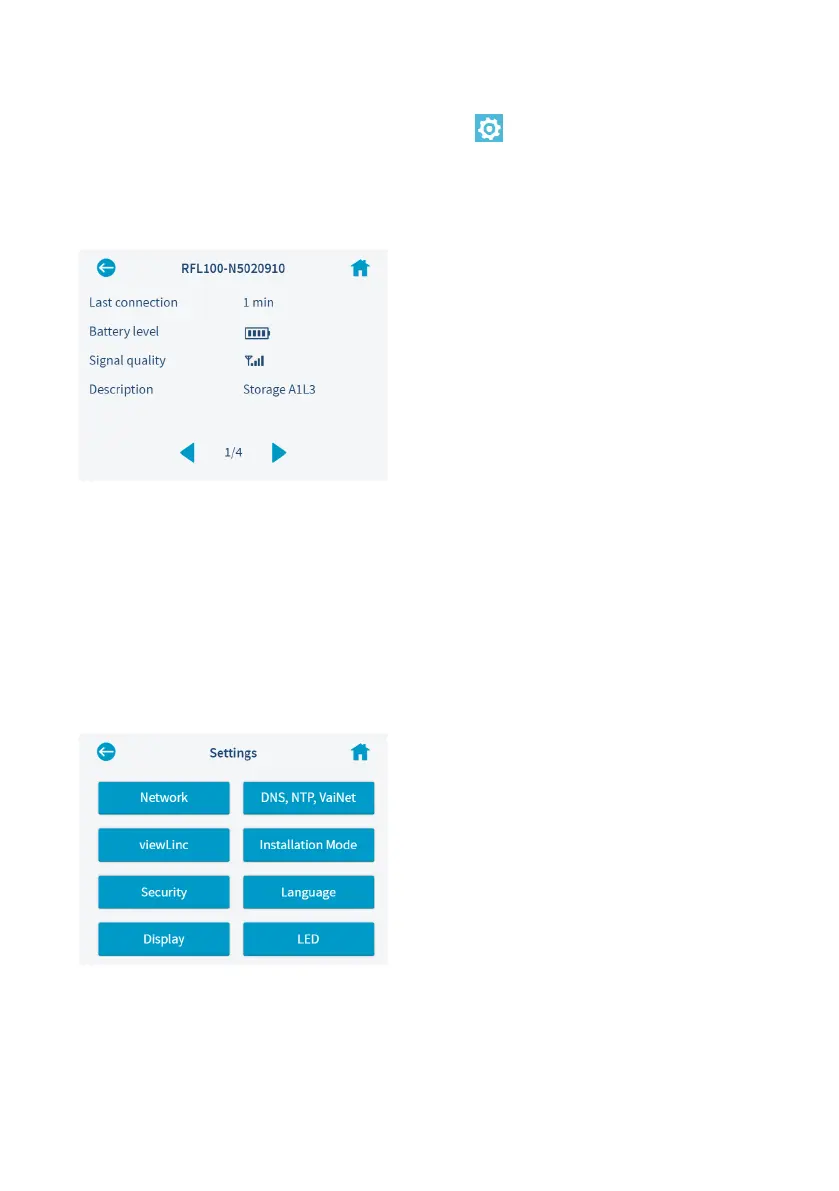• Middle: access point IP address and status. Touch the symbol to open the Settings
screen.
• Bottom: status of viewLinc Enterprise Server connection.
Connected Data Loggers
Figure 10 Touch Interface Data Logger Information Screen
Data logger information screen shows connection and battery level status of each data logger
that is connected to this access point. Last connection is the amount of time since last
successful contact with the data logger.
If a data loggers is out of contact for more than 32 minutes, it is removed from the list of
connected data loggers. It is possible for data loggers to be listed on more than one access
point simultaneously when they are changing access points.
Settings
Figure 11 Touch Interface Settings Menu
Settings screen provides local access to most of the access point's settings. Some advanced
functionality, such as
firmware update, are only available using the web interface.
AP10 User Guide M211860EN-A
24