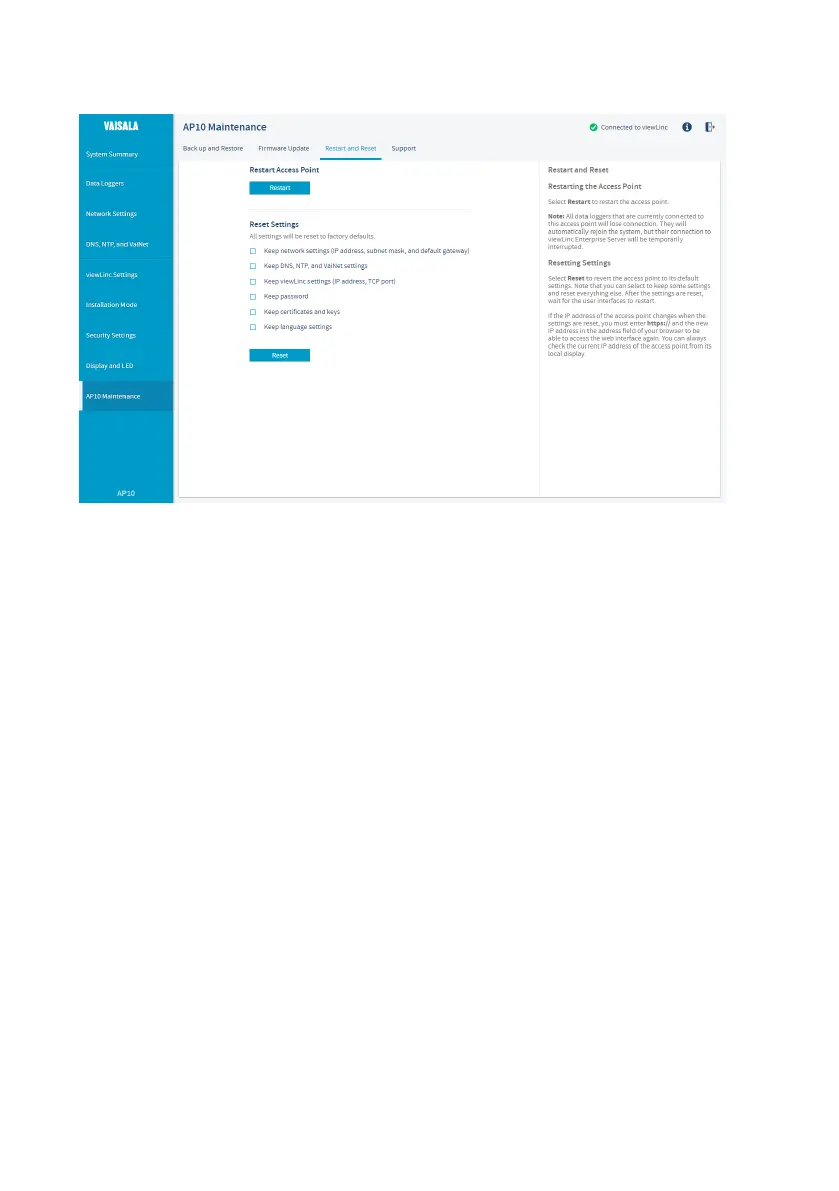Figure 22 Web Interface Restart and Reset Screen
Restart and Reset screen can be used to restart the access point, or reset all or some of its
settings. If you reset all settings, the installation wizard starts when the access point boots up.
Complete the wizard to make the access point operational again. If you select to keep some
settings, you must go through the settings manually to check that everything is correctly
configured for your system.
AP10 User Guide M211860EN-A
32