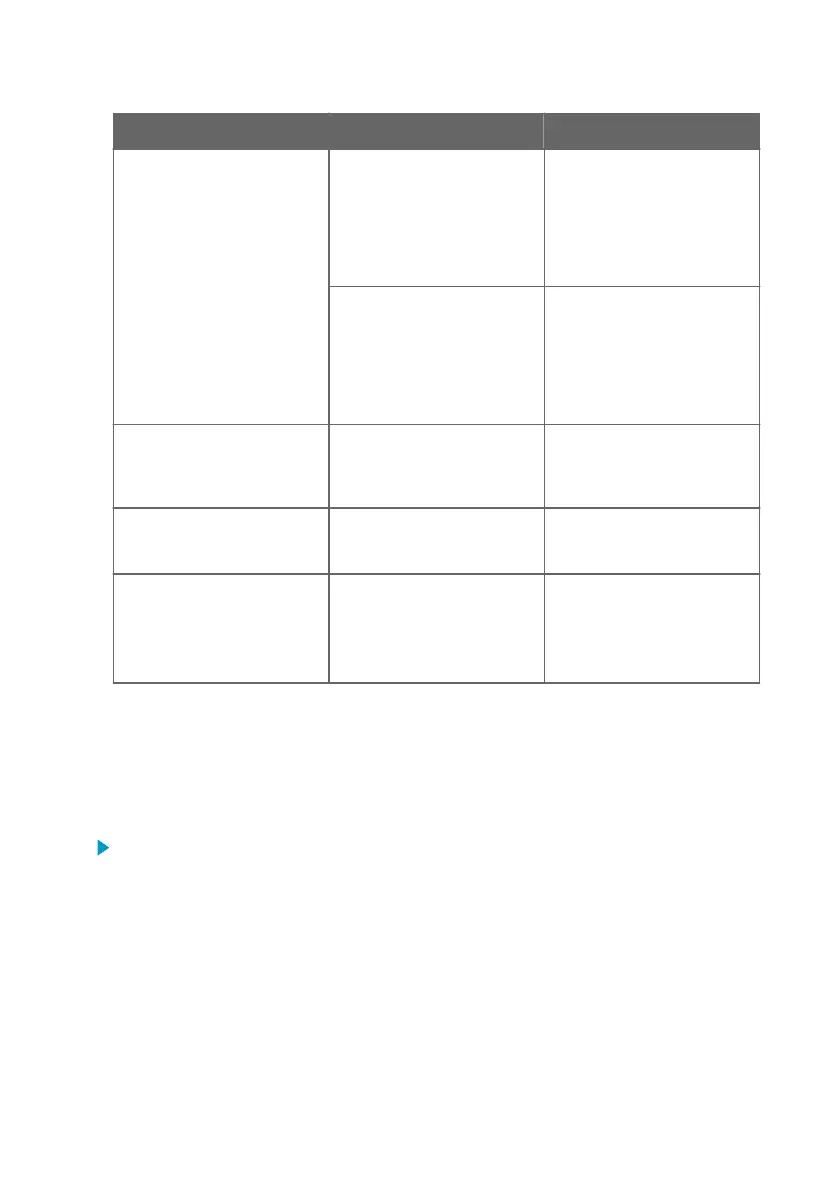Problem Possible Cause Solution
AP10 is in installation mode but
data loggers are not
connecting to it.
Data loggers have turned o
their radio temporarily to
conserve battery.
Wait patiently. Even normal
connections take several
minutes to complete. If a data
logger has been out of contact
with an access point for a long
time, it may keep its radio o
for up to eight hours.
AP10 cannot start its radio
communication because it does
not have accurate time from a
network time protocol (NTP)
server.
Verify that the AP10 is
configured to connect to the
right NTP server. Make sure the
NTP server is accessible from
the network. Note that internet
access is required to reach the
default NTP servers.
Cannot log in to the web
interface.
Incorrect username and/or
password.
Enter the correct credentials.
The user name is apadmin and
the default password is
ap123456.
AP10 display turns o by itself. Display has been configured to
turn o automatically.
Check the display and LED
settings of AP10 and configure
as desired.
AP10 does not start up
properly. The following
message is shown on the
display:
Persistent storage failure
Filesystem of the AP10 has
been corrupted.
Perform a factory reset. See
Performing a Factory Reset
(page 38).
7.2 Verifying Operation of AP10
Perform this procedure to verify the normal operation of an AP10 access point. If you
encounter problems or error messages, proceed as instructed in section Problem Situations
(page 36).
1. Connect the Ethernet cable.
2. If the Ethernet cable does not provide power, connect the DC power supply:
a. Connect the plug to the power supply connector of AP10. Make sure the plug is
oriented correctly and goes in all the way.
b. Rotate the power plug slightly to lock it to the connector.
c. Connect the power supply to the wall socket.
Chapter 7 – Troubleshooting
37