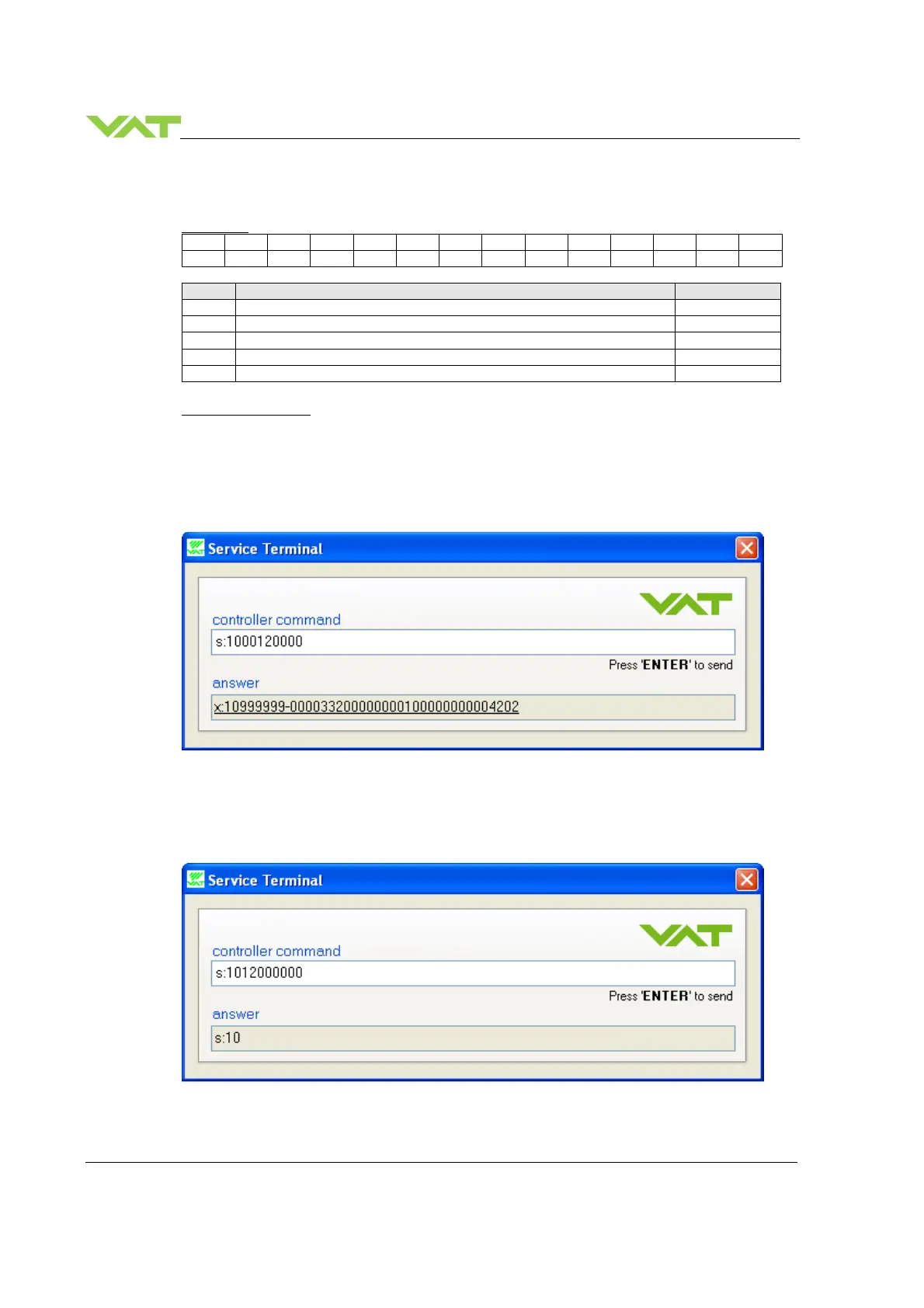INSTALLATION Series
40/119
Edition 2017-11-24 742280ED
4.6.3.2 Address setting via Terminal function
Command:
0 1 2 3 4 5 6 7 8 9 10 11 12 13
s:10 Command header none
a Cluster address high byte in hexadecimal code 0…F
b Cluster address low byte in hexadecimal code 0…F
c Number of valves high byte in hexadecimal code (Master only) 0…F
Number of valves low byte in hexadecimal code (Master only)
Command examples:
for Master valve
Command: s:1000120000<CR><LF>
Answer: x:10aaaaaabbbbbbbbccccccccddddefghhiiiikl<CR><LF>
Description: Address allocation to Master valve (cluster address #0) and definition of number of
valves (Master valve included!). In this case the valve cluster consists of 18 valves
(12
hex
).
Screenshot:
for Slave valve
Command: s:1012000000<CR><LF>
Answer: s:10<CR><LF>
Description: Address allocation for Slave valve #18 (12
hex
).
Screenshot: