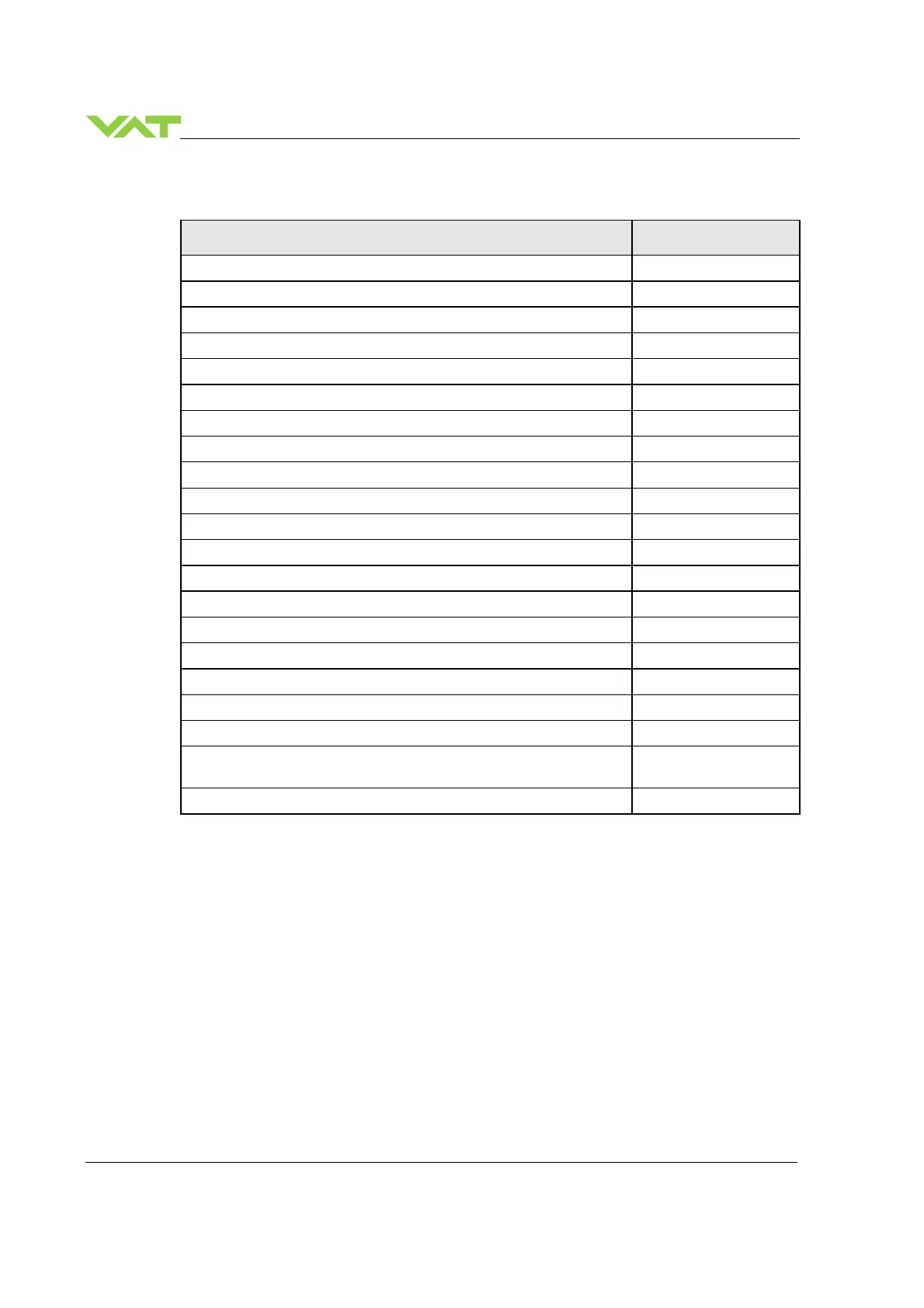INSTALLATION Series
80/119
Edition 2017-11-24 742280ED
4.8.6 Error messages
Description Error message
Protocol
Parity error
E:000001
Input buffer overflow (to many characters)
E:000002
Framing error (data length, number of stop bits)
E:000003
Overrun (Service interface: Input buffer register overflow)
E:000004
Commands
<CR> or <LF> missing
E:000010
: missing E:000011
Invalid number of characters (between : and ) E:000012
Invalid value
E:000023
Value out of range
E:000030
Hardware
Pressure mode, Zero or Learn without Sensor
E:000040
Command not applicable for hardware configuration
E:000041
Setup
ZERO disabled
E:000060
Device Status
Command not accepted due to local operation
E:000080
Command not accepted, Service Interface locked
E:000081
Command not accepted due to synchronization, CLOSED or OPEN by
digital input, safety mode or fatal error
E:000082
Not accepted calibration and test mode
E:000089