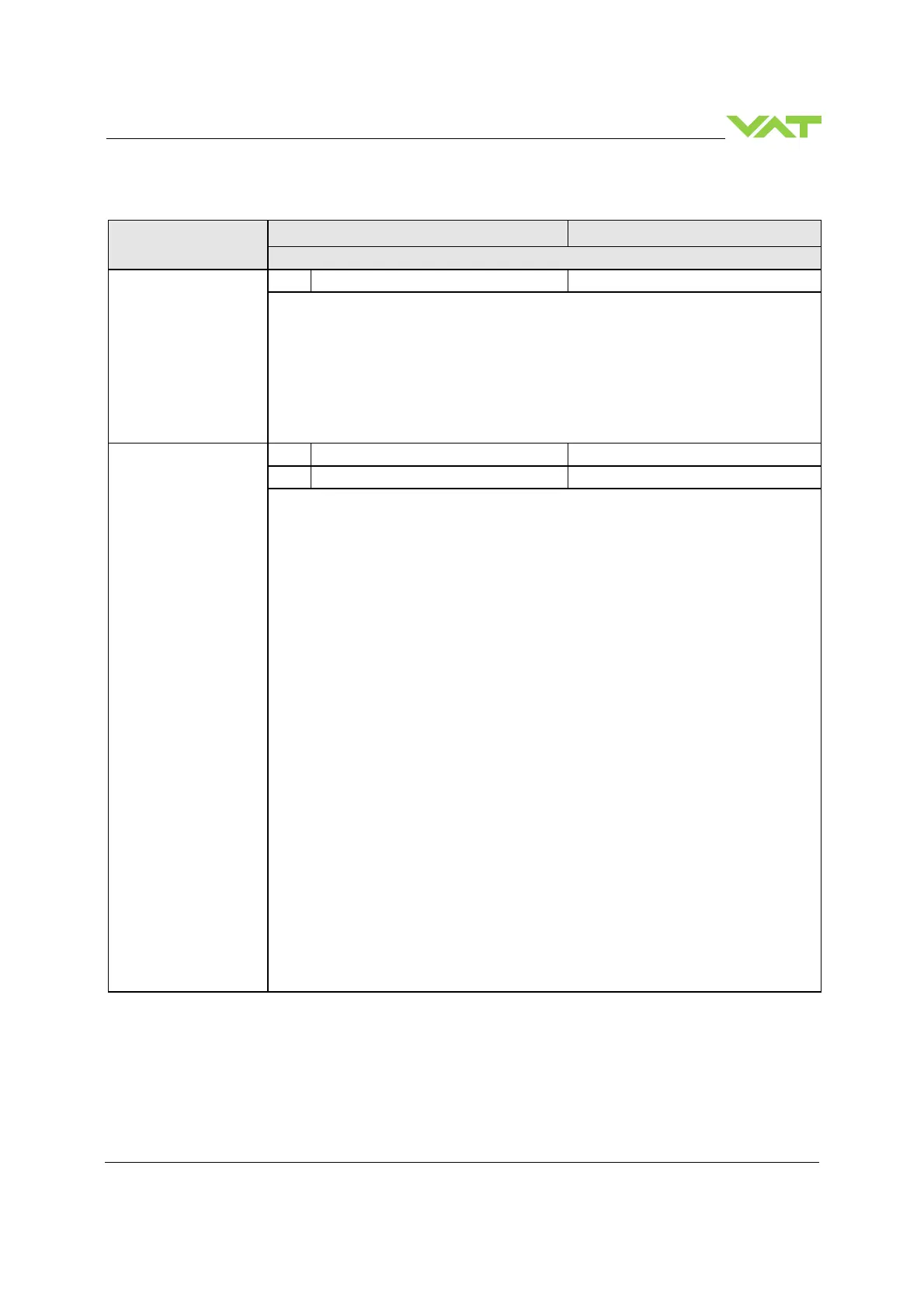Series 642 INSTALLATION
742280ED Edition 2017-11-24 65/
4.8.4 Setup commands
Setup function
Command Acknowledgement
Description
ACCESS MODE
Set
c:01aa c:01
data length: 2 characters
aa 00 = local operation (service port)
01 = remote operation, change to local enabled
02 = locked remote operation, change to local not possible via service port
This function selects the access authorization to the valve. To read access mode use
inquiry command DEVICE STATUS.
Remark: If ACCESS MODE is local operation and communication to service port is
interrupted the valve will automatically change to remote operation.
VALVE
CONFIGURATION
Set
s:04abcdefgh s:04
Get
i:04 i:04abcdefgh
data length 8 characters
a
Valve position after power up
0
=
close
1
=
open
b
power failure
0
=
close
1
=
open
c External isolation valve function
0
=
no
1
=
yes
d Control stroke limitation
0
=
no
1
=
yes
e Network failure end position
=
valve will close
1
=
valve will open
2
=
valve stay on actual position
f Slave offline position
0
=
valve will close
1
=
valve will open
2
=
valve stay on actual position
g Synchronization start
0
=
standard
1
=
special command
2
=
open command
3
=
all move commands
4
=
always
h Synchronization mode
0
=
short
1
=
full
This function does the valve configuration.