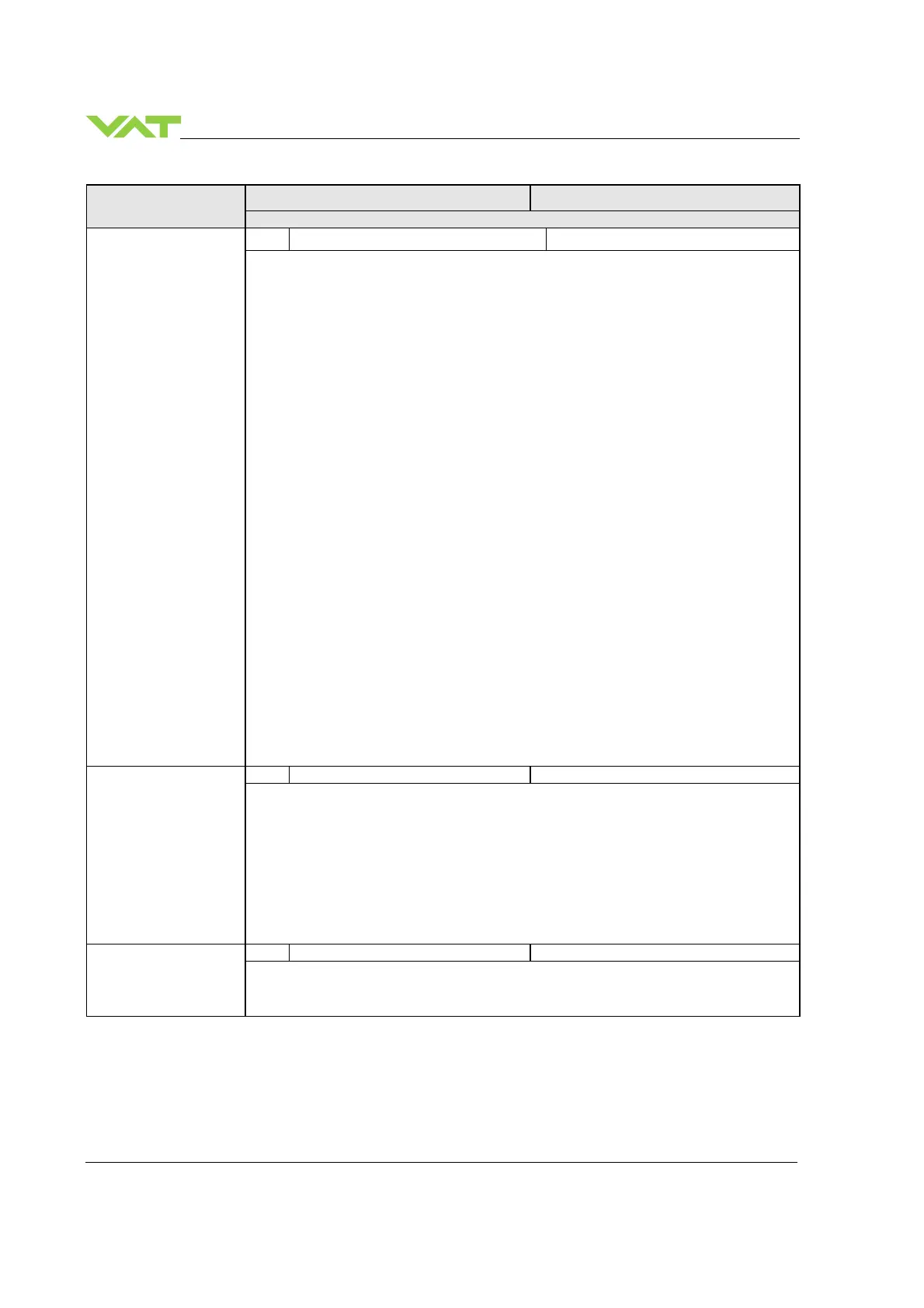INSTALLATION Series
62/119
Edition 2017-11-24 742280ED
Inquiry function
Command Acknowledgement
ASSEMBLY
Get
i:76 i:76xxxxxxsyyyyyyyabc
data length 17 characters
xxxxxx position, return value depends on configuration,
refer to «RS232 setup commands, COMMUNICATION RANGE»
for details
s sign, 0 for positive pressure readings, - for negative pressure readings
yyyyyyy pressure, return value depends on configuration,
refer to «RS232 setup commands, COMMUNICATION RANGE»
for details
a 0 = local operation
1 = remote operation
2 = locked remote operation
b 0 = Initialization (refer to chapter: «Behavior during power up»)
1 = synchronization
2 = POSITION CONTROL
3 = CLOSE
4 = OPEN
5 = PRESSURE CONTROL
6 = HOLD
7 = LEARN
8 = INTERLOCK OPEN (by digital input)
9 = INTERLOCK CLOSE (by digital input)
C = power failure
D = safety mode
E = fatal error (read «FATAL ERROR STATUS» for details)
c 0 = no warning
1 = warning present
(read «WARNINGS» and «ERROR STATUS» for details)
This function returns an assembly consisting of POSITION, PRESSURE and main status
information for the valve.
HARDWARE
CONFIGURATION
abcdefgh
data length 8 characters
a 0 = Power Failure Option (PFO) not equipped
1 = Power Failure Option (PFO) equipped
b 0 = ±15V sensor power supply (SPS) not equipped
1 = ±15V sensor power supply (SPS) equipped
c 2 = RS232 Interface without analog outputs
3 = RS232 Interface with analog outputs
d 1 = 1 sensor version, 2 = 2 sensor version
efgh reserved, do not use
This function returns the hardware configuration of the device.
FIRMWARE
CONFIGURATION
Get
aaaaaaaa
data length 8 characters
aaaaaaaa firmware version, e.g. 600P1G0002
This function returns firmware version of the device.