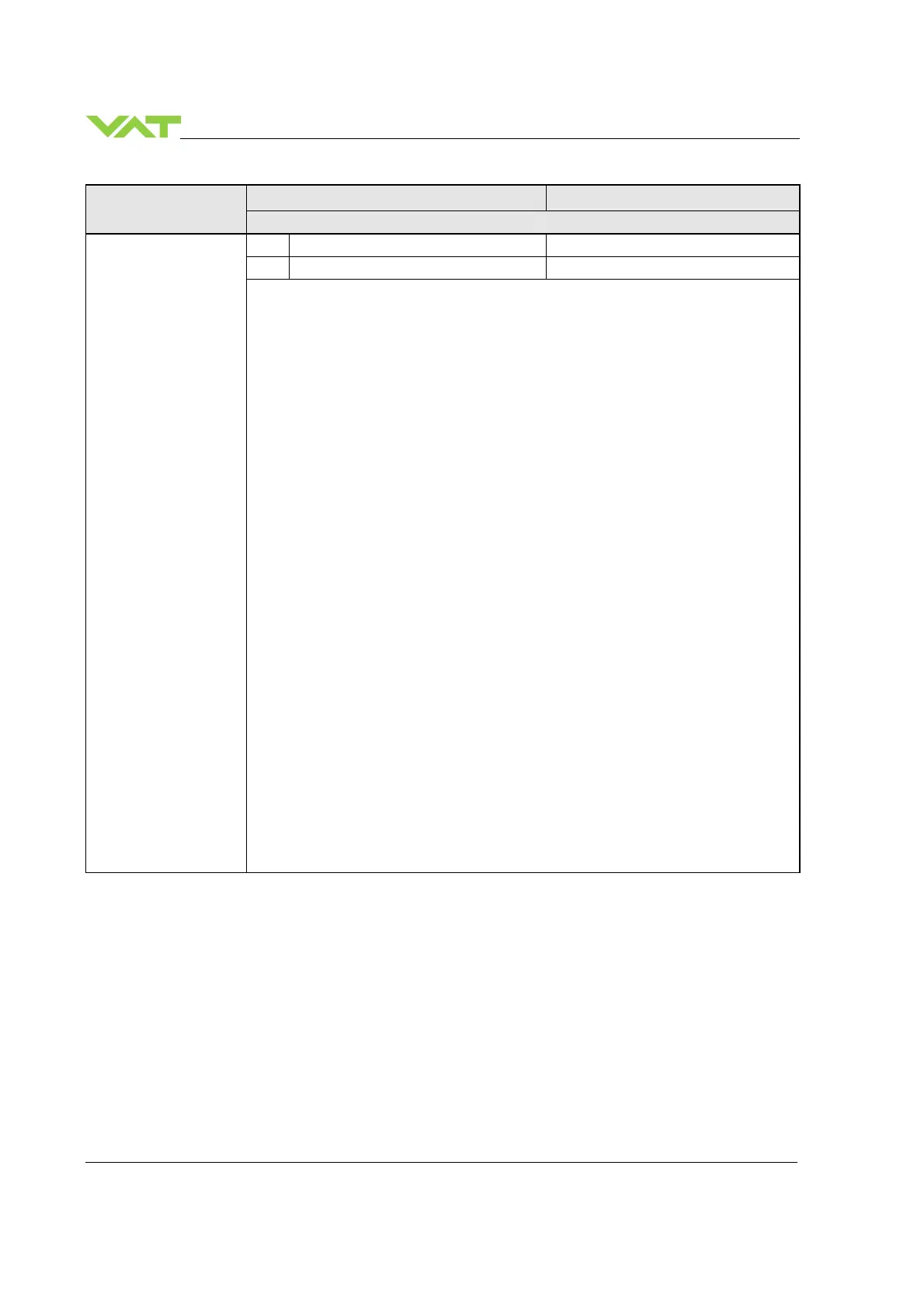INSTALLATION Series
70/119
Edition 2017-11-24 742280ED
Setup function
Command Acknowledgement
)
Description
INTERFACE
CONFIGURATION
Set
s:20abcdefgh s:20
Get
i:20 i:20abcdefgh
data length 8 characters
a baud rate:
0 = 600
1 = 1200k
2 = 2400
3 = 4800
4 = 9600
5 = 19.2k
6 = 38.4k
7 = 57.6k
8 = 115.2k
b parity bit:
0 = even
1 = odd
2 = mark
3 = space
4 = no
c data length:
0 = 7 bit
1 = 8 bit
d number of stop bits:
0 = 1
1 = 2
e 0 (reserved, do not change)
f digital input OPEN VALVE:
0 = not inverted
1 = inverted
2 = disabled
g digital input CLOSE VALVE:
0 = not inverted
1 = inverted
2 = disabled
h 0 (reserved, do not change)
This function does the RS232 and digital input configuration.
Remark: Digital outputs are always enabled.