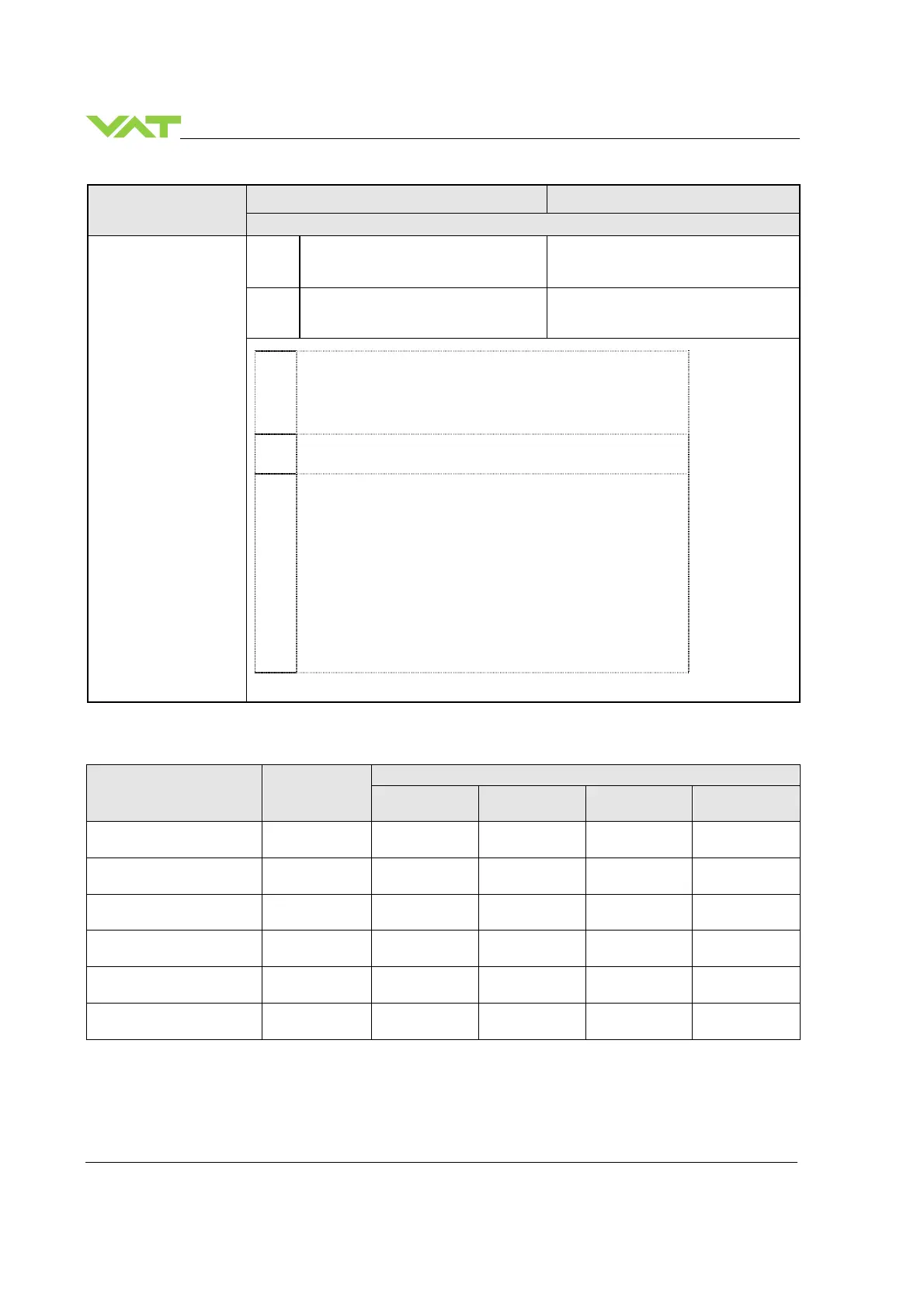INSTALLATION Series
74/119
Edition 2017-11-24 742280ED
Setup function
Command Acknowledgement
Description
PRESSURE
CONTROLLER
CONFIGURATION
Set
s:02abbc
configure parameter: set parameter
bb of pressure controller a to value c
s:02
Get
i:02abb
get value c of parameter bb of
pressure controller a
i:02abbc
Pressure controller:
A = Adaptive downstream pressure controller
B = Fixed 1 pressure controller (downstream or upstream)
C = Fixed 2 pressure controller (downstream or upstream)
D = Soft pump pressure controller
Parameter number
(see table below)
Parameter value, depends on parameter number a floating-
point type or a integral type value, max length = 20 characters
floating-point type
format: x.y or x
Maximum length of expression: 12
Examples: 3455.1505, 21154.0 or 318
integer type
format: x
Maximum length of expression: 12
Examples: 9785, 4565, 1
For details (commands etc.), see the next tables.
4.8.4.1 Overview pressure controller
number (bb)
Adaptive
Fixed 1
Fixed 2
Soft pump
SENSOR DELAY 00 – – –
RAMP TIME 01
RAMP MODE 02
CONTROL DIRECTION 03 – –
P-GAIN (for A = GAIN
FACTOR)
04
I-GAIN 05 – –
Existent for this pressure controller / – Not used for this pressure controller