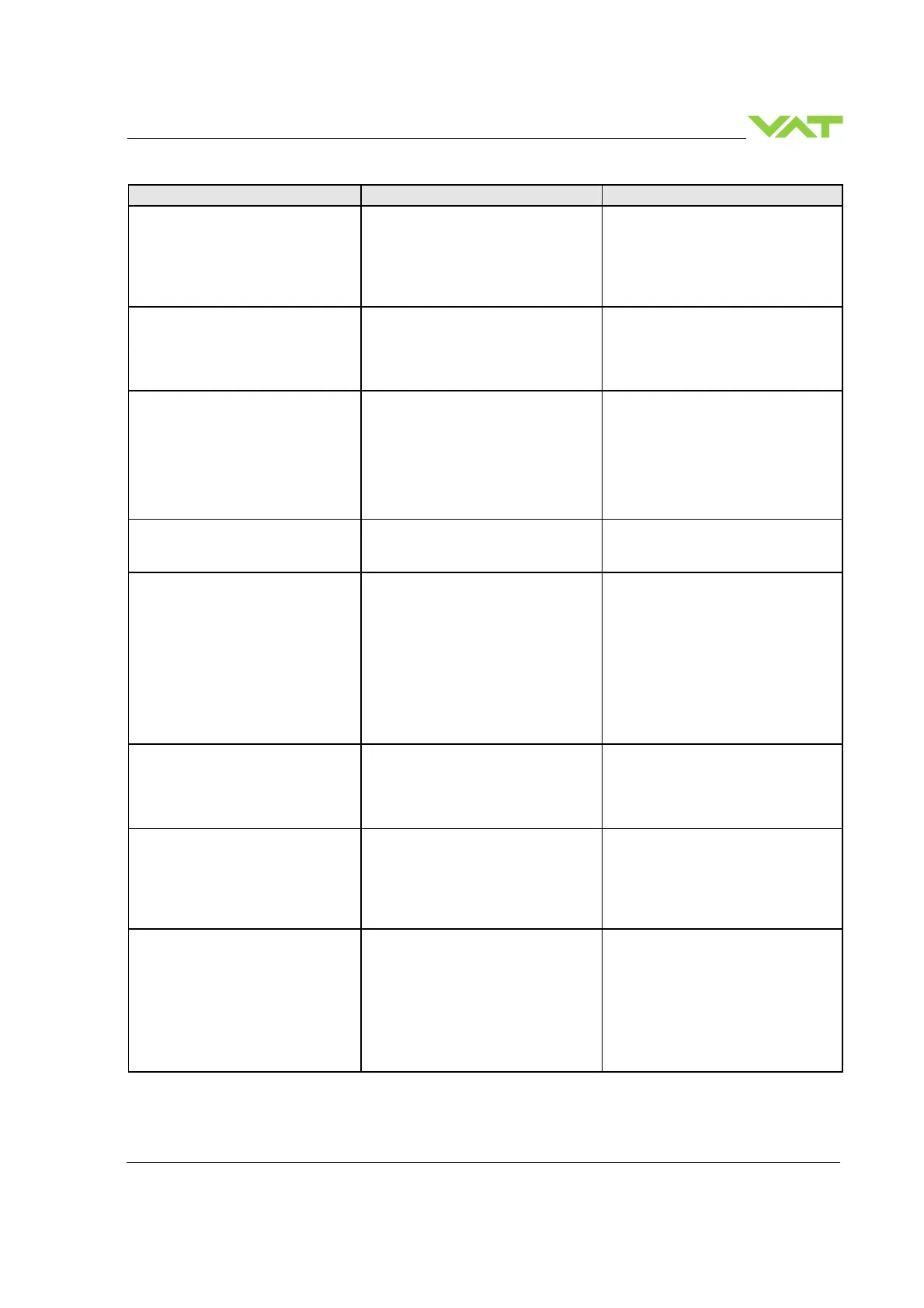Series 642
TROUBLE SHOOTING
742280ED Edition 2017-11-24 93/
CLOSE VALVE does not work
- Safety mode active, check for D on
display?
- Maintenance mode active
- Provide power to motor to allow for
operation.
- Refer to «Electrical connection» for
details.
- Refer to “Display shows «M C»” in this
table
OPEN VALVE does not work
- Safety mode active, check for D on
display?
- Maintenance mode active
- Provide power to motor to allow for
operation. Refer to «Electrical
connection» for details.
- Refer to “Display shows «M100»” in
this table
Display shows «M C»
Maintenance mode active
Pin 14 of service connector is connected
to ground. Plate will close. Further
movement of plate is blocked.
Note: Priority of pin 14 is higher than pin
13. If pin 14 is connected to ground after
pin 13 the valve will close.
Ground of service connector is at pin 4
and 8.
Display shows «M100»
Maintenance mode active
Pin 13 of service connector is connected
to ground. Plate will open. Further
movement of plate is blocked.
Pressure reading is wrong
or
pressure reading is negative
- Sensor(s) connected?
- 2 sensor version present at valve
controller?
- ZERO done?
- Does sensor power supply provide
enough power for sensor(s)?
- Refer to «Electrical connection».
- Check valve version on page 1. Verify
configuration. Refer to «Setup
procedure».
- Perform ZERO when base pressure is
reached. Refer to «ZERO» for details.
- Verify sensor supply voltage.
ZERO does not work
- Valve in open position, check for O on
display?
- ZERO disabled?
- OPEN VALVE and bring chamber to
base pressure before performing
ZERO.
- Enable ZERO. Refer to «Valve
configuration» for details.
Pressure is not ‘0’ after ZERO
- Sensor voltage shifting?
- System pumped to base pressure?
- Sensor offset voltage exceeds ±1.4V
- Wait until sensor does not shift any
more before performing ZERO.
- OPEN VALVE and bring chamber to
base pressure before performing
ZERO.
- Replace pressure gauge.
PRESSURE CONTROL does not work
- Safety mode active, check for D on
display?
- PRESSURE CONTROL selected,
check for P on display?
- LEARN done?
- Provide power to motor to allow for
operation. Refer to «Electrical
connection» for details.
- Select PRESSURE CONTROL mode.
Refer to «Pressure control» for details.
- Perform LEARN.
Refer to «Setup procedure» for details.