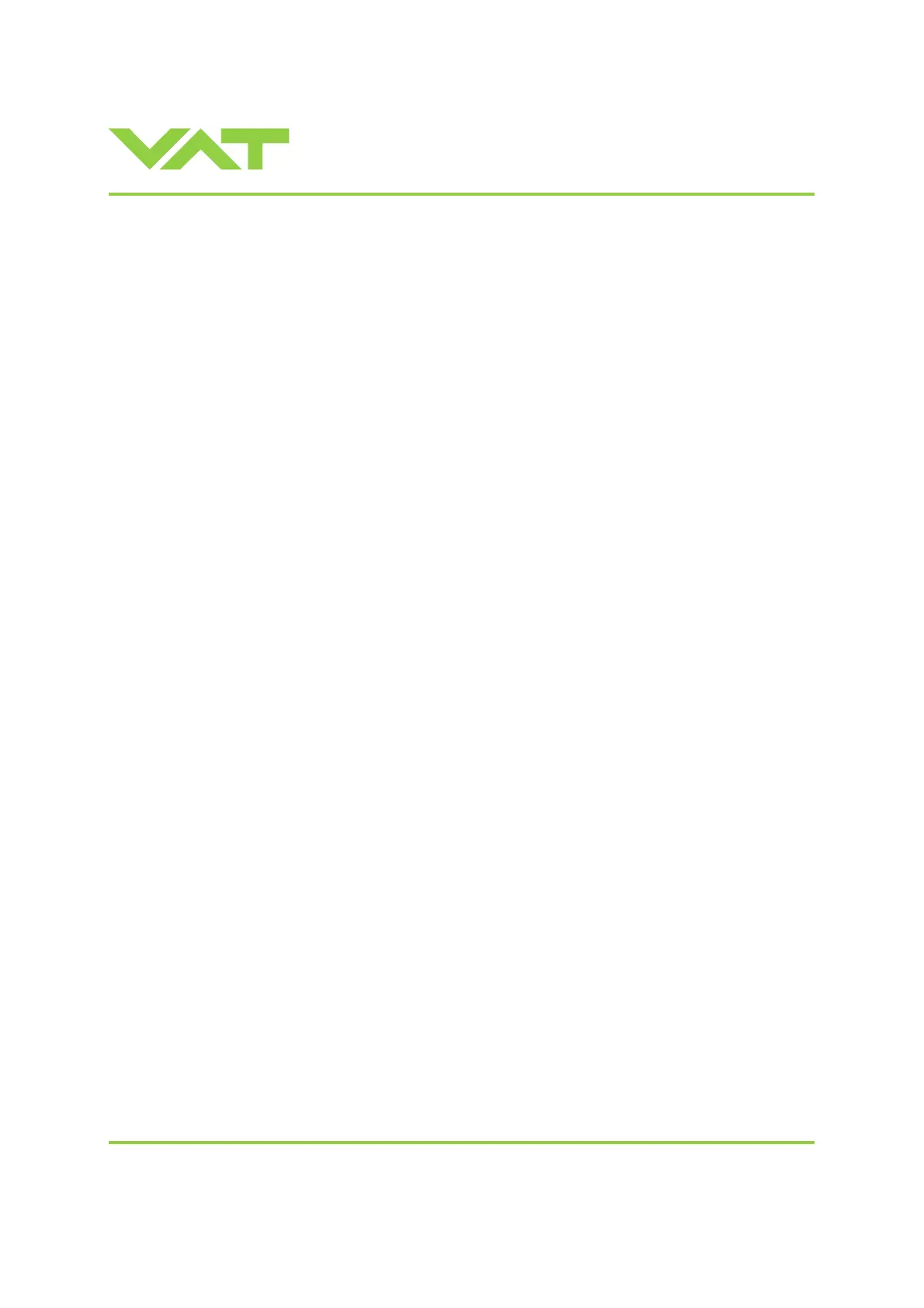Installation, Operating & Maintenance Instructions
Series 650, DN 100 – 250 (I.D. 4" - 10")
VAT Vakuumventile AG, CH-9469 Haag, Switzerland
Tel ++41 81 771 61 61 Fax ++41 81 771 48 30 Email reception@vat.ch www.vatvalve.com
258550EE
2007-05-11
17/51
3.1.2 Remote operation
This product is equipped with a Logic interface to allow for remote operation by means of digital and analog signals. See
section «3.11 Logic interface» for details. ‘Control View’ or 'Control Performance Analyzer' software may be used for
monitoring during remote control.
Note: In case ‘Control View’ or ‘Control Performance Analyzer’ is connected to valve make sure ‘REMOTE’ button is
pushed to enable for remote operation.
3.1.3 Safety mode
By means of an external switch (see connection diagrams «2.6.1 to 2.6.4») the motor power supply can be interrupted. In
this case the valve enters the ‘safety mode’. This motor interlock prevents the valve from moving (e.g. maintenance work).
Data reading from the control unit remains possible.
When motor interlock is active during power up the valve directly enters the ‘safety mode’ and is not able to synchronize.
Display shows ‘D C’ or ‘D999’. In this case synchronization cycle will be done when motor interlock is deactivated. Then
Display shows ‘INIT’ for a moment followed by ‘SYNC’.
When ‘safety mode’ is entered from operation, the valve plate stopps at current position. Once motor interlock is
deactivated the unit starts a power up cycle according «3.3 Behavior during power up».