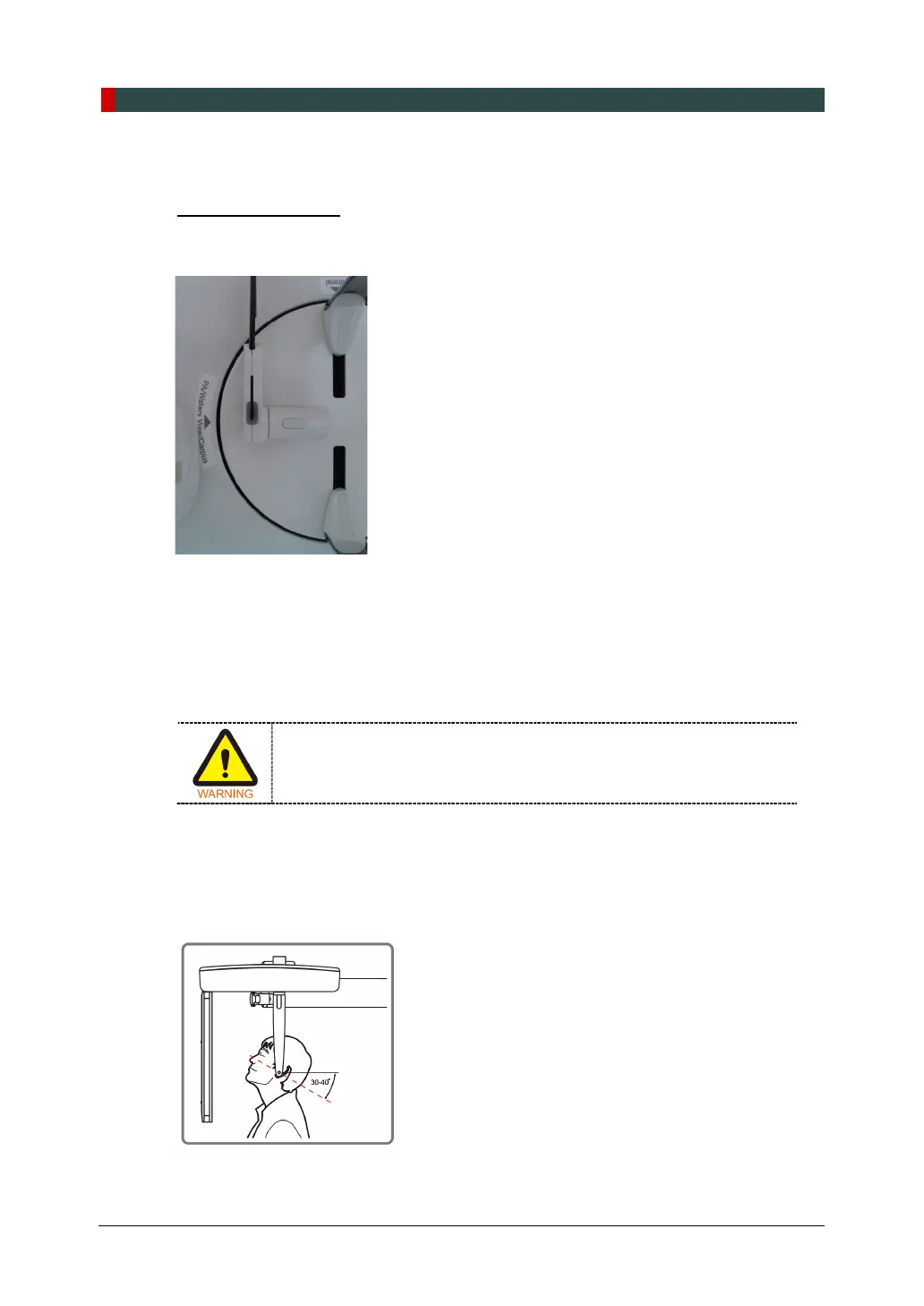8. Acquiring CEPH Images (Optional)
96 Green Smart User Manual
8.3.4 Waters’ view Mode
Patient Positioning
1. Turn the Nasal Positioner to the PA / Waters’ view / Carpus mode Positioning Marker as
shown below.
2. Fold the Nasal Positioner up. The Nasal Positioner is not used in Waters’ view mode.
3. Guide the patient to the CEPH unit.
4. Ask the patient to stand upright facing the sensor. Make sure that the patient’s shoulders
are level and that his/her neck is relaxed.
5. Use the Column UP/DOWN button or switch option to adjust the height of the CEPH unit
to approximately match the height of the patient.
After adjusting the height of the column, align the Ear Rods to the
patient.
6. During the operation, properly align the Ear Rods to the patient's ears, so his/her head
does not move.
7. Direct the patient to swallow first before closing his/her mouth, and guide the patient to
bend the head backward 30˚ - 40˚. Direct the patient to remain in the current position until
image acquisition is completed.