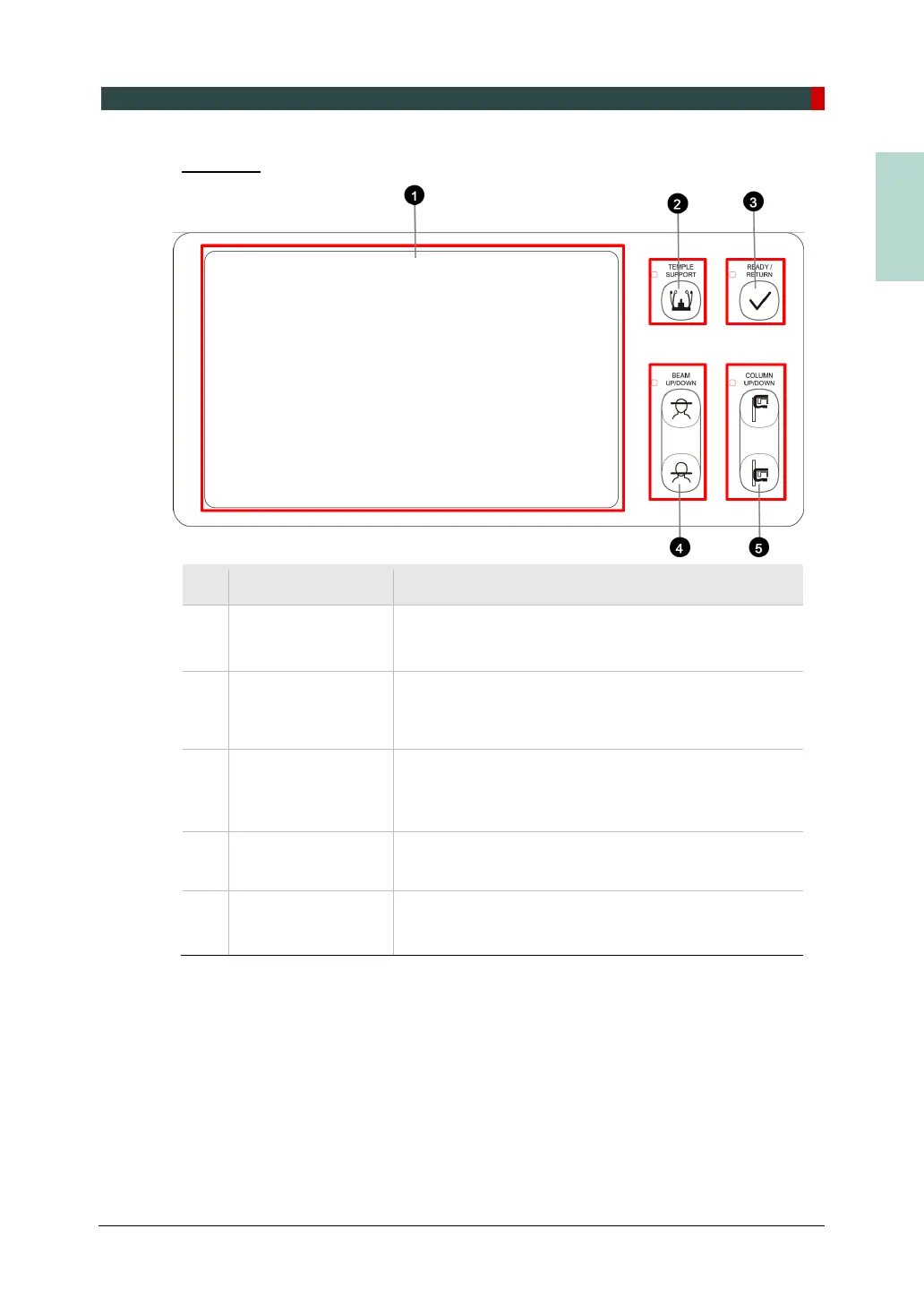4. Imaging System Overview
Green Smart User Manual 25
ENGLISH
LCD type
No. Buttons Description
1 Touch Screen (LCD)
Configures the parameter settings in each imaging
mode. For more information, refer to 4.6.2 Touch
2
OPEN/CLOSE
button
Adjusts the Temple Supports for patient positioning.
3
READY / RETURN
button
Indicates that imaging is ready after par
and the patient positioning are complete.
Initializes the positioning of the Rotating Unit.
4
Horizontal Beam
UP/DOWN button
Aligns the Horizontal Beam in PANO mode.
5
Column UP/DOWN
button
Moves the Vertical Frame up or down.
(For adjusting the height of the Chinrest)