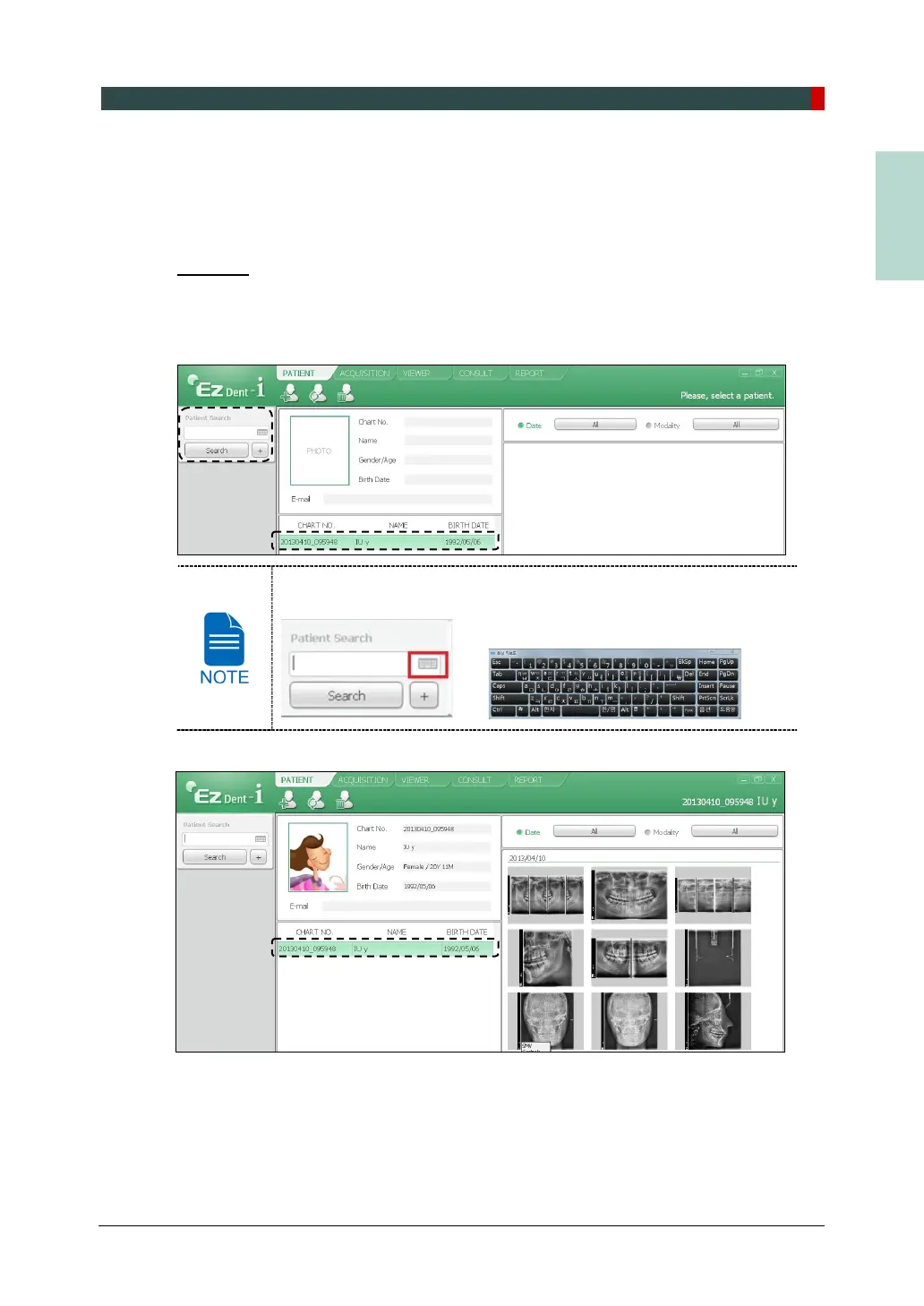6. Getting Started
Green Smart User Manual 49
6.2.2 Retrieving Patient Records
You can search through the patient database using a patient’s Chart Number, First Name,
or Last Name.
EzDent-i
1. Enter the Name or Chart Number of the patient to be searched on the Patient Search
panel and then click the Search button. The information on the patient that fits the search
condition appears.
Double-click the Keyboard icon to display the virtual keyboard. You
may search patient information using the virtual keyboard.
2. Double-click the patient information to see more details about the patient as shown below.