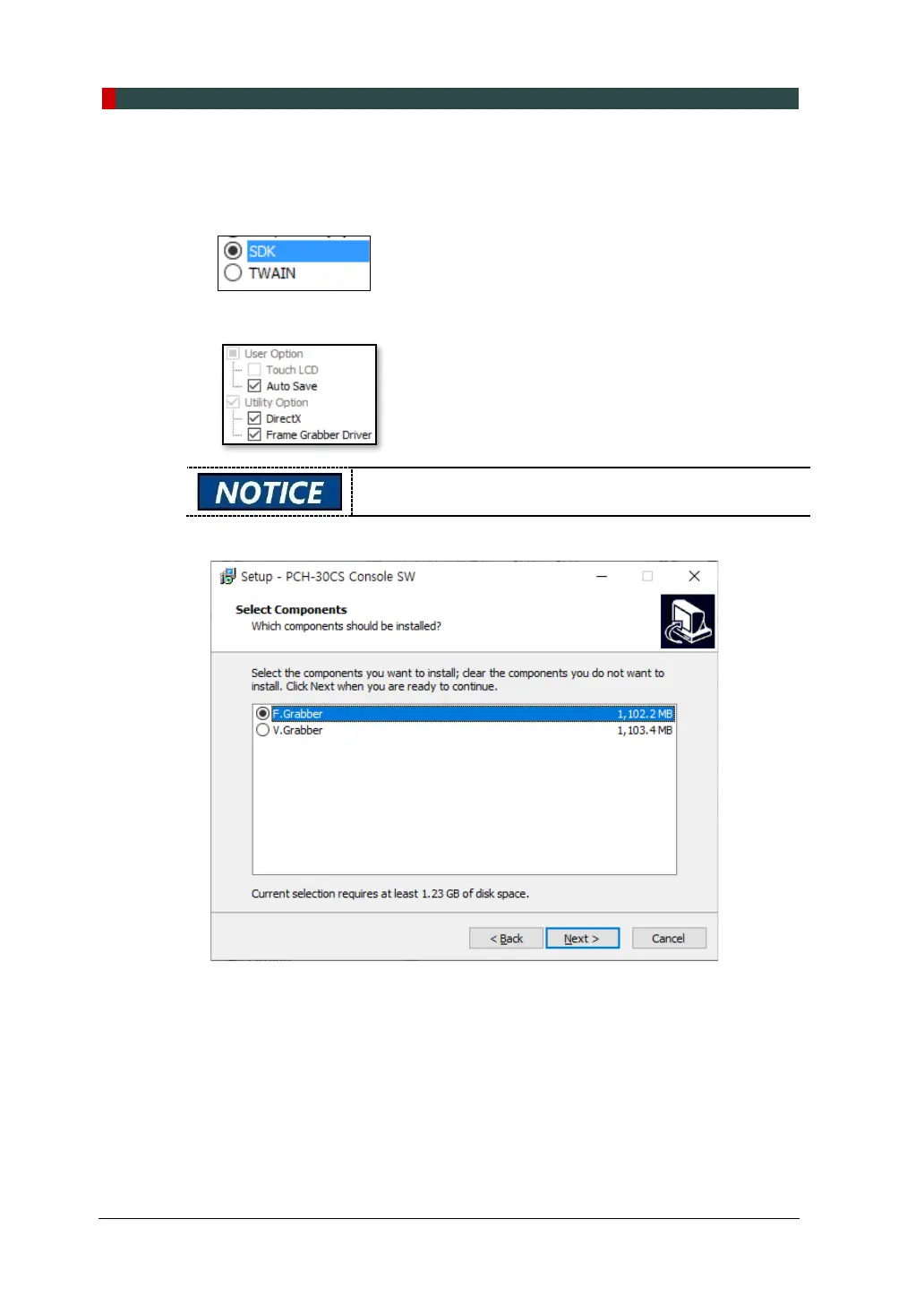9. Installing Software
98 PaX-i Plus / Insight (Model: PCH-30CS) Installation Manual
10. Select the language and click Next.
11. Select the 3
rd
party software in use and click Next. when EzDent-i is installed,
select SDK. Then, click Next to continue.
12. Check the options according to the product specifications.
