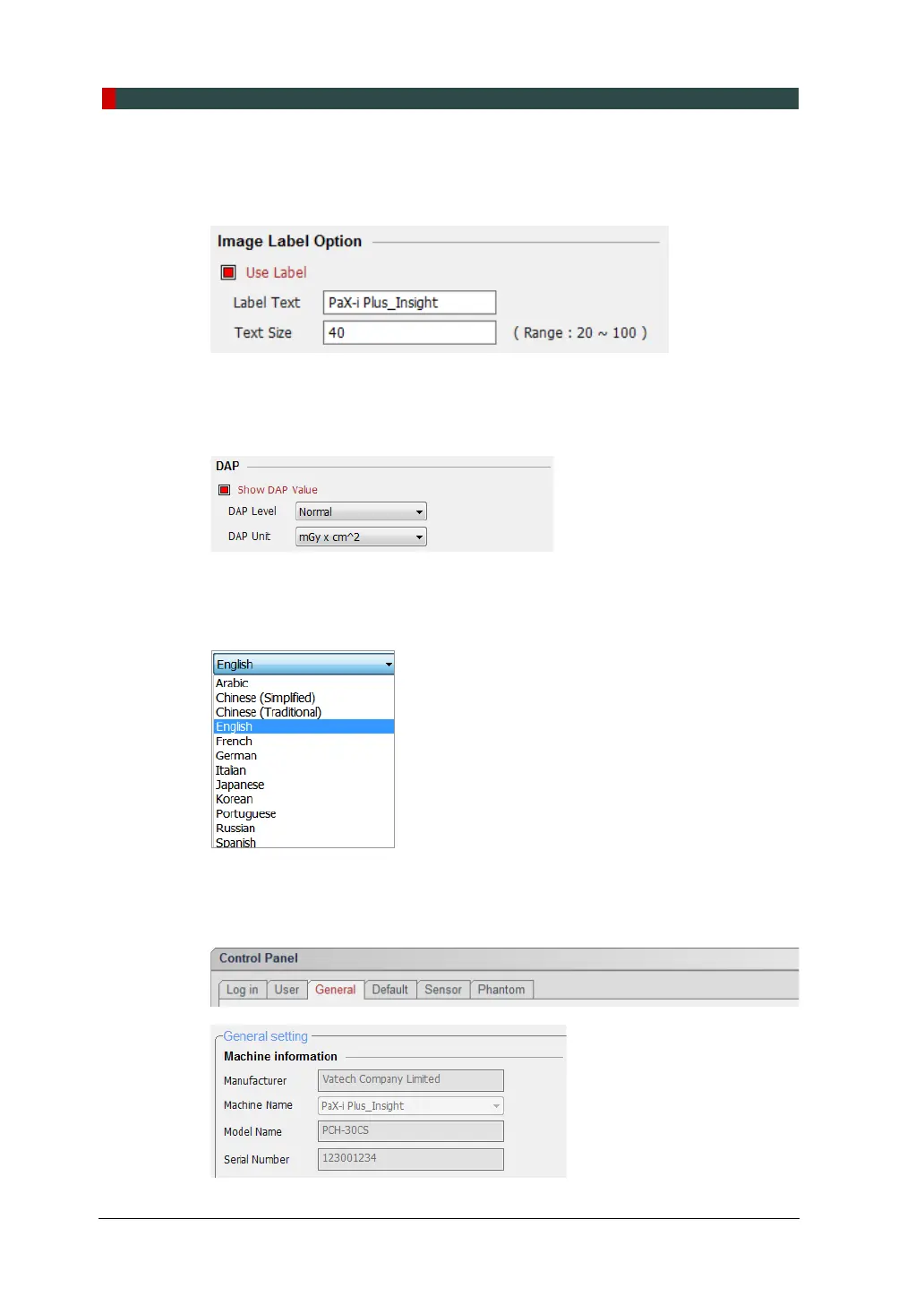9. Installing Software
114 PaX-i Plus / Insight (Model: PCH-30CS) Installation Manual
4. Select Use Label in the Image Label Options section. When selected, the
character string in the Label Text field is displayed. By default, the equipment
model name is displayed.
5. Set the DAP (Dose Area Product) Level and DAP Unit for the unit which is
displayed on the screen.
6. In the Language Option, change the language if necessary and click Machine
Set.
7. Click the General tab and type the serial number of the equipment in the Machine
information.
