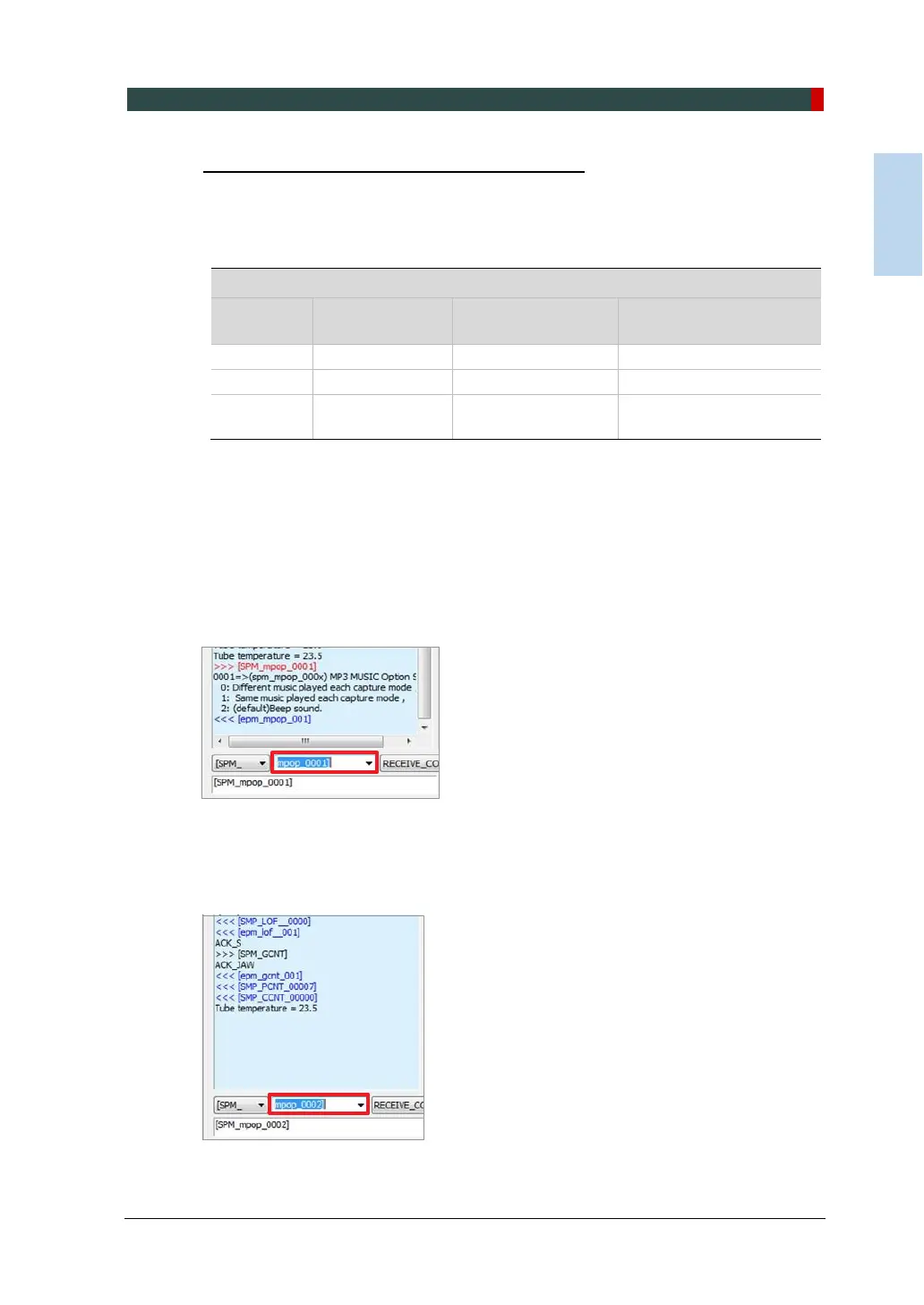Selecting an Announcement Mode (Optional)
When selecting an announcement between music and beep arises, take the following
procedures.
Commands specifications:
1. Send the command by the command specification, as specified in the table above.
Refer below for some examples.
Default mode: 0002(beep) for each imaging mode.
< When the same Music Announcement is desired for PANO and CEPH imaging
modality >
: Enter the command [SPM_MPOP_0001] in the command field, followed by Send.
< When the same Beep Announcement is desired for PANO and CEPH imaging
modality >
: Enter the command [SPM_MPOP_0002] in the command field, followed by Send.
