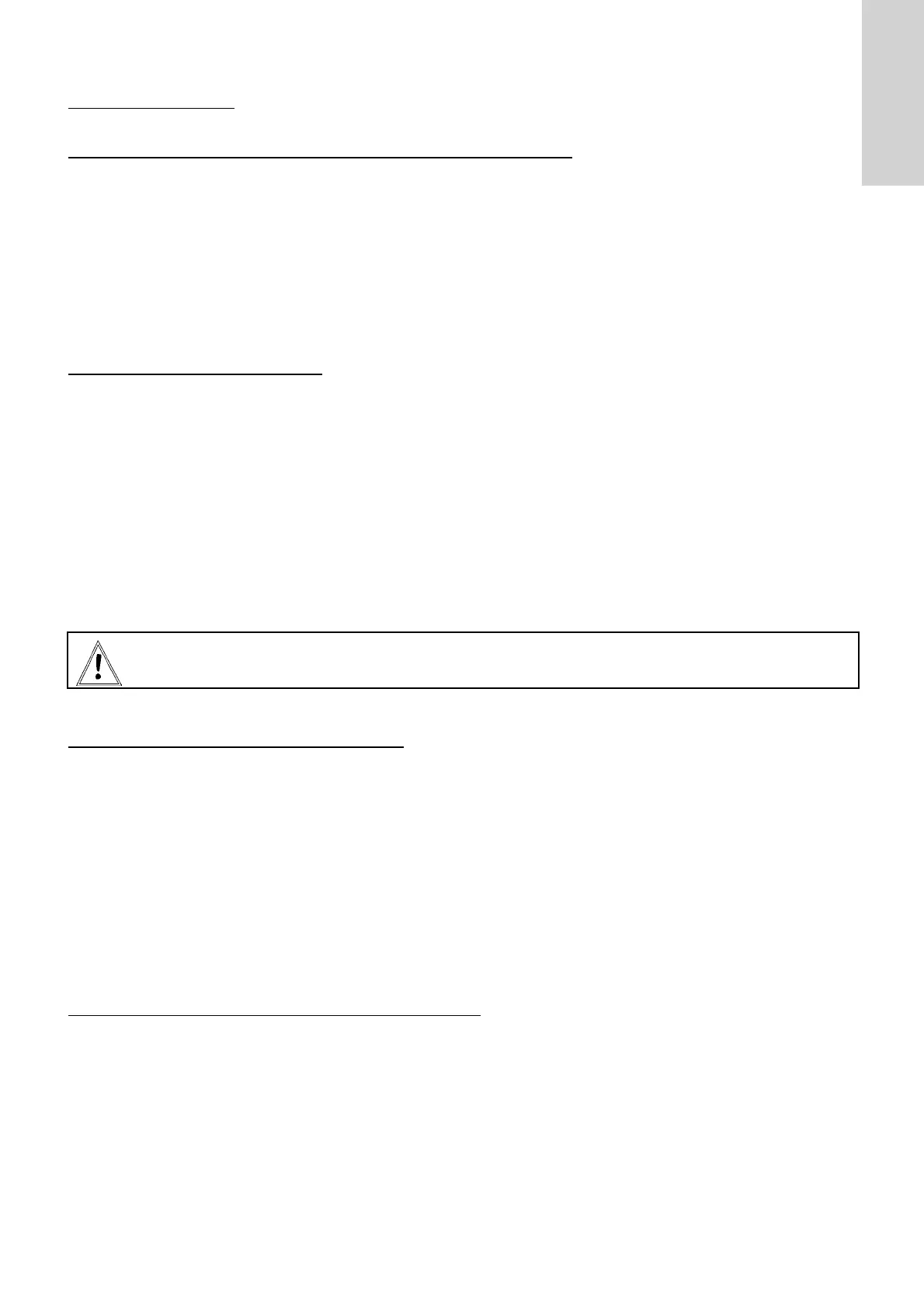Operating & Mounting instructions – 8 074 143.03/03 – Page 15
Operating
Commissioning
Before working with the equipment check following points:
1.) Check that mains supply and motor cables are connected properly.
2.) Are the control lines properly connected to the right terminals ?
3.) s the frequency inverter properly grounded and assembled ?
4.) Remove installation residues, such as cable residues, in order to avoid short circuits.
5.) Are all screws and terminals tight ?
6.) Is the motor designed for the intended frequency range, in particular for the maximum
frequency ?
Factory defalut (initialisation):
All >pDRIVE< CX frequency inverters are initialised on delivery, i.e. with the default settings (default)
entered. The devices can be reset to these defaults settings at any time.
To reset the default settings, proceed as follows:
1.) Adjust parameter b084 to setting 01.
2.) Select the European configuration with parameter b085=01 (= default setting).
3.) Press the FUNC, UP and DOWN buttons at the same time.
4.) Hold these three buttons and press the STOP/Reset button to confirm.
5.) The inverter automatically starts initialisation. (The relevant country setting appears on the
display). If “d001” appears on the diplay, the procedure has finished.
Note:
If the software lock is active, a reset to factory default is not possible.
Commissioning via the built-in keypad:
The built-in control panel allows to control the frequency inverter without additional wiring of the
control terminals.
1.) Switch on the mains supply; the Power LED on the control panel lights up.
2.) Set parameter A002 to 02.
3.) The LED above the RUN button lights up.
4.) SSet parameter A001 to 00.
5.) The LED above the potentiometer lights up. Press the RUN button and turn the potentiometer.
The motor starts turning and the RUN LED lights up.
6.) Press the STOP button to stop the motor.
Check the following points after commissioning:
1.) Did the motor turn in the right direction ?
2.) Was there an error message during acceleration or deceleration ?
If the error message Overcurrent or Overvoltage appeared, increase the acceleration or
deceleration time.
3.) Were there any abnormal motor noises or vibrations ?
