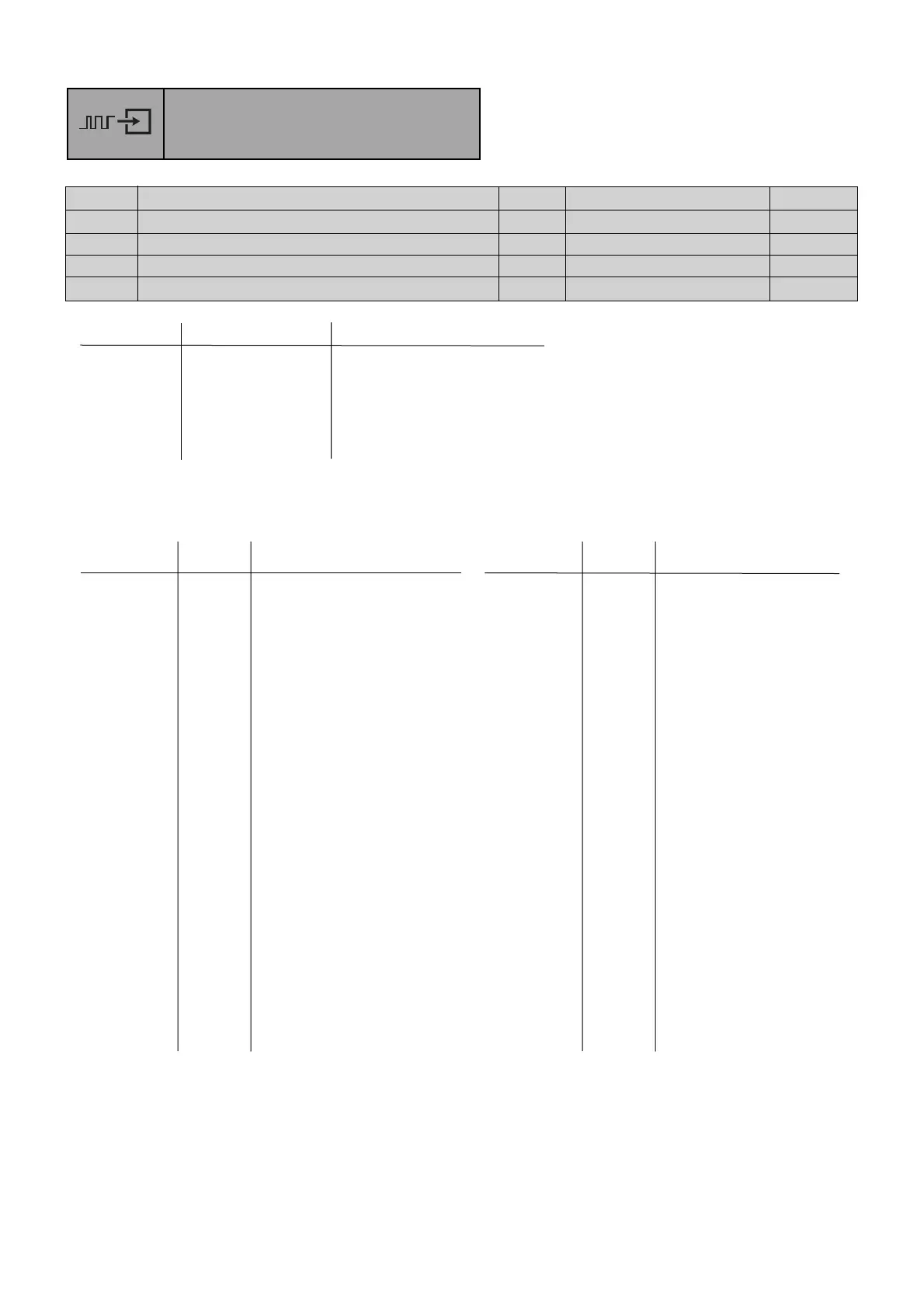Operating & Mounting instructions – 8 074 143.03/03 – Page 38
C001
Function of input 1 VIC 01 to 39, NO 18
C002
Function of input 2 VIC 01 to 39, NO 16
C003
Function of input 3 VIC 01 to 39, NO 03
C004
Function of input 4 VIC 01 to 39, NO 02
C005
Function of input 5 VIC 01 to 39, NO 01
Parameter Control terminal Default
C001 1 18 External reset
C002 2 16 Switch-over O/OI
C003 3 03 CF2
C004 4 02 CF1
C005 5 01 Start reverse
The programmable inputs (control terminals 1 to 5)can be allocated to the parameters in
accordance with the following table:
Setting Short-cut Function Setting Short-cut Function
01 REV Start reverse 21 STP Stop impulse
02 CF1 Fix A 22 F/R Forward/reverse
03 CF2 Fix B 23 PID PID enable
04 CF3 Fix C 24 PIDC PID reset
05 CF4 Fix D 27 UP Motorpot increase
06 JG Jog mode 28 DOWN Motorpot decrease
07 DB DC braking 29 UDC Motorpot reset
08 SET 2nd set 31 OPE Local control
09 2CH 2nd accel./decel. ramp 32 SF1 FIX 1
11 FRS Impulse lock-free run 33 SF2 FIX 2
12 EXT External fault 34 SF3 FIX 3
13 USP Restart lock at 35 SF4 FIX 4
undervoltage (USP) 36 SF5 FIX 5
14 CS Bypass signal 37 SF6 FIX 6
15 SFT Software lock 38 SF7 FIX 7
16 AT Switch-over to automatic 39 OLR Switch-over of
ref. value 4...20 mA overload restriction
18 RS External reset NO NO no function
20 STA Start impulse
Digital inputs
Input terminals