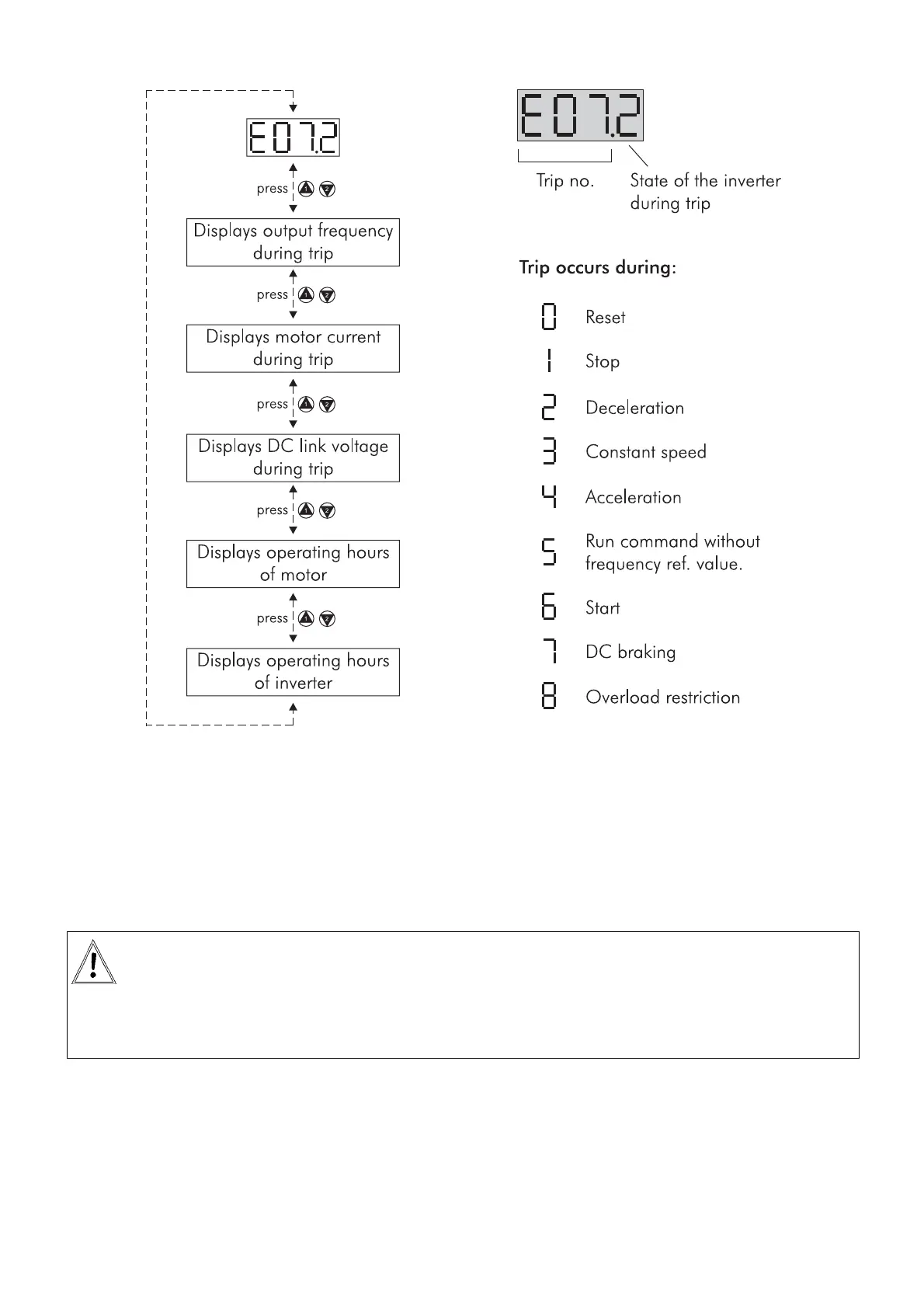Operating & Mounting instructions – 8 074 143.03/03 – Page 64
Error messages can be removed with Reset. There are several possibilities:
• Link the programmed input for short time with P24
• Press the STOP/RESET key on the keypad
• Switch-off the power supply
Note:
An inverter which operates without any failure, will decelerate to 0 Hz if an reset signal is
released !! Set parameter C102 “Reset function selection” to position 02 !!
If the error message stays after reset was released, please call your customer service
department or the supplier of the unit.