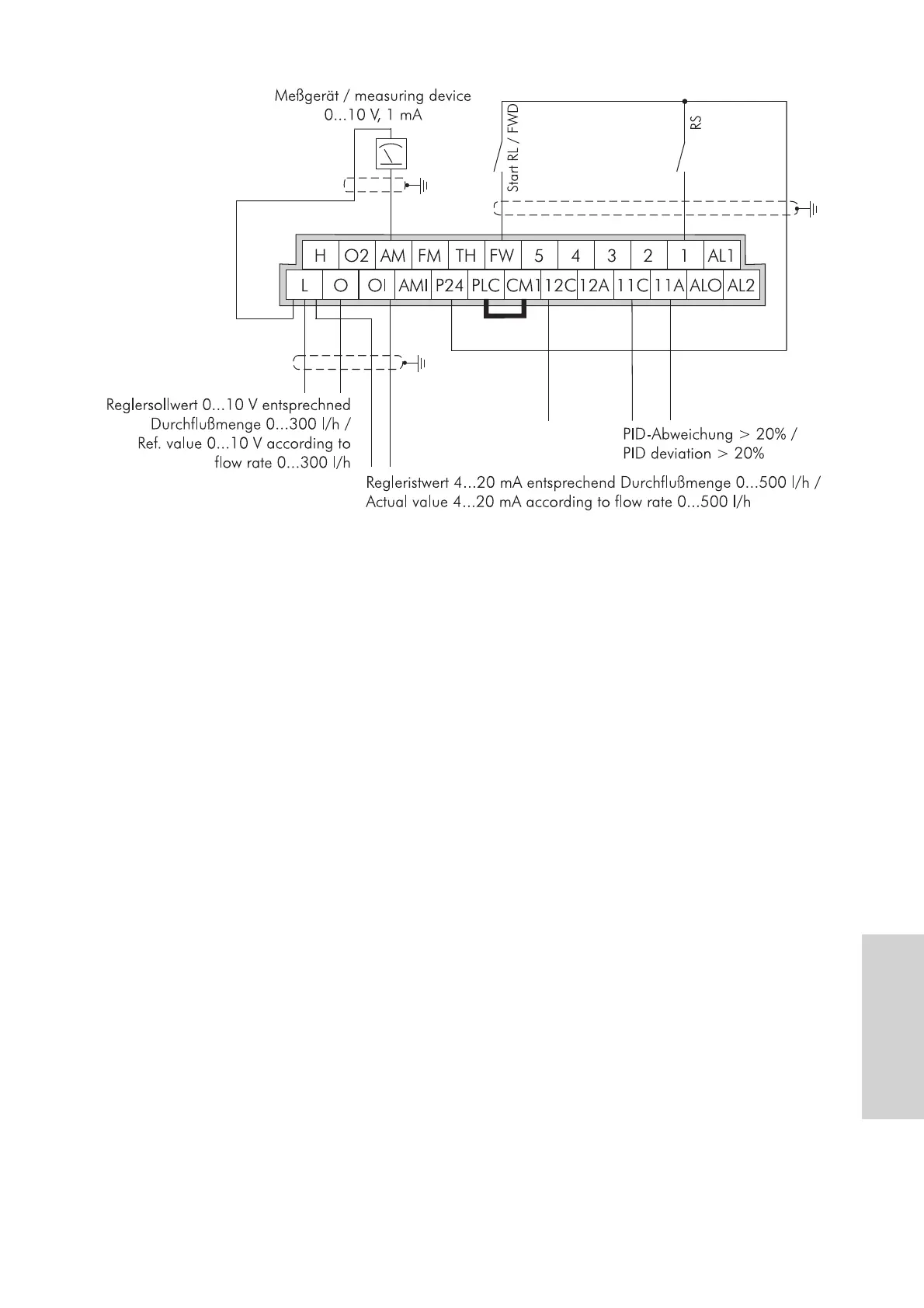Operating & Mounting instructions – 8 074 143.03/03 – Page 89
Connection
After setting the parameters, the inverter can be started with clockwise rotation field unsing terminal FW.
The example for defining the ref. value via the analog voltage input is only one configuration
example. It is also possible to define the reference value using the built-in potentiometer, using
parameter F001, with the UP and DOWN buttons or using the 2nd analog input.