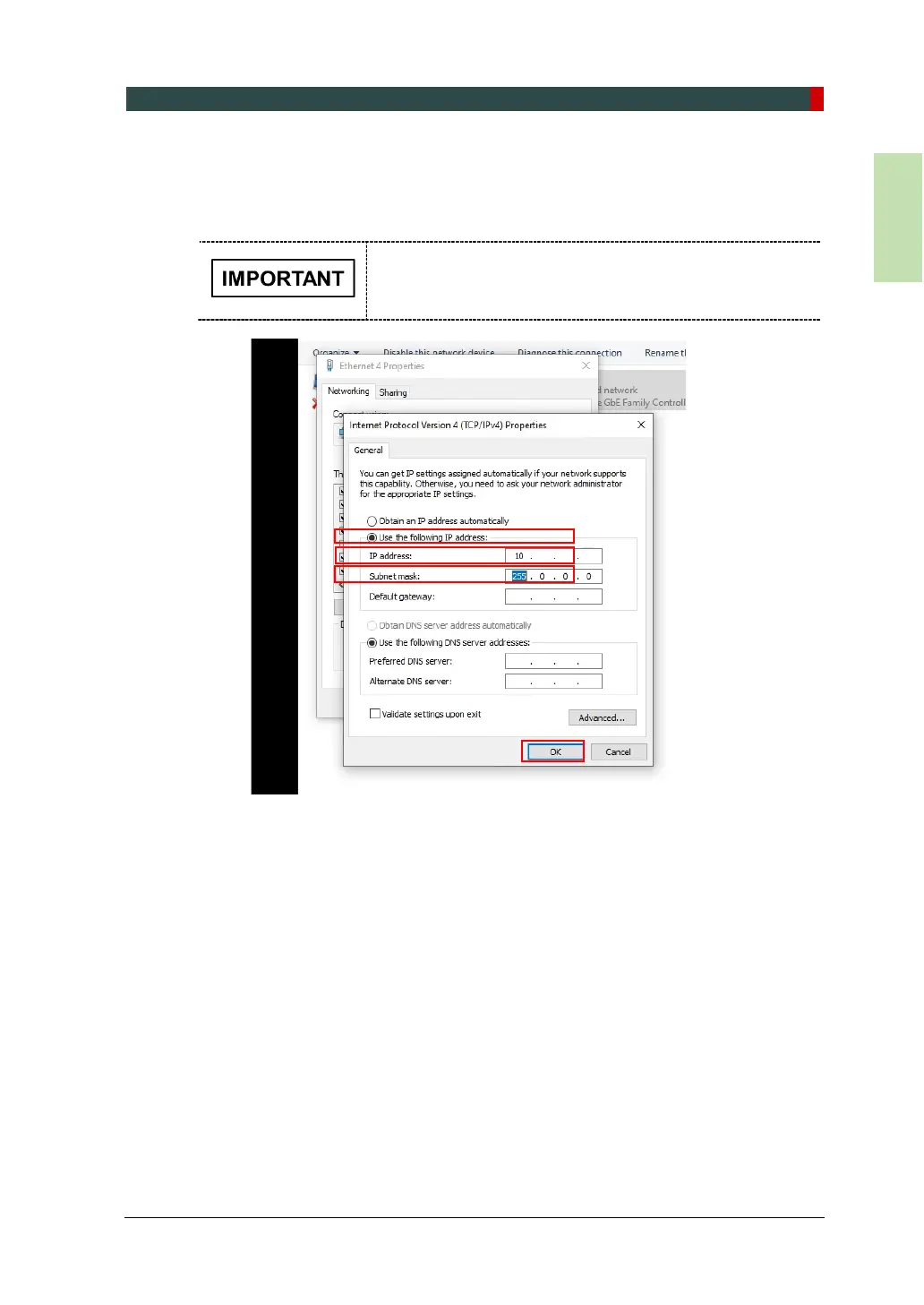7. Setting up PC
vatech A9 (Model: PHT-30CSS) Installation Manual 95
4. Select Internet Protocol Version 4. Then click “Properties.”
5. [Important] Select “Use the Following IP Address.” Then enter the given
IP Address and Subnet Mask. (see the note below).
6. Click “OK” for the next step.
Enter the following numbers for the IP and subnet mask.
IP Address: 10.100.200.100
Subnet Mask: 255.255.255.0