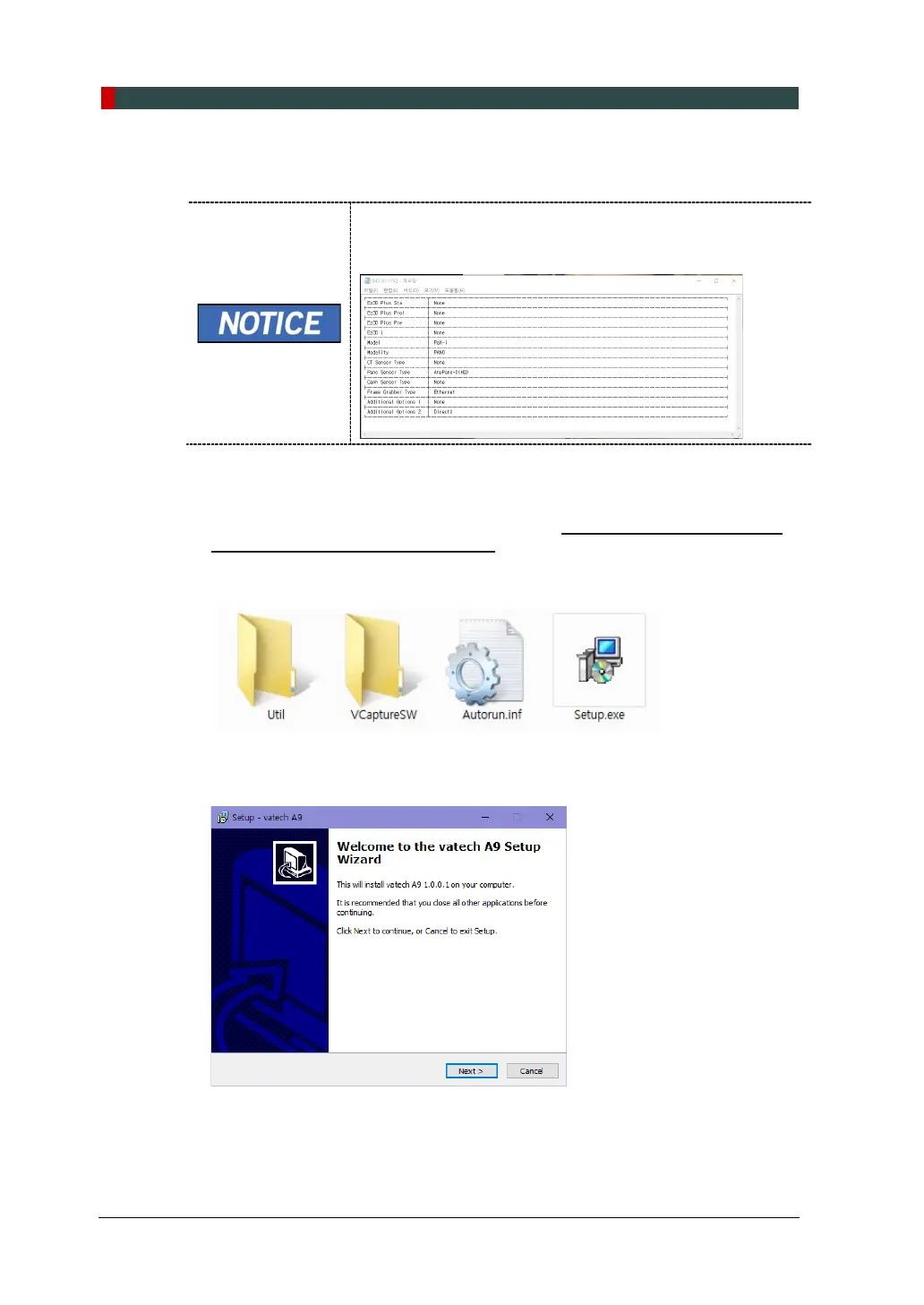9. Installing Software
108 vatech A9 (Model:PHT-30CSS) Installation Manual
9.4 Installing the InstallShield
The InstallShield installation information is included in the
USB drive provided as an accessory.
Please check the serial number.txt (e.g., 047-011752.txt) file.
1. Ensure that both the PC and the equipment are turned on.
2. Insert the USB drive into the USB connector and perform a virus scan for the
PC before installing the InstallShield.
3. Go to the InstallShield folder and run Setup.exe.
4. When the pop-up for set up appears, click Next.