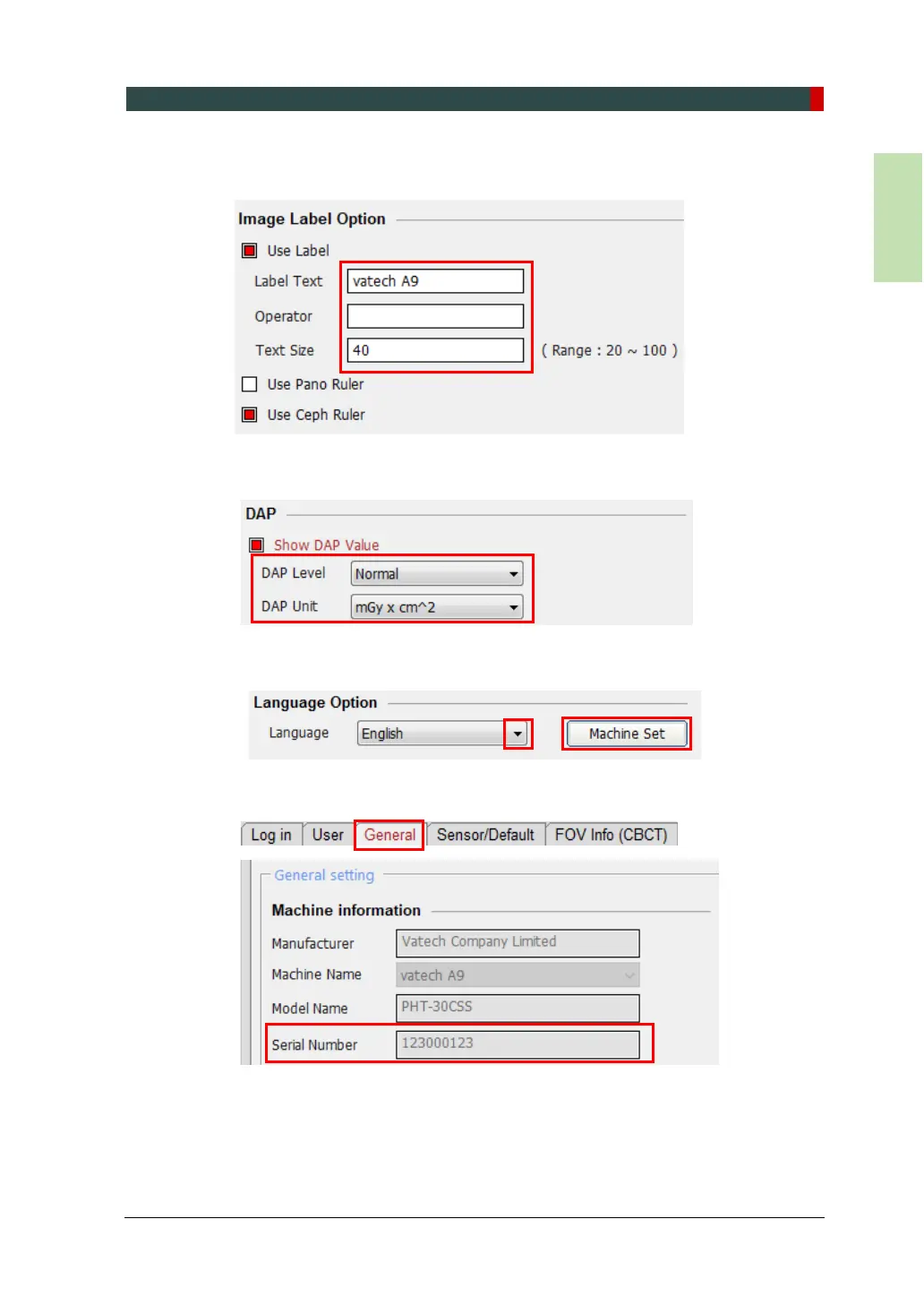9. Installing Software
vatech A9 (Model: PHT-30CSS) Installation Manual 125
5. In the Image Label Option, check that the Label Text and Text Size are
displayed the same as below.
6. In the DAP, check that the DAP Level and DAP Unit are displayed in the
following figure.
7. In the Language Option, the default language setting is English. If necessary,
change the language setting from the drop-down list and click Machine Set.
8. Click on the General Tab and type the equipment’s serial number in the Machine
information.