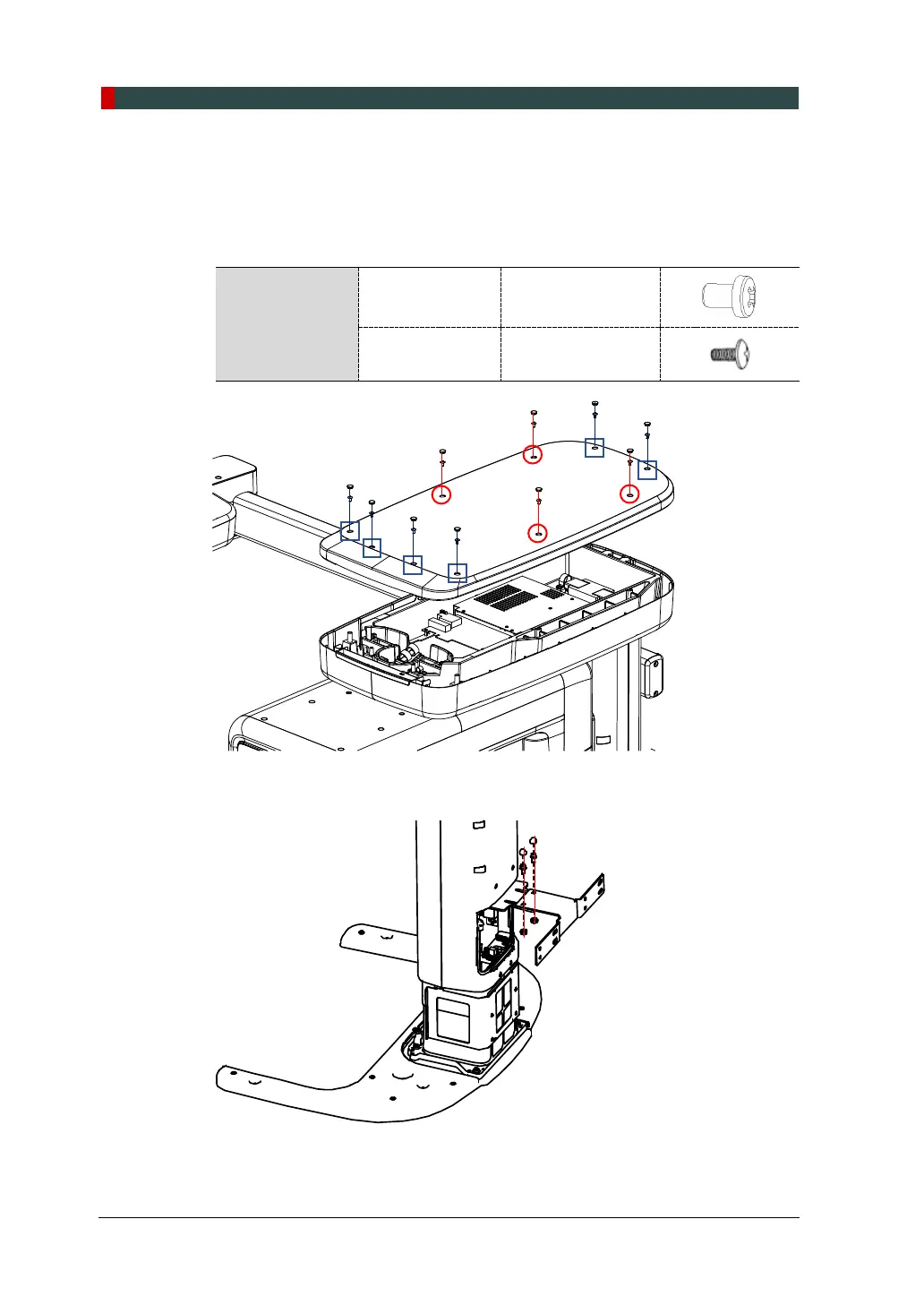6. Completing Miscellaneous Works
84 vatech A9 (Model:PHT-30CSS) Installation Manual
3. Assemble the Vertical Top Cover with six Pan Head Screws and four Truss Bolts;
once all bolts are tightened, put a Silicon Cap into each hole where a bolt is
inserted.
(Pan Head Screws are marked with a square, and Truss Bolts are marked with a
circle.)
Parts and
Accessory
Pan Head Screw
M4 x 6
(Part No. 27)
Truss Bolt
M4 x 6
(Part No. 27)
4. Put two Silicon caps on the bolt’s top connecting the Joint Bracket.