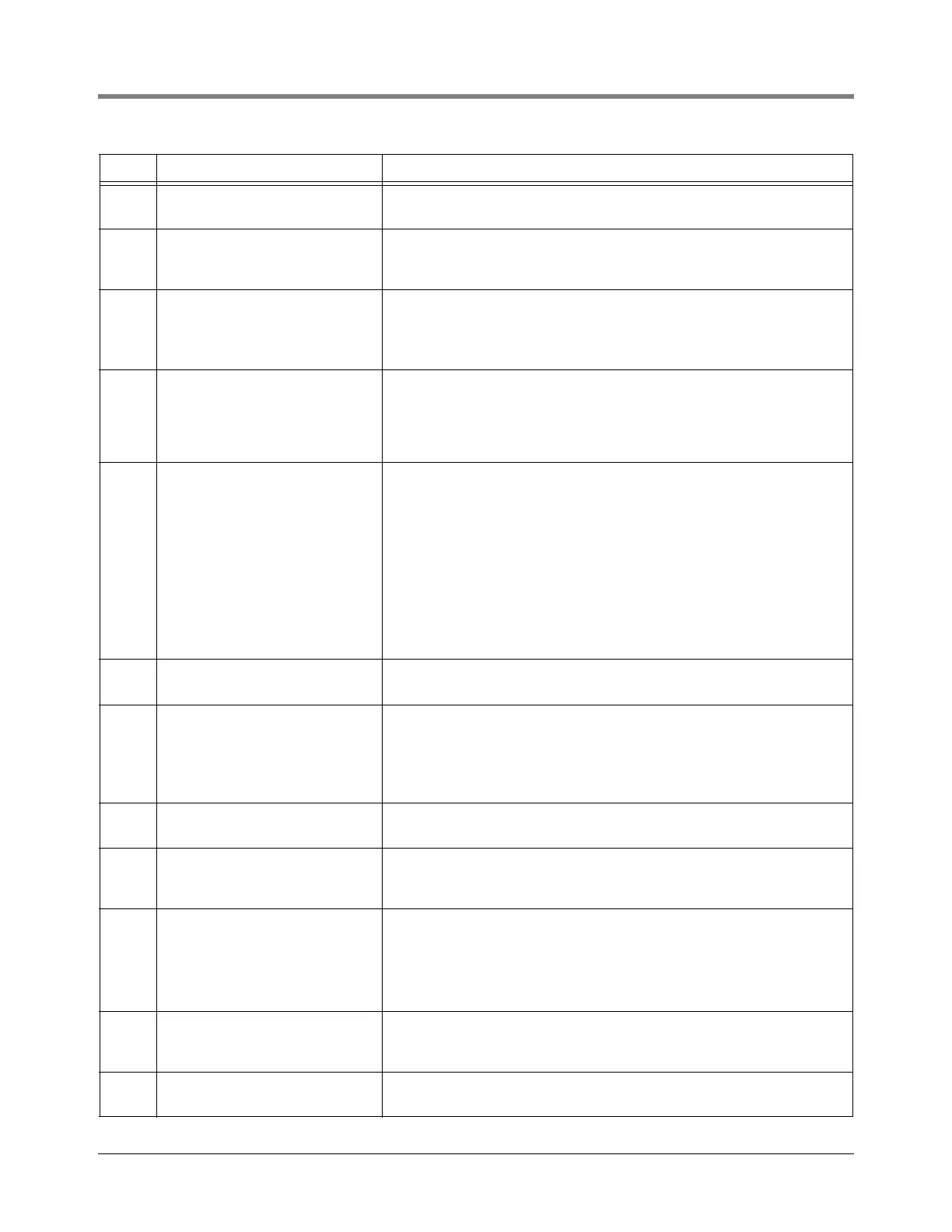Appendix A - EMR3 Setup - Programming Tips For Typical Single or Dual-head Installations with One IB
A-2
7 Meter ID (C&C Fuel Source
setup, ref. Figure 37 on page 34)
Text for Meter ID, e.g., the truck number.
8 Input Type and Meter Direction
(C&C Fuel Source setup, ref.
Figure 37 on page 34)
Defaults to Quadrature input type which is the pulse generator supplied
by V-R. In this setup you also change the meter’s direction if it is counting
backwards. Default is clockwise (CW).
9 Product Setup (Dscrip) (C&C -
ref. Figure 40 on page 36)
• 3 products available
• Select Product Type first. this loads the proper Temperature
Compensation table/factor and assigns the default name to the product.
If necessary, you can change the Product Name in this same setup.
10 Meter Calibration (C&C - ref.
Figure 41 on page 39)
Normally you would select Autocalibrate. Note: Non-compensated prover
volume. Once calibrated, do proofs for yourself and W&M under normal
volume delivery mode. Toggle between compensated and non-compen-
sated volume with arrow (+/-) keys on the EMR3 display. Compensated
volume has thermometer.
11 Configure I/O (C&C - ref.
Figure 45 on page 42)
• Emergency Stop
• Remote Start/Stop
• Printer Interlock
• Preset Interlock
• Pulse Output and Setting
Pulses
• Remote Display and What
Master
Typical applications do not require these features. Turn on these features
only as needed.
12 OEM Message (C&C - ref.
Figure 46 on page 42)
This text message displays when the system is idle.
13 Delivery Options (C&C - ref.
Figure 47 on page 43)
• Price changing defaults to enable. Disable means that the delivery price
cannot be changed once a delivery has started.
• Delivery Timeout disable defeats the 3-minute time out. This feature
should not be disabled for normal truck deliveries, except for aviation
deliveries.
14 Report Formats - Delivery Ticket
(C&C - ref. Figure 48 on page 44)
Line-by-line ticket format setup.
15 Printer Option - Set Advance
(Non-C&C ref. Figure 16 on
page 18)
This is where you change the space between the top of the ticket and the
first printed line.
16 Security
• Security Code (C&C - ref.
Figure 51 on page 46).
• Security (Non-C&C ref.
Figure 15 on page 17)
• Enable, Disable, Reset Code. If Enable, security setup is then available.
The default is Disable.
• This setup is blocked if the Security Code (above) is disabled.
17 Start Screens Defaults (Non-
C&C Defaults/Start Modes, ref.
Figure 12 on page 15)
These are the Default Screens (Mode) Default is Volume mode.
18 Presets (Non-C&C Defaults/Pre-
sets, ref. Figure 13 on page 16)
Up to 3 volume (and 3 currency) presets are available for selection. Vol-
ume defaults are 100, 200, and 500, but you can change these.
Order Activity Comment