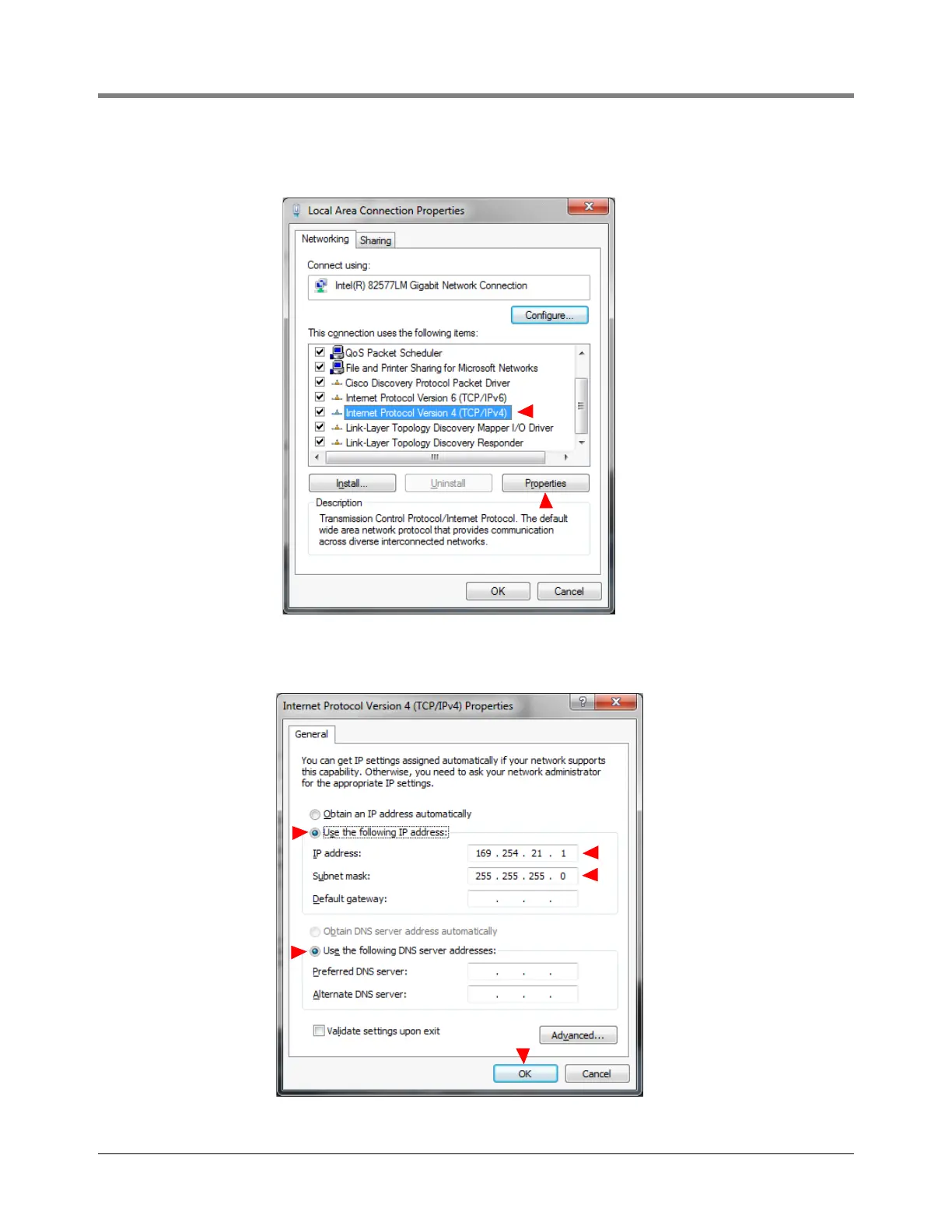8-3
8 Console Diagnostics Using The TLSTECH Diagnostic Tool Reconfigure the Laptop PC Prior To Using TLSTECH
3. In the Local Area Connection Properties dialog box ‘highlight Internet Protocol Version 4 (TCP/IPv6)’ and then
click the Properties button.
4. In the ‘Internet Protocol Version 4 (TCP/IPv4) Properties’ dialog box, Check the Use the following IP
address box and enter the Static IP address shown in the figure (this is the IP address for the Laptop/PC).