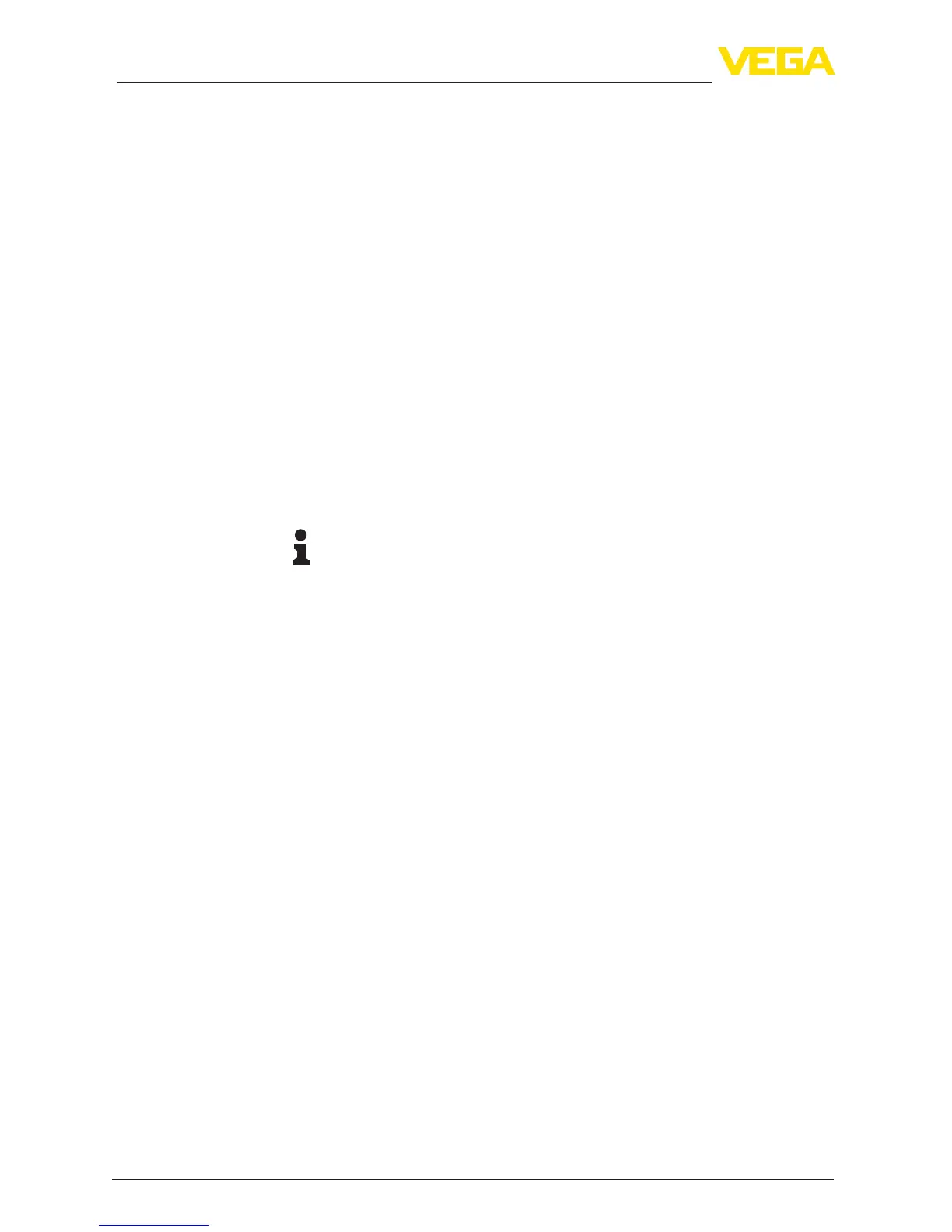26
5 Connecting to power supply
FIBERTRAC 31 • Probus PA
43833-EN-170126
5.4 Connection - Summation
To measure the level in very high vessels, multiple instruments can be
cascaded.
Cascading means that two or several instruments are connected
which can together cover a longer measuring range.
The instrument acts as Master and all other instruments operate as
Slaves.
The pulse rates of all instruments are summed in the Master instru-
ment and converted into a common signal.
The Master instrument must have the function "Level". For this
purpose, select under the menu item "Setup/Application" the function
"Level".
Set the address setting (MGC) on the Master instrument to "99".
For this purpose, the Slave instruments must be dened as "Slave".
Select under the menu item "Setup/Application" the function "Sum-
mation Slave".
The address setting (MGC) on the Slave instruments can be freely
selected. Only the address "99" is reserved for the Master instrument.
Note:
Make sure that all instruments are using the same software version.
Software version 2.0 is not downward-compatible.
Connect the instruments according to the following wiring plan:
Electronics and terminal
compar
tment - summa-
tion
