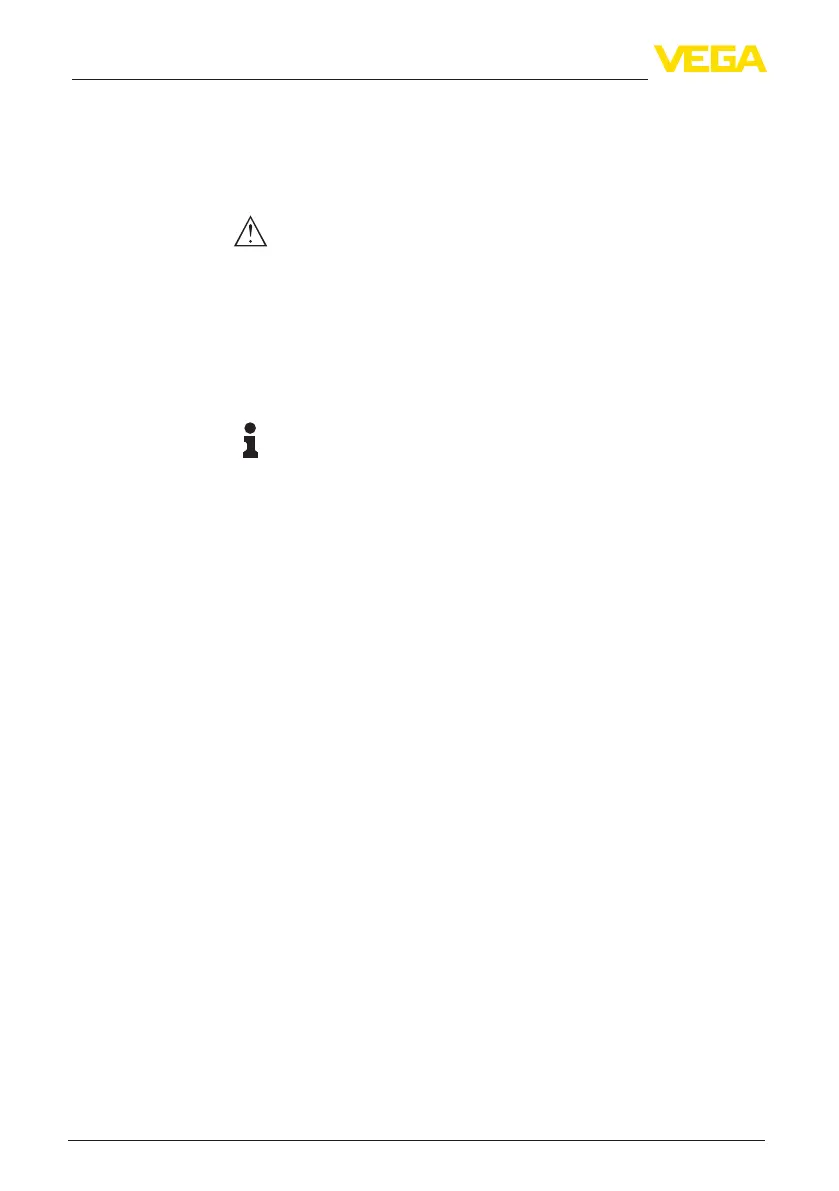20
5 Connecting to power supply
MINITRAC 31 • 4 … 20 mA/HART - four-wire
40447-EN-130430
If potential equalisation currents are expected, the connection on the
processing side must be made via a ceramic capacitor (e. g. 1 nF,
1500V).Thelow-frequencypotentialequalisationcurrentsarethus
suppressed,buttheprotectiveeectagainsthighfrequencyinterfer-
ence signals remains.
Warning:
Signicantpotentialdierencesexistinsidegalvanizationplantsas
well as on vessels with cathodic corrosion protection. Considerable
equalisationcurrentscanowoverthecablescreenifthescreenis
grounded on both ends.
To avoid this in such applications, the cable screen must be connect-
ed to ground potential only at one end (in the switching cabinet). The
cable screen must not be connected to the internal ground terminal in
the sensor and the outer ground terminal on the housing must not be
connected to the potential equalisation!
Information:
The metal parts of the instrument are conductively connected with
the inner and outer ground terminal on the housing. This connection
is either a direct metallic connection or, in case of instruments with
external electronics, a connection via the screen of the special con-
nection cable.
Youcanndspecicationsonthepotentialconnectionsinsidethe
instrument in chapter "Technical data".
The voltage supply and signal output are connected via the spring-
loaded terminals in the housing.
The connection to the display and adjustment module or to the inter-
face adapter is carried out via contact pins in the housing.
Proceed as follows:
The procedure applies to instruments without explosion protection.
1. Unscrew the big housing cover
2. Loosen compression nut of the cable entry
3. Remove approx. 10 cm (4 in) of the cable mantle, strip approx.
1 cm (0.4 in) of insulation from the ends of the individual wires
4. Insert the cable into the sensor through the cable entry
Connection technology
Connection procedure
